-
FnG1991Asked on June 27, 2019 at 10:10 AM
Hi there,
I have created two forms so I can users can save and continue.
The first form is a simple registration form and the second form is a full appication. I have set up the URL to continue the session but I want the name and email to be carried forward to the new form but the name only appears in the first name text box on the second form.
I have tried various things, following examples of other users having same problem but it isn't working for me.
Can you help?
-
Richie JotForm SupportReplied on June 27, 2019 at 11:42 AM
You may use URL parameters to pass the data from one form to another.
Guide:https://www.jotform.com/help/351-How-to-Automatically-Pass-Form-Data-to-Another-Form
I have checked your form and you may use this URL parameter:
You may add the URL parameter in your Thank you page or autoresponder.
Please give it a try and let us know if the issue still remains.
-
FnG1991Replied on June 27, 2019 at 12:03 PM
Do I not need to keep ?session={email} as part of the URL so people can save and continue?
-
FnG1991Replied on June 27, 2019 at 12:07 PM
Update
Unfortunately this didn't make any difference. The full name only appears in the first name box of the second form.
Any other suggestions?
-
Victoria_KReplied on June 27, 2019 at 1:14 PM
Hello,
The link on Thank You page was broken for your form https://www.jotform.com/91763402529358
I have fixed it for you. Please test your form now to see how it goes.
-
FnG1991Replied on June 27, 2019 at 1:51 PM
Problem still exists I’m afraid. Full name appears in first name textbox on second form.
-
Richie JotForm SupportReplied on June 27, 2019 at 2:00 PM
The URL parameter is working correctly at my end.
Can you please try redirecting through the Thank you page?
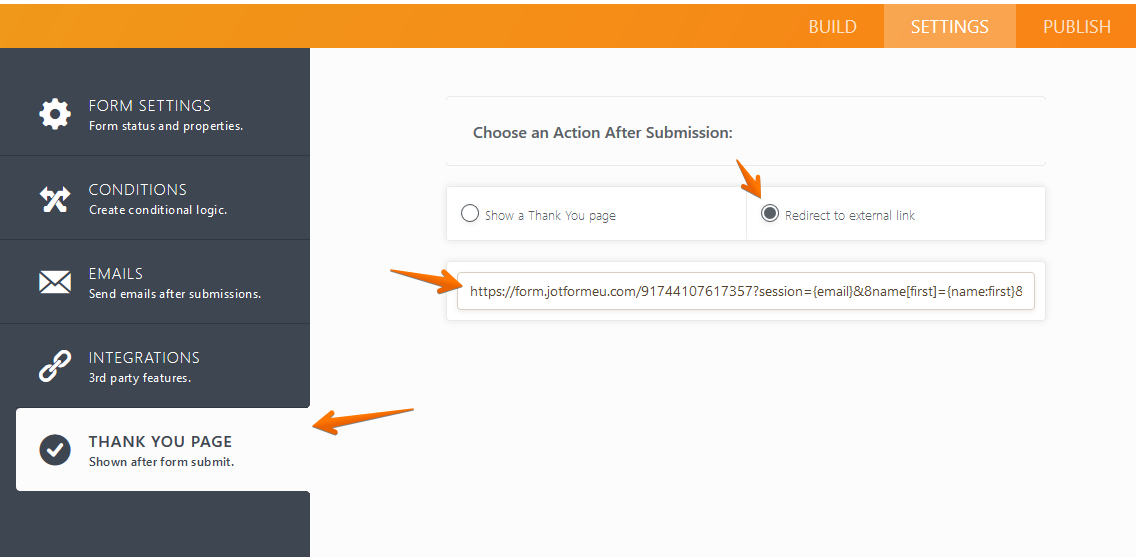
Can you please try clearing your browser's cache and let us know if the issue still remains?
-
FnG1991Replied on June 27, 2019 at 4:19 PM
Hi there,
Afraid the same problem exists using Google Chrome. I tried safari but the name didn't carry forward at all, although the email did.
Any further suggestions? It's only a minor issue, really but would love to get right.
Thanks in advance
-
FnG1991Replied on June 27, 2019 at 4:23 PM
Ah it seems to have worked now!!!!
Thanks so much
-
Victoria_KReplied on June 27, 2019 at 4:34 PM
That is great to know! If you encounter any other difficulty, please get back to us.
- Mobile Forms
- My Forms
- Templates
- Integrations
- INTEGRATIONS
- See 100+ integrations
- FEATURED INTEGRATIONS
PayPal
Slack
Google Sheets
Mailchimp
Zoom
Dropbox
Google Calendar
Hubspot
Salesforce
- See more Integrations
- Products
- PRODUCTS
Form Builder
Jotform Enterprise
Jotform Apps
Store Builder
Jotform Tables
Jotform Inbox
Jotform Mobile App
Jotform Approvals
Report Builder
Smart PDF Forms
PDF Editor
Jotform Sign
Jotform for Salesforce Discover Now
- Support
- GET HELP
- Contact Support
- Help Center
- FAQ
- Dedicated Support
Get a dedicated support team with Jotform Enterprise.
Contact SalesDedicated Enterprise supportApply to Jotform Enterprise for a dedicated support team.
Apply Now - Professional ServicesExplore
- Enterprise
- Pricing




























































