-
Albayrak_ulasAsked on June 29, 2019 at 3:27 PM
Hi guys,
I am very new here. I create a form in Jotform. I have an input table with columns: Date, Type, Amount, Currency, Explanation.
I want to show those entered info as a table in the "Description" section in Trello.
In the screenshot, you may see that I am able to get the data of a whole row with 5 columns. However, when I try to make the separation within the row, I can't.
My first question is how can I do it?
My second question is that my way is correct? I mean; first write the table on google sheet and then try to write in Trello, description part as a table? Any other way to do it while not using google sheets?
Thanks in advance,
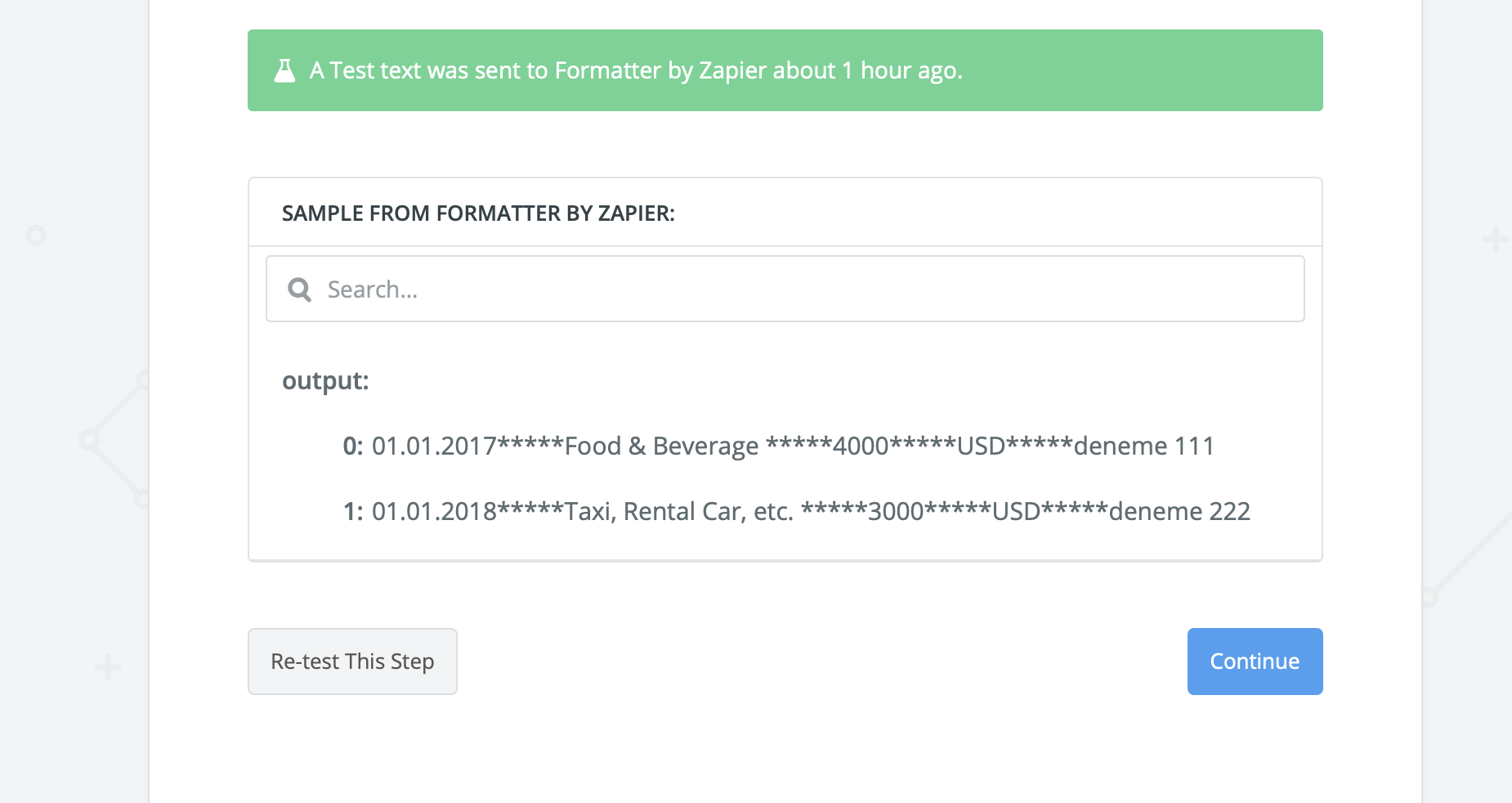 Page URL: https://form.jotform.com/91784629949984
Page URL: https://form.jotform.com/91784629949984 -
roneetReplied on June 29, 2019 at 9:22 PM
Sorry to hear that the zap between JotForm and Trello is not working correctly.
Since you are connecting Trello via Zapier and you are already receiving the submission data in the output so there is not much we can do to determine the cause of the issue as this is something that needs to be reviewed by Zapier's support team. Please check with them if passing input table data to the Trello integration is supported on their end.
May we know what is the data type of the table at the Trello end?
Please contact them to check further, and let us know what they say. If there is something that needs to be done in our end, we will be glad to help.
You may also try integrating with the Trello Integration available at JotForm end.
Guide: https://www.jotform.com/help/454-Using-the-JotForm-Power-Up-in-Trello
Thanks.
- Mobile Forms
- My Forms
- Templates
- Integrations
- INTEGRATIONS
- See 100+ integrations
- FEATURED INTEGRATIONS
PayPal
Slack
Google Sheets
Mailchimp
Zoom
Dropbox
Google Calendar
Hubspot
Salesforce
- See more Integrations
- Products
- PRODUCTS
Form Builder
Jotform Enterprise
Jotform Apps
Store Builder
Jotform Tables
Jotform Inbox
Jotform Mobile App
Jotform Approvals
Report Builder
Smart PDF Forms
PDF Editor
Jotform Sign
Jotform for Salesforce Discover Now
- Support
- GET HELP
- Contact Support
- Help Center
- FAQ
- Dedicated Support
Get a dedicated support team with Jotform Enterprise.
Contact SalesDedicated Enterprise supportApply to Jotform Enterprise for a dedicated support team.
Apply Now - Professional ServicesExplore
- Enterprise
- Pricing



























































