-
NCSUCLUBAsked on July 2, 2019 at 5:10 PM
Some of my users are reporting they are unable to fill in an address widget that is in two of my production forms. The widget displays in one of the address field with "Oops something went wrong." See screen capture. URL of form is listed. The widget is "Address" and it's required. It works on some of our machines. We've seen the problem on both Chrome and Explorer.
Dan
-
MikeReplied on July 2, 2019 at 6:35 PM
We would like to apologize for the inconvenience caused.
We have cleared the form caches for your account. The issue seems to be fixed.
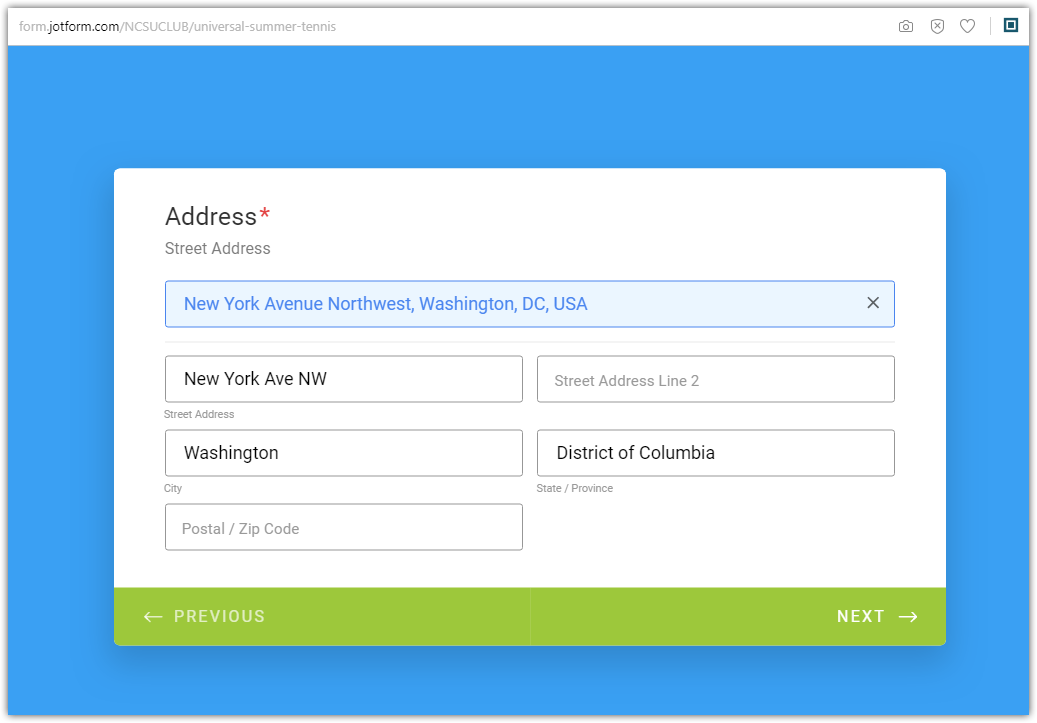
However, if you notice the issue again, please let us know.
- Mobile Forms
- My Forms
- Templates
- Integrations
- INTEGRATIONS
- See 100+ integrations
- FEATURED INTEGRATIONS
PayPal
Slack
Google Sheets
Mailchimp
Zoom
Dropbox
Google Calendar
Hubspot
Salesforce
- See more Integrations
- Products
- PRODUCTS
Form Builder
Jotform Enterprise
Jotform Apps
Store Builder
Jotform Tables
Jotform Inbox
Jotform Mobile App
Jotform Approvals
Report Builder
Smart PDF Forms
PDF Editor
Jotform Sign
Jotform for Salesforce Discover Now
- Support
- GET HELP
- Contact Support
- Help Center
- FAQ
- Dedicated Support
Get a dedicated support team with Jotform Enterprise.
Contact SalesDedicated Enterprise supportApply to Jotform Enterprise for a dedicated support team.
Apply Now - Professional ServicesExplore
- Enterprise
- Pricing



























































