-
LASAHighSchoolAsked on July 8, 2019 at 10:04 AM
I have implemented a work flow based on this very helpful article:
https://www.jotform.com/help/432-A-General-Approach-on-Building-an-Approval-Process-Workflow
What I want to happen:
1. Customer submits a form
2. Manager A receives it via email and reviews the entry
3. Manager A confirms and approves it by editing the submission and re-submitting it
4. Manager B (or someone else) receives another email after Manager A's approval
5. Customer receives an email whether he's approved or denied
What ACTUALLY is Happening:
1. Customer submits a form
2. Manager A receives it via email and reviews the entry (1st one).
3. Manager A confirms and approves it by editing the submission and re-submitting it
3A. Manager A gets another email (2nd one).
4. Manager B (or someone else) receives another email after Manager A's approval
4A. Manager A gets another email (3rd one).
5. Customer receives an email whether he's approved or denied
Manager A is receiving an email (the same email as the first one) each time someone, including himself, edits the form. I don't want that. I just want manager a to get it one time (original). How do I prevent this from happening?
I do have the Autoresponders SEND ON EDIT option enabled. If I disable that, Manager A never gets the original email.
Thanks in advance!
-
Ivaylo JotForm SupportReplied on July 8, 2019 at 11:16 AM
Can you please try to disable the Send on Edit option of the notification and test again?
You should disable the Send on Edit option of the notification and leave this option enabled for the autoresponder. Please test the form with this configuration and let us know.
We will wait for your response.

-
GeetaReplied on July 9, 2019 at 10:24 AM
Thank you for your help! I did try this. I must have something wrong with my conditions because once I turn this off, only the first approver gets the email. Once the form is edited at this "stop" and resubmitted, no one gets notified. Any thoughts? I've looked at my logic until my eyes are crossed! TIA!
-
Ivaylo JotForm SupportReplied on July 9, 2019 at 10:55 AM
Do your managers use one e-mail address? Should they receive and confirm the entry from same e-mail?
The first manager should be the principal and the second the sponsor, right? Is this the logic of your form?
We will wait for your response.
-
LASAHighSchoolReplied on July 9, 2019 at 11:19 AM
No they do not use same email address. Everyone has their own email address. The principal's is the only email not taken from form.
Student submits form.
Form goes to sponsor.
Sponsor approves, form goes to principal.
Principal approves or denies, email goes to student and sponsor.
----
If sponsor denies, email goes to student.
-
Ivaylo JotForm SupportReplied on July 9, 2019 at 12:17 PM
I will work on the conditions and contact you later today.
-
Ivaylo JotForm SupportReplied on July 9, 2019 at 6:46 PM
I have deleted the notification for the principal and created an autoresponder instead of it. I have also added a new condition and modified the existing ones. I tested the form and it seems that it is working as per your requirements. Can you please test and check my form? You can clone it from here:
https://form.jotform.com/91894280908974

-
LASAHighSchoolReplied on July 10, 2019 at 5:16 PM
Hi IvayloK,
I did clone this and test it out. It never got to the "principal" for approval. That email address does not come from the form (meaning, it shouldn't come from the form as it is a static/hardcoded one). That is why it was a notification instead of an autoresponder. Am I missing something?
Thank you!
-
Welvin Support Team LeadReplied on July 10, 2019 at 7:13 PM
Your conditional logic is set up as far as I could see. However, you have the Principal Email hidden on edit by conditional logic. Note that option will clear the hidden email address field causing the email condition to fail since the principal email is no longer there on edit URL.
You may consider setting "Clear Hidden Field Values" to Don't Clear or remove the conditional logic and just hide it in the form or make that as read-only.
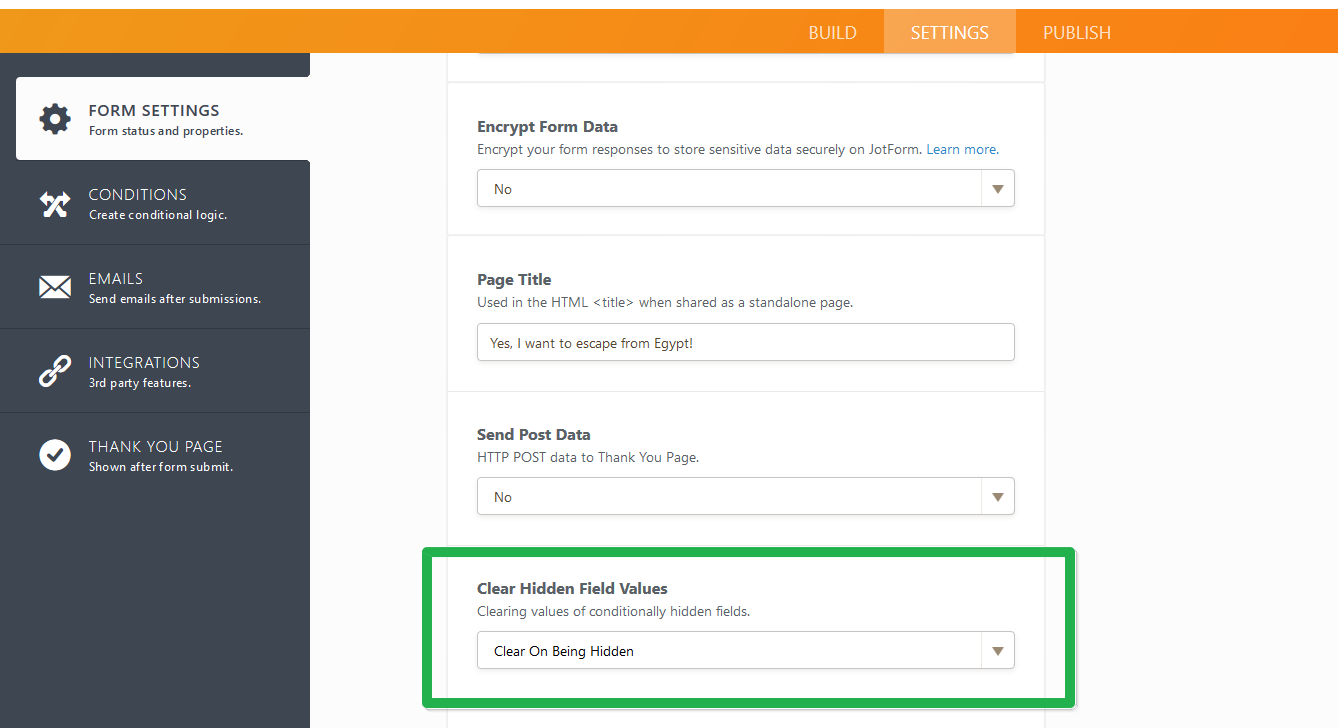
-
LASAHighSchoolReplied on July 10, 2019 at 7:41 PM
Thank you for all of your help! I think it's working now. I really appreciate your help!
- Mobile Forms
- My Forms
- Templates
- Integrations
- INTEGRATIONS
- See 100+ integrations
- FEATURED INTEGRATIONS
PayPal
Slack
Google Sheets
Mailchimp
Zoom
Dropbox
Google Calendar
Hubspot
Salesforce
- See more Integrations
- Products
- PRODUCTS
Form Builder
Jotform Enterprise
Jotform Apps
Store Builder
Jotform Tables
Jotform Inbox
Jotform Mobile App
Jotform Approvals
Report Builder
Smart PDF Forms
PDF Editor
Jotform Sign
Jotform for Salesforce Discover Now
- Support
- GET HELP
- Contact Support
- Help Center
- FAQ
- Dedicated Support
Get a dedicated support team with Jotform Enterprise.
Contact SalesDedicated Enterprise supportApply to Jotform Enterprise for a dedicated support team.
Apply Now - Professional ServicesExplore
- Enterprise
- Pricing































































