-
EducationInActionAsked on July 17, 2019 at 5:37 PM
Is there some way to close a form when a certain number of submissions have been received?
We have an awesome partner company that sends an email to their 1,500 employees with a link to our volunteer sign up Jotform https://www.jotform.com/build/81616778568171. Last time we sent it out, we had way too many people sign up for just a few volunteer slots we had available. We had to email many of them back and tell them they could not volunteer. Is there a way to set up this Jotform to accept only a pre-determined number of sign-ups per day?
On the form referenced above, we have the number of volunteers we need for upcoming volunteer days under the question:
What date would you like to volunteer with Education in Action?
Hope there is an easy solution for this awesome problem :).
Thanks,
Monica
-
Girish JotForm SupportReplied on July 17, 2019 at 9:22 PM
You can disable the form after a certain submission count has been reached. This can also be disabled on a selected date.
Go to Settings > Form Settings > Form Status and change the required field from the drop-down and shown in the screenshot below.
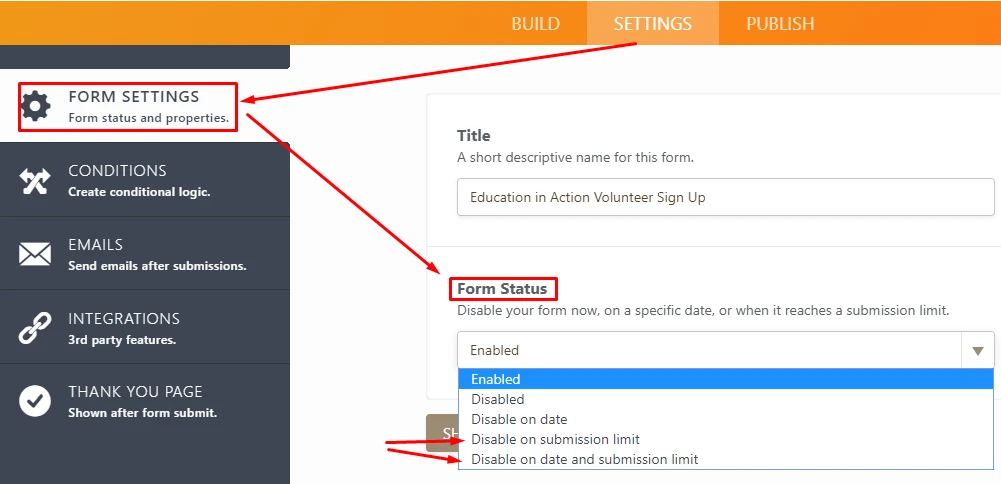
Related Guide: Check the method 2 in this guide - How-to-Enable-Disable-a-Form
Hope this helps.
- Mobile Forms
- My Forms
- Templates
- Integrations
- INTEGRATIONS
- See 100+ integrations
- FEATURED INTEGRATIONS
PayPal
Slack
Google Sheets
Mailchimp
Zoom
Dropbox
Google Calendar
Hubspot
Salesforce
- See more Integrations
- Products
- PRODUCTS
Form Builder
Jotform Enterprise
Jotform Apps
Store Builder
Jotform Tables
Jotform Inbox
Jotform Mobile App
Jotform Approvals
Report Builder
Smart PDF Forms
PDF Editor
Jotform Sign
Jotform for Salesforce Discover Now
- Support
- GET HELP
- Contact Support
- Help Center
- FAQ
- Dedicated Support
Get a dedicated support team with Jotform Enterprise.
Contact SalesDedicated Enterprise supportApply to Jotform Enterprise for a dedicated support team.
Apply Now - Professional ServicesExplore
- Enterprise
- Pricing



























































