-
DiscoveryCharterSchoolsAsked on July 19, 2019 at 1:28 AM
I have a form integrated with google sheet but the field Current Parent Email data does not show up in Google.
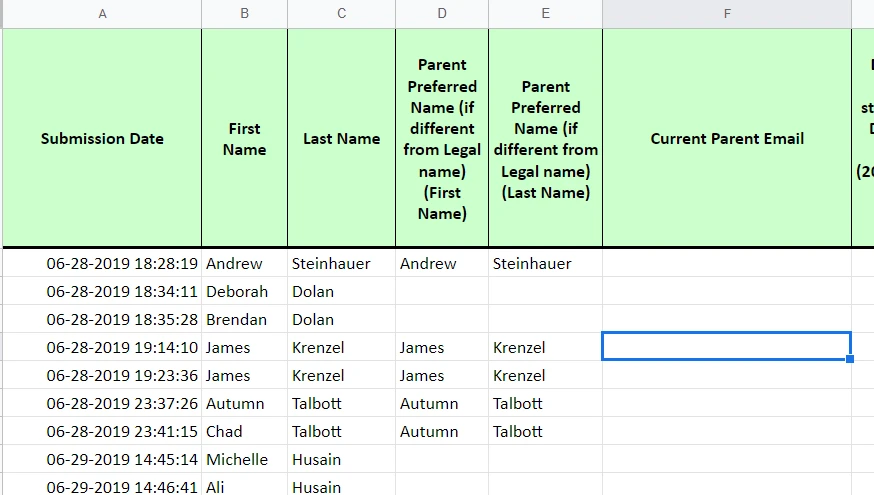 Page URL: https://form.jotform.com/91471579308162
Page URL: https://form.jotform.com/91471579308162 -
jherwinReplied on July 19, 2019 at 2:42 AM
I have pushed the data to your integrated Google Sheet from our end. Please check to confirm whether the data is now visible on the integrated Google Sheet.
-
DiscoveryCharterSchoolsReplied on July 19, 2019 at 12:55 PM
No it is not.
-
jherwinReplied on July 19, 2019 at 1:16 PM
I reviewed your submission page and found that the header name in your submission for that field is different from the header in the spreadsheet.
The field name in your submission page is:
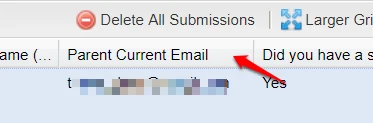
While the header name on your google spreadsheet is this: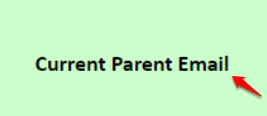
Please note that changing the header/field name in the spreadsheet itself can break the integration. To fix this and to send the value from your submissions page to the spreadsheet, you need to re-integrate your form to sheets again. -
DiscoveryCharterSchoolsReplied on July 19, 2019 at 2:12 PM
Thanks! Can't I just change the name on the current sheet? I have things integrated to that particular url so I didn't want to change the sheet url.
-
jherwinReplied on July 19, 2019 at 2:27 PM
I'm not sure if that will work because the integration is already broken. We can try this if you like, match the header name first and we'll try to push submissions again to your spreadsheet.
Do get back to us once you're done so we can continue to make your request.
-
DiscoveryCharterSchoolsReplied on July 19, 2019 at 2:42 PM
I have changed the name.
-
Richie JotForm SupportReplied on July 19, 2019 at 3:14 PM
To clarify, you have updated your column header in your Google Sheet?
I have manually pushed the form submission to your Google Sheet.
If the submissions are still missing for that particular column, you would need to re-integrate your form with Google Sheet.
How-to-Integrate-Forms-with-Google-Sheets
- Mobile Forms
- My Forms
- Templates
- Integrations
- INTEGRATIONS
- See 100+ integrations
- FEATURED INTEGRATIONS
PayPal
Slack
Google Sheets
Mailchimp
Zoom
Dropbox
Google Calendar
Hubspot
Salesforce
- See more Integrations
- Products
- PRODUCTS
Form Builder
Jotform Enterprise
Jotform Apps
Store Builder
Jotform Tables
Jotform Inbox
Jotform Mobile App
Jotform Approvals
Report Builder
Smart PDF Forms
PDF Editor
Jotform Sign
Jotform for Salesforce Discover Now
- Support
- GET HELP
- Contact Support
- Help Center
- FAQ
- Dedicated Support
Get a dedicated support team with Jotform Enterprise.
Contact SalesDedicated Enterprise supportApply to Jotform Enterprise for a dedicated support team.
Apply Now - Professional ServicesExplore
- Enterprise
- Pricing




























































