-
LintadorAsked on July 23, 2019 at 2:51 AM
Hello. in the form, the date is not displayed correctly. I put the Russian day / month / year, and saved as a day of the week
a month in words and all this in English
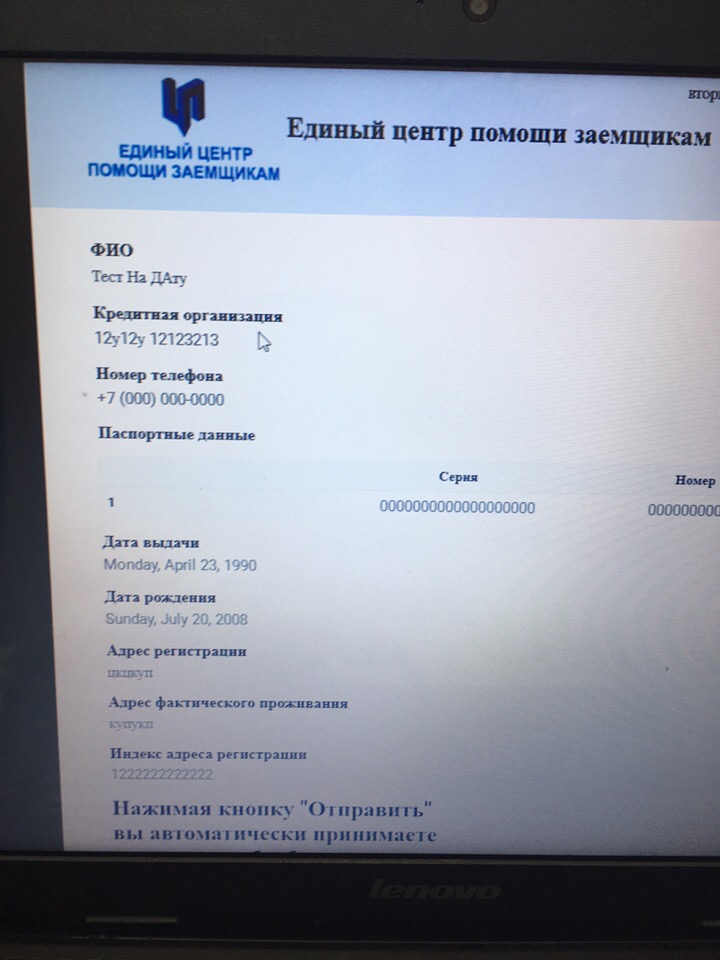
-
jherwinReplied on July 23, 2019 at 6:40 AM
You can change the date format in your PDF reports, please refer to my screenshot below for reference:

Guide: How-to-Customize-PDF-Submissions-Report
Please give it a try and let us know how it goes. -
LintadorReplied on July 23, 2019 at 6:50 AM
it didn't work
-
Richie JotForm SupportReplied on July 23, 2019 at 9:30 AM
To clarify, did you manually change your date format in your PDF form?
Or did you edit the field "Кредитная организация" and added your date value?
Do note that you may change your date using the date field your PDF document.
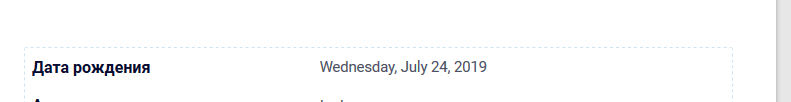
- Mobile Forms
- My Forms
- Templates
- Integrations
- INTEGRATIONS
- See 100+ integrations
- FEATURED INTEGRATIONS
PayPal
Slack
Google Sheets
Mailchimp
Zoom
Dropbox
Google Calendar
Hubspot
Salesforce
- See more Integrations
- Products
- PRODUCTS
Form Builder
Jotform Enterprise
Jotform Apps
Store Builder
Jotform Tables
Jotform Inbox
Jotform Mobile App
Jotform Approvals
Report Builder
Smart PDF Forms
PDF Editor
Jotform Sign
Jotform for Salesforce Discover Now
- Support
- GET HELP
- Contact Support
- Help Center
- FAQ
- Dedicated Support
Get a dedicated support team with Jotform Enterprise.
Contact SalesDedicated Enterprise supportApply to Jotform Enterprise for a dedicated support team.
Apply Now - Professional ServicesExplore
- Enterprise
- Pricing





























































