-
CLE2020Asked on July 25, 2019 at 8:32 PM
I'm trying to use one of your widgets on my website but I'm having some problems and I hope you can help me.
I've only updated my International & Pacific Ballroom map (I want to eventually update the other three maps), however, the widget has added Facebook and Twitter buttons to my map. How do I remove them?
Also, there's still a faint border behind my map and I can't figure out how to remove it.
Also, it's squeezing it into a box and I'd like to make it wider but can't figure out how to do that either.
If there's a better widget, I'll be happy to try that one. I LOVE your forms for other things on my site.
Thanks, in advance for your assistance.
https://consciouslifeexpo.com/exhibit-floorplans/
Tee Celise
tee@consciouslifeexpo.com
-
AshtonPReplied on July 25, 2019 at 10:31 PM
I have inspected your form's iframe embed widget.
The facebook and twitter buttons are inherited from your parent webpage i.e. https://share.imapbuilder.com/view/303097002/a7450e827278873ecdfaac2c1ee5423b/imap5custom.html
If you do not want that to appear on your form then you need to remove it from the original web page.
In order to fit the map on your form perfectly, you need to change the form width to 820 px. Go to Form Designer, go to the Styles tab, change Form Width to 820 px
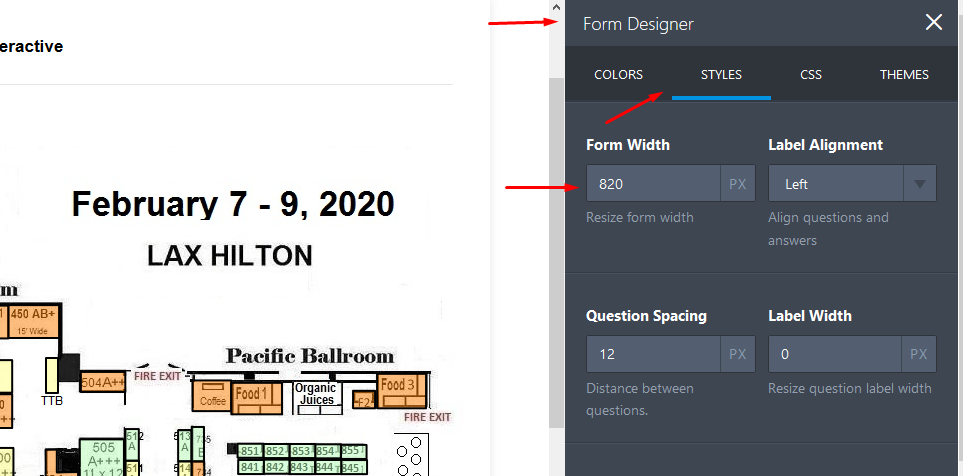
About your question on the border. Are you referring to the border shown in the screenshot below?
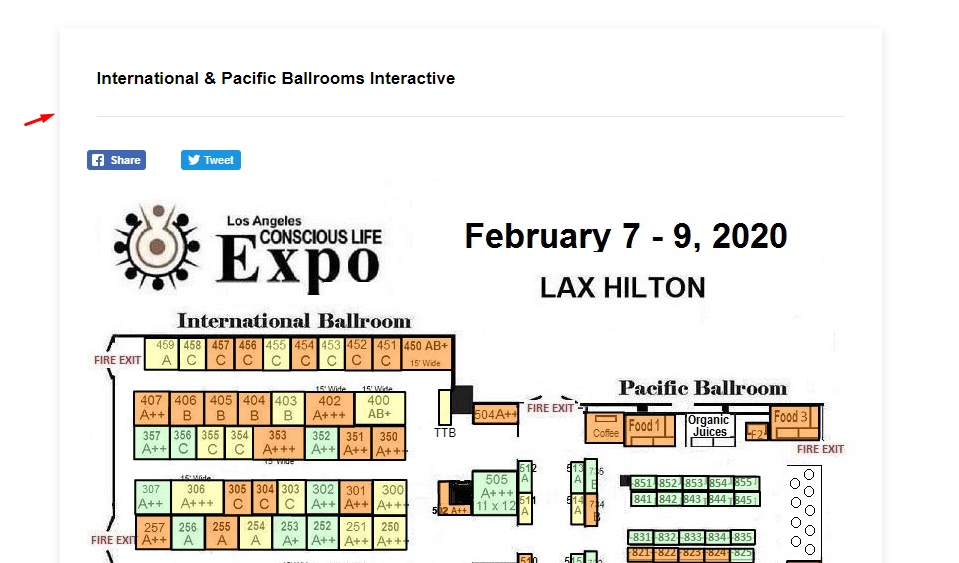
If you want to remove it please enter the following CSS code to your form :
.supernova .form-all {
border:none;
box-shadow: none;
}
Help Guide: https://www.jotform.com/help/117-How-to-Inject-Custom-CSS-Codes
Please take a look at my cloned version: https://form.jotform.com/92058284732966
I hope this helps. Feel free to get in touch should you need further assistance.
-
CLE2020Replied on July 25, 2019 at 11:43 PMYou are awesome! Thanks for your help! Those were fixes that I wouldn't
have been able to figure out on my own! (And I'm contacting iiCreator to
find out about the new buttons (but I love that software too!).
Tee
... -
CLE2020Replied on September 24, 2019 at 3:40 AM
Hi and thanks so much for all your help so far! The CSS code you provided worked great to remove the border, but I cloned and changed the other maps and even though I used your same code, the borders are still there. Also, if possible, I'd like to reduce the spacing between the maps:
Page URL:
https://consciouslifeexpo.com/exhibit-floorplans/Thank you again for your help!
-
Jed_CReplied on September 24, 2019 at 4:11 AM
To reduce the spacing between maps, inject the CSS code on your website's source code where the styling is placed.
#\39 2661854681164 {
margin-top: -94px;
}
#\39 2661131336149 {
margin-top: -99px;
}
#\39 2661073319155 {
margin-top: -99px;
}

Locate the beginning of your styling <style type="text/css"> and insert the code above.
For the shadow, please try injecting the code in each form's CSS tab.
.form-all{
box-shadow: unset;
}
I hope that helps. Let us know if you have any questions or if you need further assistance.
- Mobile Forms
- My Forms
- Templates
- Integrations
- INTEGRATIONS
- See 100+ integrations
- FEATURED INTEGRATIONS
PayPal
Slack
Google Sheets
Mailchimp
Zoom
Dropbox
Google Calendar
Hubspot
Salesforce
- See more Integrations
- Products
- PRODUCTS
Form Builder
Jotform Enterprise
Jotform Apps
Store Builder
Jotform Tables
Jotform Inbox
Jotform Mobile App
Jotform Approvals
Report Builder
Smart PDF Forms
PDF Editor
Jotform Sign
Jotform for Salesforce Discover Now
- Support
- GET HELP
- Contact Support
- Help Center
- FAQ
- Dedicated Support
Get a dedicated support team with Jotform Enterprise.
Contact SalesDedicated Enterprise supportApply to Jotform Enterprise for a dedicated support team.
Apply Now - Professional ServicesExplore
- Enterprise
- Pricing





























































