-
kaiwannerAsked on July 26, 2019 at 8:08 AM
I have an Instapage which contains a sign-up for events. After a sign-up (as soon as someone hits the sign-up button) we would like a JotForm to open with a thank-you-notice.
We implemented the JotForm into the page via IFrame, yet when we test it by signing up, the form does not appear. There is simply a blank page.
Our programmers have had a look at the CSS/ Backend and it seems the form is implemented correctly, but the html simply appears to be empty for no reason.
Have you heard of this problem before or are there any tipps you can give me to make it work?
I don't know if you can see my forms, but the form in question is called SAP Events, in case you want to check it out.
Thank you!
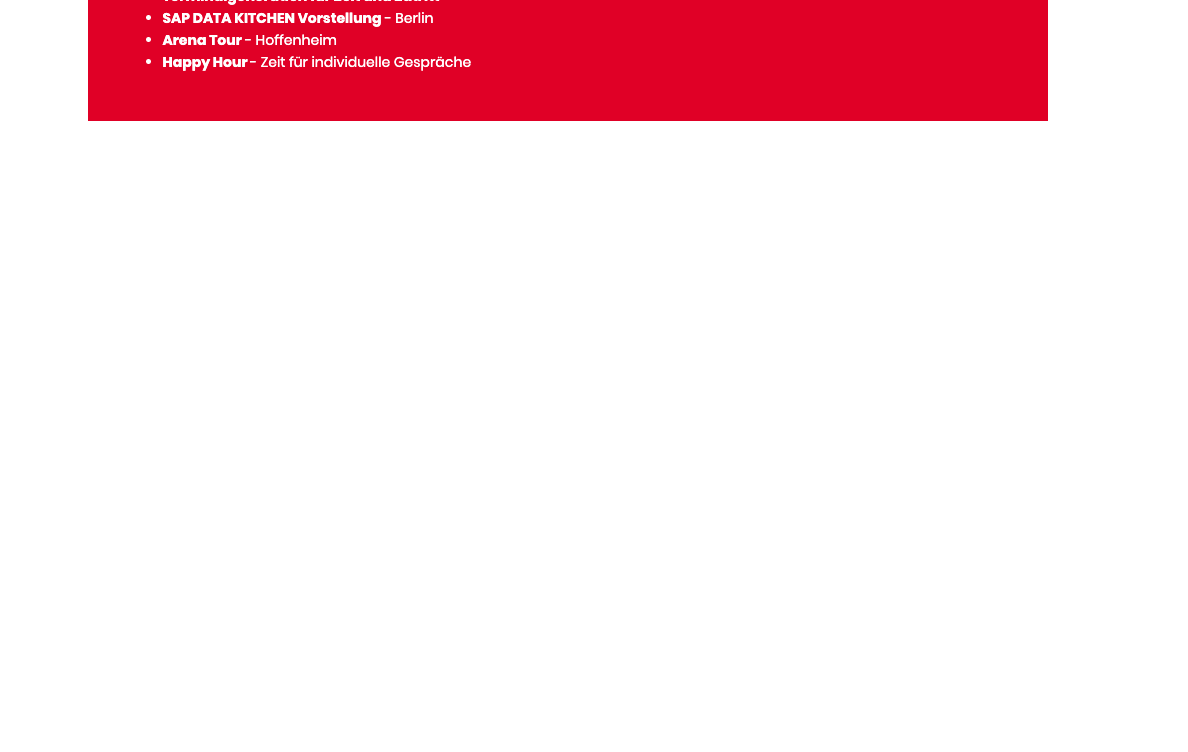
-
Vanessa_TReplied on July 26, 2019 at 9:57 AM
I've checked your site and was able to see a JotForm on your page, is this the form you are referring to?
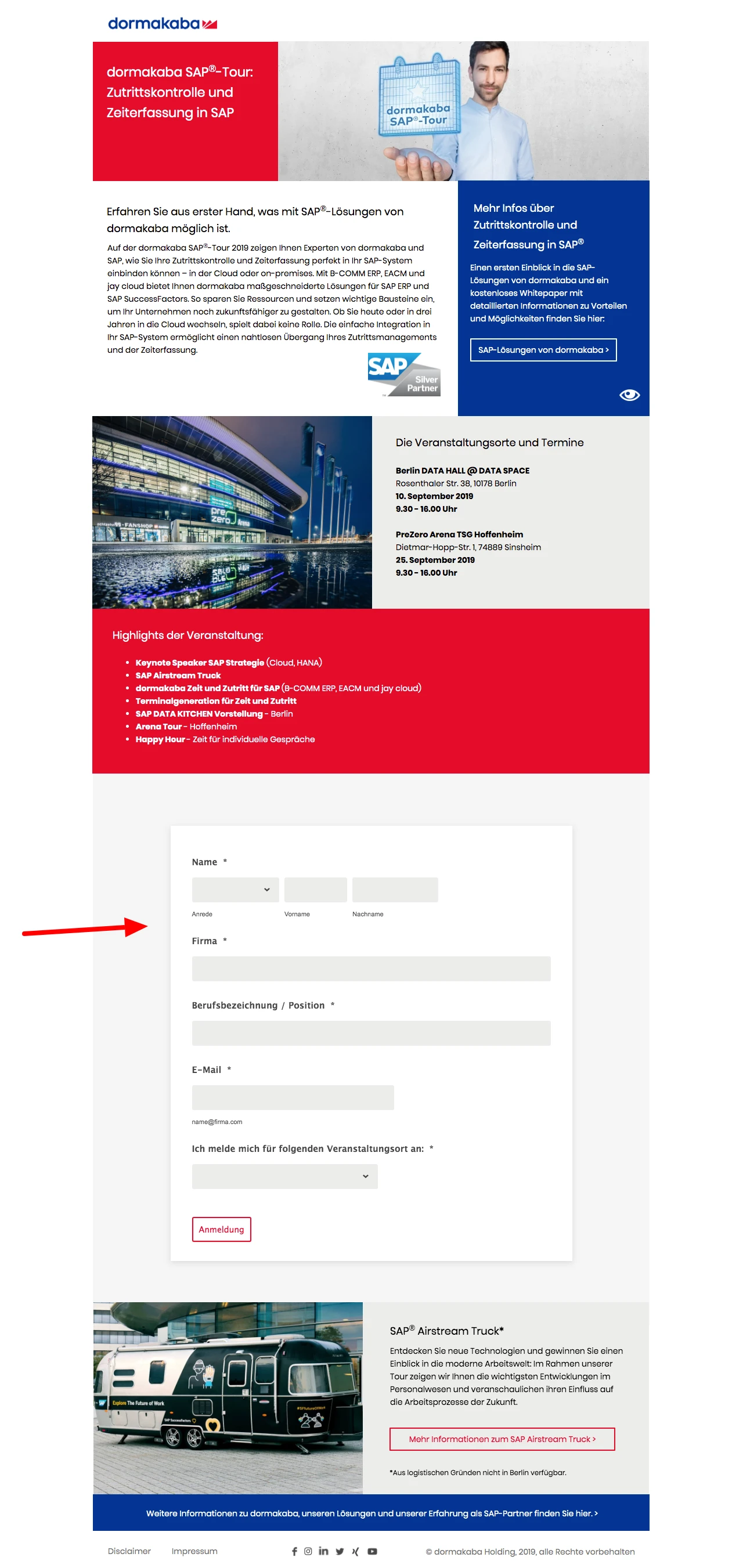
Let us know if you're still having issues. You may also want to check out this guide when embedding using the iFrame code.
-
kaiwannerReplied on July 26, 2019 at 10:06 AM
Hi,
yes, that is the form. But part of it should be a thank-you page that opens after the user signs up for the Event. Right now a blank, white page opens when you sign up. Have we created the form wrong or missed something?
Thank you
-
Vanessa_TReplied on July 26, 2019 at 11:39 AM
I did a test submission on your embedded form and was able to see an error after submission.


It seems that there's a conflict between the scripts on your form and the scripts on the page. You may try adding the noConflict() function to your form, here is a link with more info about it: https://api.jquery.com/jquery.noconflict
If the issue still persist, please make sure that the exact iFrame embed code provided by following this guide is used, without any alterations.
- Mobile Forms
- My Forms
- Templates
- Integrations
- INTEGRATIONS
- See 100+ integrations
- FEATURED INTEGRATIONS
PayPal
Slack
Google Sheets
Mailchimp
Zoom
Dropbox
Google Calendar
Hubspot
Salesforce
- See more Integrations
- Products
- PRODUCTS
Form Builder
Jotform Enterprise
Jotform Apps
Store Builder
Jotform Tables
Jotform Inbox
Jotform Mobile App
Jotform Approvals
Report Builder
Smart PDF Forms
PDF Editor
Jotform Sign
Jotform for Salesforce Discover Now
- Support
- GET HELP
- Contact Support
- Help Center
- FAQ
- Dedicated Support
Get a dedicated support team with Jotform Enterprise.
Contact SalesDedicated Enterprise supportApply to Jotform Enterprise for a dedicated support team.
Apply Now - Professional ServicesExplore
- Enterprise
- Pricing





























































