-
EastEndSeaportMuseumAsked on July 30, 2019 at 1:04 PM
Hi,
Someone sent me a screenshot from a iPhone and the form get's stuck at the email and doesn't show the rest of the JotForm.
It works fine on desktop if you follow the link I provided, but I was able to duplicate the error when I went to that link on my iPhone.
Can you tell what's wrong?
Here's what it should look like.
This is the jotform link:
https://form.jotform.com/91995251867170
Thanks,
Steve
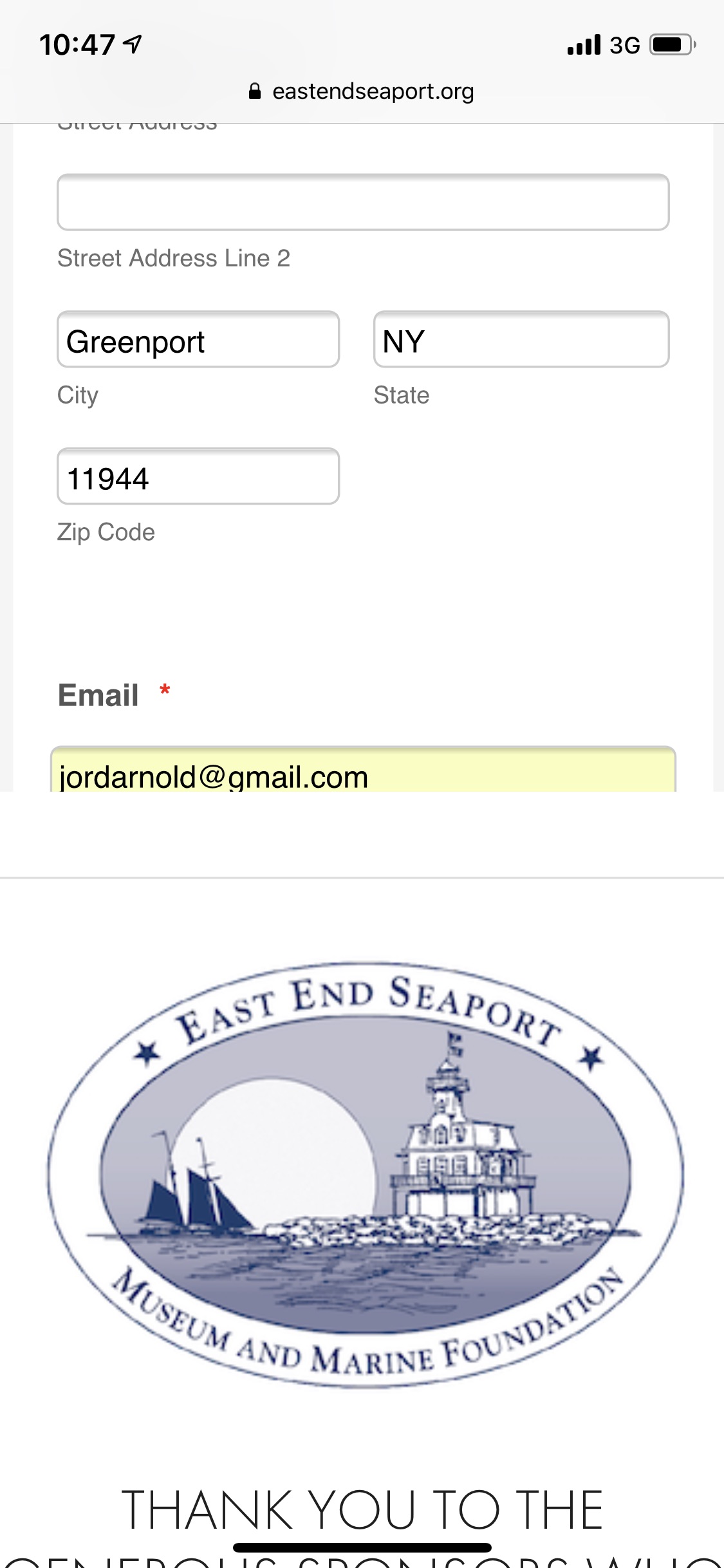
-
BJoannaReplied on July 30, 2019 at 1:17 PM
I tested the issue you reported and I was only able to replicate it on your embedded form. The standalone form is properly displayed.
Please re-embed your form with the iFrame code to see if that will resolve the issue.
-
EastEndSeaportMuseumReplied on July 30, 2019 at 2:58 PM
Hi,
I'm using this code.
<script type="text/javascript" src="https://form.jotform.com/jsform/91995251867170"></script>
It's showing on desktop but still not working on iPhone.
Also, why is it by default showing up with red "missing field".
You usually don't get the red unless you try to submit when missing something.

-
EastEndSeaportMuseumReplied on July 30, 2019 at 3:05 PM
-
jonathanReplied on July 30, 2019 at 3:14 PM
Steve,
We will resolve the other question on the next thread here https://www.jotform.com/answers/1909432
Thank you.
- Mobile Forms
- My Forms
- Templates
- Integrations
- INTEGRATIONS
- See 100+ integrations
- FEATURED INTEGRATIONS
PayPal
Slack
Google Sheets
Mailchimp
Zoom
Dropbox
Google Calendar
Hubspot
Salesforce
- See more Integrations
- Products
- PRODUCTS
Form Builder
Jotform Enterprise
Jotform Apps
Store Builder
Jotform Tables
Jotform Inbox
Jotform Mobile App
Jotform Approvals
Report Builder
Smart PDF Forms
PDF Editor
Jotform Sign
Jotform for Salesforce Discover Now
- Support
- GET HELP
- Contact Support
- Help Center
- FAQ
- Dedicated Support
Get a dedicated support team with Jotform Enterprise.
Contact SalesDedicated Enterprise supportApply to Jotform Enterprise for a dedicated support team.
Apply Now - Professional ServicesExplore
- Enterprise
- Pricing





























































