-
mallorywearAsked on August 1, 2019 at 9:55 AM
Hi,
I am noticing that my form information (submissions) look differently when I select 'View Submission' vs. when I view it as a PDF.
ex form submission: https://www.jotform.com/submissions/91606003229146
PDF: https://www.jotform.com/pdf-editor/view/91606003229146/1091624826799070/4403195570522452205
In the form submission I am able to see "Dollar Limit: Verify Phone Wires" but in the PDF all it says it Dollar Limit without any connection to any of the categories. Why is this?
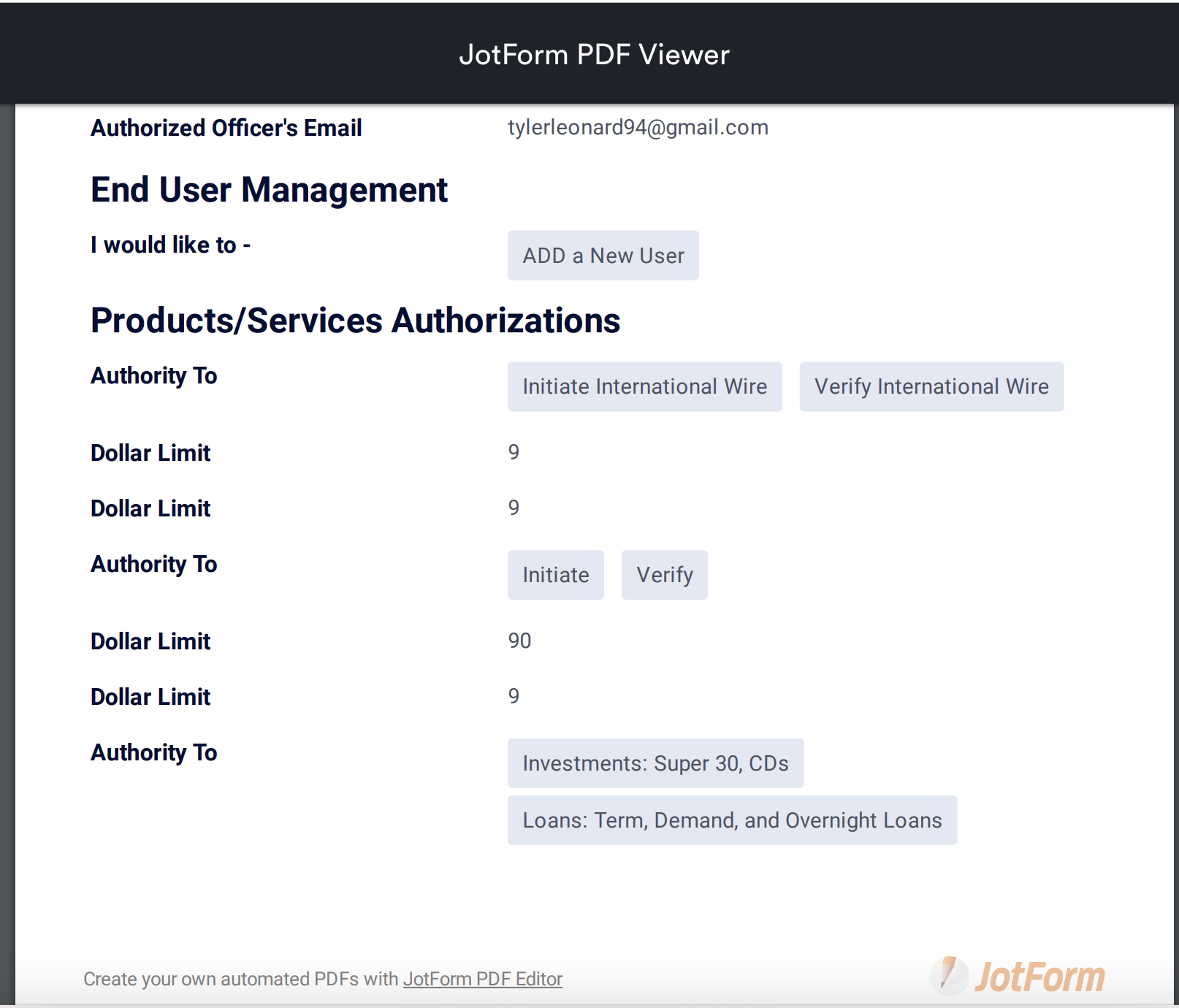
-
mallorywearReplied on August 1, 2019 at 9:56 AM

-
Kiran Support Team LeadReplied on August 1, 2019 at 11:24 AM
Did you make any changes to the form after creating the PDF document? As I check the form, I see that there are two different fields as they are displayed in the submissions view.
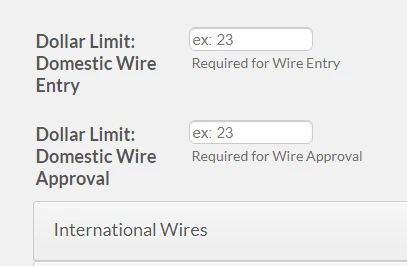
If you want the same fields to be displayed in the PDF report, please try removing the existing fields from the PDF editor and add them again. You may refer to the guide below:
https://www.jotform.com/help/384-How-to-Customize-PDF-Submissions-Report
Hope this information helps!
- Mobile Forms
- My Forms
- Templates
- Integrations
- INTEGRATIONS
- See 100+ integrations
- FEATURED INTEGRATIONS
PayPal
Slack
Google Sheets
Mailchimp
Zoom
Dropbox
Google Calendar
Hubspot
Salesforce
- See more Integrations
- Products
- PRODUCTS
Form Builder
Jotform Enterprise
Jotform Apps
Store Builder
Jotform Tables
Jotform Inbox
Jotform Mobile App
Jotform Approvals
Report Builder
Smart PDF Forms
PDF Editor
Jotform Sign
Jotform for Salesforce Discover Now
- Support
- GET HELP
- Contact Support
- Help Center
- FAQ
- Dedicated Support
Get a dedicated support team with Jotform Enterprise.
Contact SalesDedicated Enterprise supportApply to Jotform Enterprise for a dedicated support team.
Apply Now - Professional ServicesExplore
- Enterprise
- Pricing




























































