-
ruimanuelfariapereiraAsked on August 6, 2019 at 8:23 PM
Hi,
I've created a form (the only one so far) but when I publish it only the 3 first elements appear. I saw the form revision history and the current version doesn't contain the last actions in the form.
How can this be solved?
Thanks.
Kind regards
Rui
-
Richie JotForm SupportReplied on August 6, 2019 at 9:36 PM
I have checked your form and you have only 4 fields in your form.
I have checked your revision history and you have multiple revisions with your form. Kindly check it out by going to your My Forms page, select your form>More>Revision History.
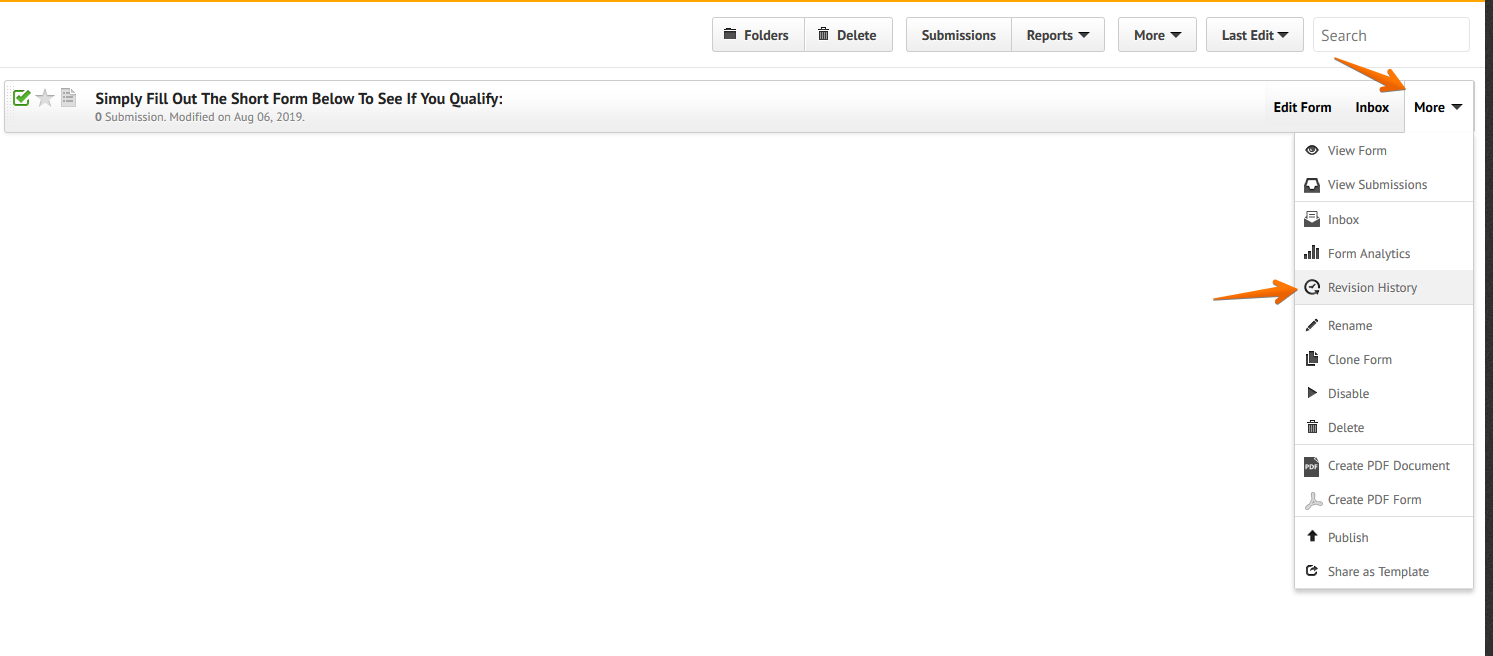
-
ruimanuelfariapereiraReplied on August 7, 2019 at 4:15 AM
Thanks Richie.
That's precisely what I'm saying. I built a complete form, but only 4 elements are showing.
By clicking in the revision history, the current version shows all the elements, but when previewing or seeing through the link, only 4 elements are shown (see attachment).
Are there any steps that I'm missing so I can see the entire form that I built?
Thanks
Rui
-
Ashwin JotForm SupportReplied on August 7, 2019 at 6:10 AM
Unfortunately we are unable to see the screenshot you have shared. Please note that we cannot receive file attachment in forum. I would suggest you to please share the screenshot again and we will take a look. The following guide should help you how to upload image in forum post: https://www.jotform.com/help/438-How-to-Post-Screenshots-to-Our-Support-Forum
I did check your form and it seems to display 7 questions. Please check the screenshot below:

I have cleared your form cache from here. Please test your form again and get back to us if you are still missing any form fields.
We will wait for your response.
-
ruimanuelfariapereiraReplied on August 7, 2019 at 9:07 AM
Thanks. Looks like clearing the cache worked. It's all good now.
Cheers
Rui
- Mobile Forms
- My Forms
- Templates
- Integrations
- INTEGRATIONS
- See 100+ integrations
- FEATURED INTEGRATIONS
PayPal
Slack
Google Sheets
Mailchimp
Zoom
Dropbox
Google Calendar
Hubspot
Salesforce
- See more Integrations
- Products
- PRODUCTS
Form Builder
Jotform Enterprise
Jotform Apps
Store Builder
Jotform Tables
Jotform Inbox
Jotform Mobile App
Jotform Approvals
Report Builder
Smart PDF Forms
PDF Editor
Jotform Sign
Jotform for Salesforce Discover Now
- Support
- GET HELP
- Contact Support
- Help Center
- FAQ
- Dedicated Support
Get a dedicated support team with Jotform Enterprise.
Contact SalesDedicated Enterprise supportApply to Jotform Enterprise for a dedicated support team.
Apply Now - Professional ServicesExplore
- Enterprise
- Pricing





























































