-
lemundibuAsked on August 8, 2019 at 6:15 AM
Hello,
Their is a bug on my form :
The error message is over the number input field.
So it's impossible to write an other number and continue the form.
Please find a screen capture
-
roneetReplied on August 8, 2019 at 8:00 AM
Currently, you have set a limit of 0 on the Number field. If you want to be able to enter negative values too then you can remove the 0 from the limit option:
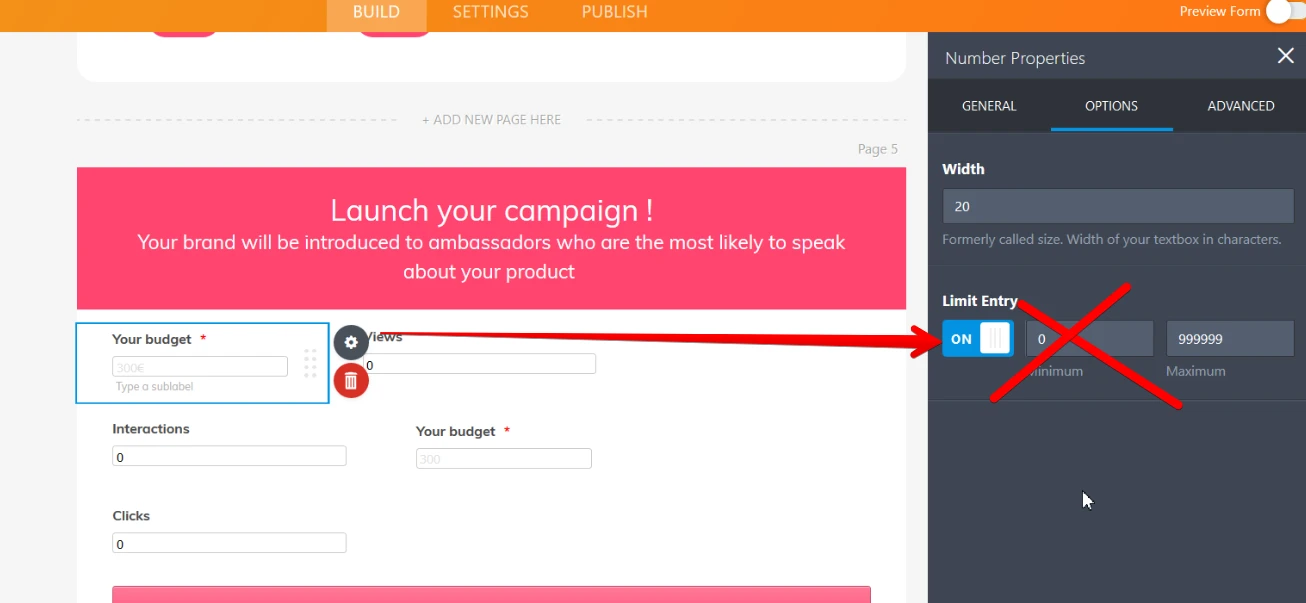
Hope this helps!
Thanks.
-
lemundibuReplied on August 9, 2019 at 2:43 AMHello,
no, I don't want to allow negative numbers, that's why I set the minimum to
zero.
My problem is when a user puts a negative number, the error message that
appears in red is displayed *above *the input field and therefore, the user
cannot change it
Le jeu. 8 août 2019 à 14:00, JotForm a écrit :
... -
jherwinReplied on August 9, 2019 at 5:14 AM
We can adjust the using CSS code, please try to inject custom CSS code below into your form:
.form-error-message {
top: -40px!important;
}Guide: How-to-Inject-Custom-CSS-Codes
Please give it a try and let us know how it goes.
-
lemundibuReplied on August 9, 2019 at 1:43 PMthank you, this is working
Le ven. 9 août 2019 à 11:14, JotForm a écrit :
...
- Mobile Forms
- My Forms
- Templates
- Integrations
- INTEGRATIONS
- See 100+ integrations
- FEATURED INTEGRATIONS
PayPal
Slack
Google Sheets
Mailchimp
Zoom
Dropbox
Google Calendar
Hubspot
Salesforce
- See more Integrations
- Products
- PRODUCTS
Form Builder
Jotform Enterprise
Jotform Apps
Store Builder
Jotform Tables
Jotform Inbox
Jotform Mobile App
Jotform Approvals
Report Builder
Smart PDF Forms
PDF Editor
Jotform Sign
Jotform for Salesforce Discover Now
- Support
- GET HELP
- Contact Support
- Help Center
- FAQ
- Dedicated Support
Get a dedicated support team with Jotform Enterprise.
Contact SalesDedicated Enterprise supportApply to Jotform Enterprise for a dedicated support team.
Apply Now - Professional ServicesExplore
- Enterprise
- Pricing




























































