-
RBRWColytonAsked on August 22, 2019 at 2:54 AM
Hello,
We have created a new form however when a client clicks on the link it comes up with the form has exceeded its allocated quota.
We only have 3 forms out of the 5 available and only used 6 submissions for the month.
Could you please advise how to rectify this issue.
Thank you.
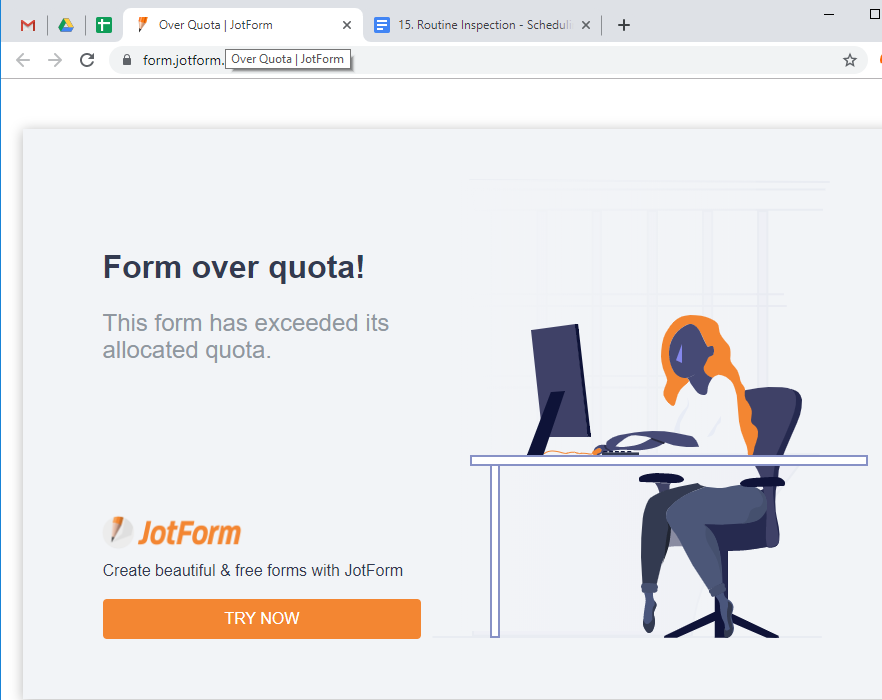 Page URL: https://form.jotform.co/92191062610852
Page URL: https://form.jotform.co/92191062610852 -
Miles Jotform SupportReplied on August 22, 2019 at 3:08 AM
Hey there!
It looks like your form is working without problems at the moment. This false error usually comes up when your form caches are full. We've cleared the caches for you this time. Here's how to clean them yourself in case you see this error again in the future:
Go to your account settings by clicking on your account's picture on the top right of the page.

Go to Settings.

Your account settings page will be displayed. Navigate to the Settings tab and click Clear Cache in front of the Form Caches section.

This will get rid of the form caches.
Click here to learn more about form caches.
Thank you for contacting us. Don't hesitate to get back whenever you need.
- Mobile Forms
- My Forms
- Templates
- Integrations
- INTEGRATIONS
- See 100+ integrations
- FEATURED INTEGRATIONS
PayPal
Slack
Google Sheets
Mailchimp
Zoom
Dropbox
Google Calendar
Hubspot
Salesforce
- See more Integrations
- Products
- PRODUCTS
Form Builder
Jotform Enterprise
Jotform Apps
Store Builder
Jotform Tables
Jotform Inbox
Jotform Mobile App
Jotform Approvals
Report Builder
Smart PDF Forms
PDF Editor
Jotform Sign
Jotform for Salesforce Discover Now
- Support
- GET HELP
- Contact Support
- Help Center
- FAQ
- Dedicated Support
Get a dedicated support team with Jotform Enterprise.
Contact SalesDedicated Enterprise supportApply to Jotform Enterprise for a dedicated support team.
Apply Now - Professional ServicesExplore
- Enterprise
- Pricing




























































