-
aogccAsked on August 23, 2019 at 3:22 PM
I am attempting to make changes using the Advanced Designer but after I make the change, click the save, and see the green check mark, I find that my changes have not been saved. In the screenshot included, I changed the Form Cover Bottom Margin to 0 but this update will not apply when I click save.
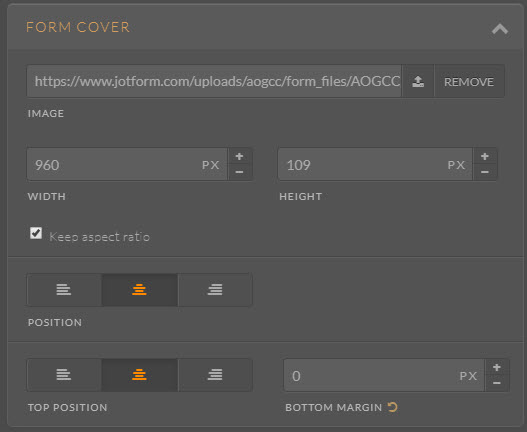 Page URL: https://form.jotform.com/92264885754168
Page URL: https://form.jotform.com/92264885754168 -
Ivaylo JotForm SupportReplied on August 23, 2019 at 3:39 PM
We are unable to see your screenshot. In order to upload a screenshot in the forum, please check and follow this guide:
https://www.jotform.com/help/438-How-to-Post-Screenshots-to-Our-Support-Forum
Can you please try to clear cache, cookies and recent history in your browser and use different browser, if still not working?
Please try the above simple fixes and let us know, if they help.
We will wait for your response.
-
aogccReplied on August 23, 2019 at 4:38 PM
Yes, I cleared cache and cookies with each browser (Edge, Firefox, Chrome). I can make changes in the basic Form Designer but not the Advanced Designer.
Maybe it's because this form started as a clone from a form shared with me?
Maybe there are resources it connects to on the Jotform servers that I'm unable to edit because it was a clone?
Maybe I need to create the form from scratch?
Building this form from scratch looks like some homework for the weekend.
-
Ivaylo JotForm SupportReplied on August 23, 2019 at 5:05 PM
I was able to made changes to your form in the Advanced Designer and saved them successfully.
Can you please try to use different device?
Are you a sub-user of another account? If yes, please try to create a separate stand alone account and clone the form and test again?
Looking forward for your response.
-
aogccReplied on August 23, 2019 at 5:50 PM
I remote connected to my personal computer at home and found that I couldn't save changes in the Advanced Designer just as I cannot on work computer, so I don't think the problem is based on what computer I'm on. I'm also thinking it doesn't have to do with the browser since I've used different browsers and cleared the cache on each. With regards to the sub-user account idea, this is not a sub-user account but it is a free account and the form that I cloned was created from a non-free account where the user shared the form with me.
With regards to this form, it looks like my best option is to call it "good enough". I'll simply limit my updates for this form to those I can apply using the Basic Form builder.
I'll try creating another form and see if I can use the Advanced Editor with that form.
thanks
-
aogccReplied on August 23, 2019 at 6:32 PM
I created another account and the Advanced Designer works fine with that account so maybe this account was a "sub account". I wasn't knowledgeable about what sub accounts can / cannot do.
I'll work with the other account for now. thanks for the help.
-
MikeReplied on August 23, 2019 at 6:50 PM
Yes, the issue appears to be related to the accounts that are added as 'sub accounts'. However, I believe this is a bug. We have escalated the issue to our developers. There is no ETA on when it will be addressed, but we will let you know once we have any updates on this.
-
aogccReplied on August 23, 2019 at 6:53 PM
I bet it has to do with that "JOTFORM branding" at the bottom that gets added when you create a form through a free account. it's not there with the form that was shared with this free account from the non-free account.
I created another account and am able to edit just find using the Advanced Designer now but I can see this branding at the bottom that cannot be removed without upgrading the account. I bet that's the issue.
-
Vanessa_TReplied on August 23, 2019 at 8:16 PM
We have countless free accounts that are not experiencing the issue. I also tested it with my free account and was able to make and save changes thru the Advanced Designer.
The issue that has been escalated is when a sub-user edits the form using the Advanced Designer.
Can you instead try to clone the form from the paid account into your new free account.
-
bilge Jotform SupportReplied on September 5, 2019 at 11:12 AM
Hello,
Thank you for reporting the issue, it has been resolved. Your changes will be saved now.
Regards,
Bilge
-
aogccReplied on September 5, 2019 at 11:47 AM
Yay! things are now working as expected.
- Mobile Forms
- My Forms
- Templates
- Integrations
- INTEGRATIONS
- See 100+ integrations
- FEATURED INTEGRATIONS
PayPal
Slack
Google Sheets
Mailchimp
Zoom
Dropbox
Google Calendar
Hubspot
Salesforce
- See more Integrations
- Products
- PRODUCTS
Form Builder
Jotform Enterprise
Jotform Apps
Store Builder
Jotform Tables
Jotform Inbox
Jotform Mobile App
Jotform Approvals
Report Builder
Smart PDF Forms
PDF Editor
Jotform Sign
Jotform for Salesforce Discover Now
- Support
- GET HELP
- Contact Support
- Help Center
- FAQ
- Dedicated Support
Get a dedicated support team with Jotform Enterprise.
Contact SalesDedicated Enterprise supportApply to Jotform Enterprise for a dedicated support team.
Apply Now - Professional ServicesExplore
- Enterprise
- Pricing






























































