-
Maha28Asked on August 28, 2019 at 11:30 AM
The configurable list I've used in my form contains 9 columns. It is not possible to show all the columns in one row as it goes out of the width of the form. I need to divide them and show them into 2 rows. I have tried some CSS but unable to achieve desired result.
Can you please help fixing it?
Page URL: https://form.jotform.me/92394348873471 -
John_BensonReplied on August 28, 2019 at 12:47 PM
Please remove the CSS that you injected inside the Configurable List widget and replace it with the CSS code below:
#list > tbody > tr:first-child {
display: none;
}.mobileColumnName {
display: block;
}td.col6 {
clear: left;
}td {
float: left;
font-weight: 700;
padding-bottom: 10px;
color: #ffffff;
}Here's a guide on How-to-Inject-CSS-Codes-to-Widgets. Here's the result:
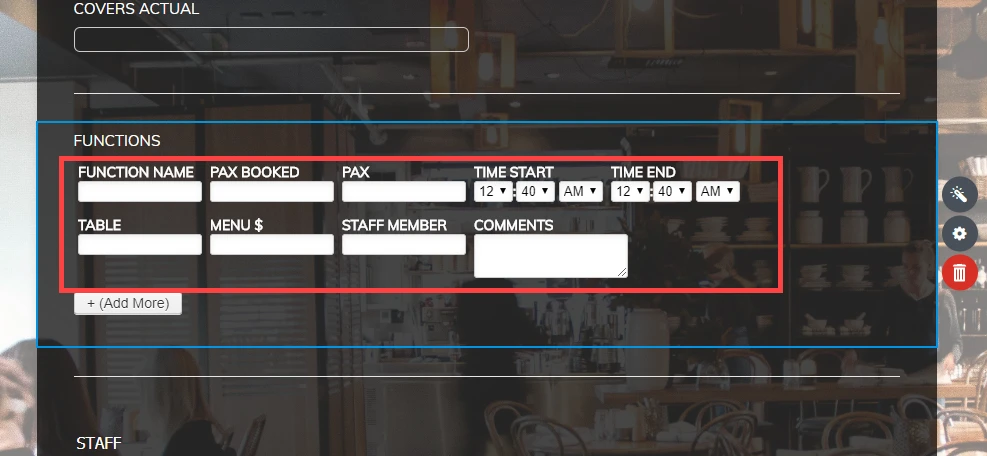
Hope that helps. If you have any questions, let us know.
-
Maha28Replied on August 28, 2019 at 2:14 PM
It worked. Thank you so much!
- Mobile Forms
- My Forms
- Templates
- Integrations
- INTEGRATIONS
- See 100+ integrations
- FEATURED INTEGRATIONS
PayPal
Slack
Google Sheets
Mailchimp
Zoom
Dropbox
Google Calendar
Hubspot
Salesforce
- See more Integrations
- Products
- PRODUCTS
Form Builder
Jotform Enterprise
Jotform Apps
Store Builder
Jotform Tables
Jotform Inbox
Jotform Mobile App
Jotform Approvals
Report Builder
Smart PDF Forms
PDF Editor
Jotform Sign
Jotform for Salesforce Discover Now
- Support
- GET HELP
- Contact Support
- Help Center
- FAQ
- Dedicated Support
Get a dedicated support team with Jotform Enterprise.
Contact SalesDedicated Enterprise supportApply to Jotform Enterprise for a dedicated support team.
Apply Now - Professional ServicesExplore
- Enterprise
- Pricing



























































