-
Susan1Asked on August 30, 2019 at 11:49 AM
Hi, in this quiz - Natural Facial Rejuvenation, Level 1, Online Quiz for Acupuncture - we have a hidden q to tag people in Infusionsoft with Infusionsoft Tags - ACU Completed but it isn't being applied Why?
Thanks,
-
AndrewHagReplied on August 30, 2019 at 12:22 PM
Could you please re-integrate the form again using the guide How-To-Use-JotForm-s-Infusionsoft-Dynamic-Tagging.
Please make sure that the hiddden field is populating correctly based on the user response.
-
Susan1Replied on August 31, 2019 at 4:43 AMThere is no user response - they hit submit and get tagged - this is
always so difficult - can't you just tell me what the fix is for the issue?
... -
Susan1Replied on August 31, 2019 at 4:43 AMI set up the static tag exactly as shown - it is not working... Please
tell me the issue....
... -
Victoria_KReplied on August 31, 2019 at 6:24 AM
Since you are looking for static tagging, please switch to this option within integration settings, here is how:
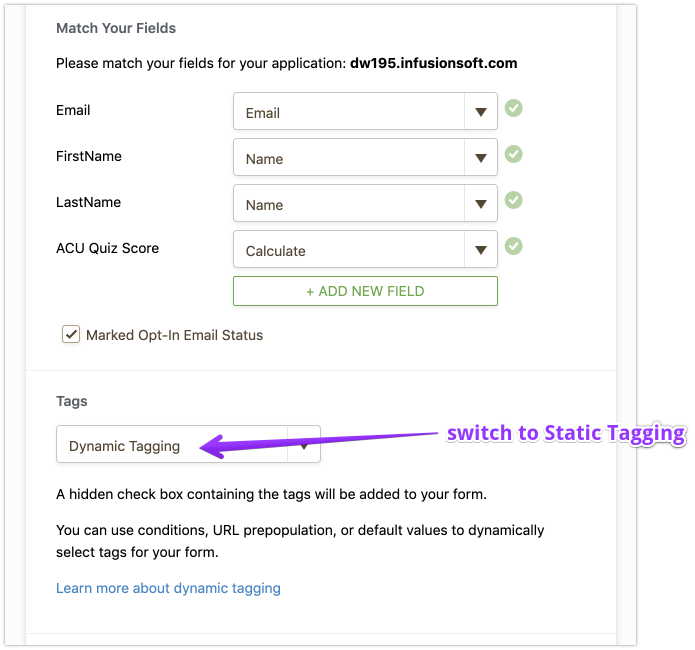
If the problem will persist, please inform us here.
-
Susan1Replied on September 3, 2019 at 1:16 PM
No- I wanted dynamic tagging - it isn't working - I don't want to change what we are doing, I want and need it to work so I can use in the future...
-
Susan1Replied on September 3, 2019 at 1:43 PMHi - I did the dynamic, it created the IS tag field and I populated it -
but it is not tagging people - that is the entire issue... Why? If I
have to changed to static I will but I'd rather find out why this isn't
working so I can make sure it will work in the future if needed...
Please tell me why it isn't working!
... -
David JotForm Support ManagerReplied on September 3, 2019 at 2:26 PM
I have cloned your form, and noticed that the values that you are trying to populate into these fields do not exists in their list:

Please review our guide again: https://www.jotform.com/help/513-How-To-Use-JotForm-s-Infusionsoft-Dynamic-Tagging
You can only populate through conditions the values that are listed in the fields, example:
Condition:
"Infusion tags" form field:

Let us know if you need more help.
-
Susan1Replied on September 3, 2019 at 3:14 PM
Oh lord - here we go again - never easy... The fields that you show are populating just find. Are you saying that I need to create a condition that adds a tag just for adding a tag? That isn't even in your directions... So I try for the 5th time again - always takes days, weeks and round and round. There is a hidden field set up - FOR TAGGING WHEN THEY SUBMIT THE FORM - IT IS NEITHER OF THE ONES YOU SHOW BECAUSE THERE IS NO CONDITION FOR IT - IT IS NOT A CALCULATION - IT IS A TAG! LOOK AGAIN AND THEN REPLY PLEASE! It has nothing to do with whether they are an existing customer or not... The only way they get to this quiz is by already being an existing customer and getting the link in an email that prepopulates their email... I did exactly what you are showing in the image above - it is a hidden field that is prepopulated - why isn't it TAGGING!!!!!!!???? If this starts a never ending loop again I will just change it to static tagging as your system isn't working for a change the way it shows and should. Fix your directions and your help.
-
MikeReplied on September 3, 2019 at 4:36 PM
You are not required to use conditions. This is just one of the available options. It is outlined in the guide ('Conditions' paragraph):
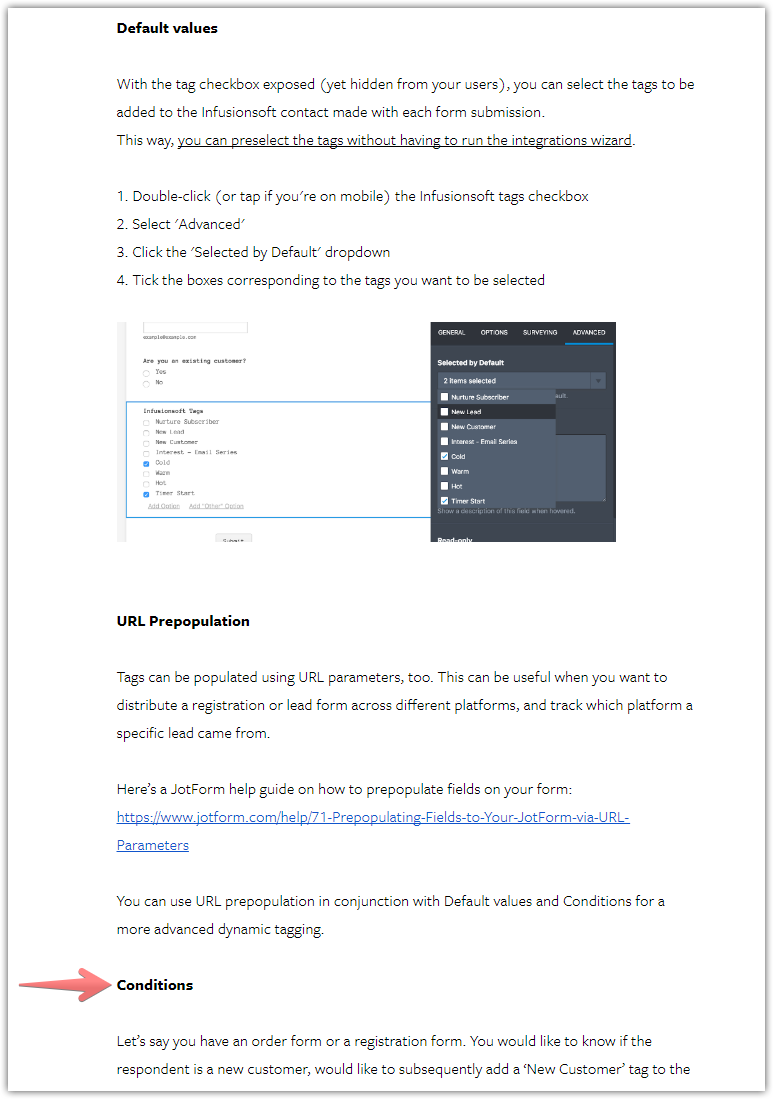
Regarding your form:
1) It looks like the integration needs to be reconfigured in your form.
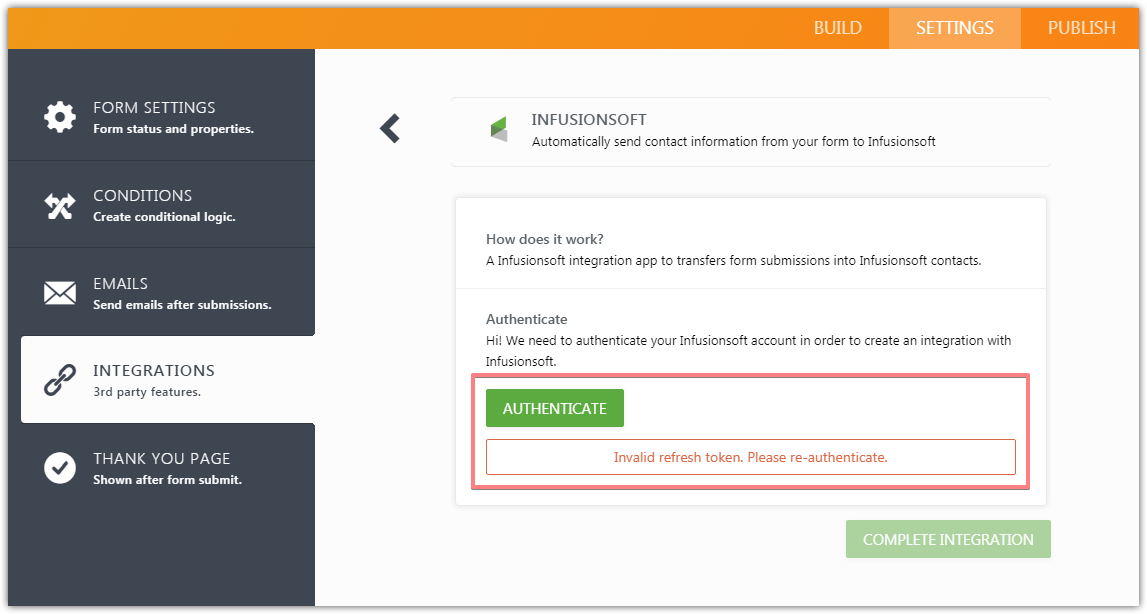
2) I have noticed that you have multiple fields with tags 'Infusionsoft Tags - ACU Completed', 'Infusionsoft Tags - ACU Fail', and 'Infusionsoft Tags - ACU Pass'. Unfortunately, this will not work for the dynamic tagging. The integration is able to pick up the tag(s) only from a single field (the latest 'Infusionsoft Tags' field added by the integration).
If you need any further assistance on this, let us know.
-
Susan1Replied on September 3, 2019 at 4:43 PMYour own directions do not say u have to create a condition for the Infusionsoft tagging. Read everything up to URL option! Please give me step by step to fix this issue! I set a default value but it isn’t being applied - I keep saying it over and over...
Carrie
... -
MikeReplied on September 3, 2019 at 5:01 PM
Please confirm if you would like to do the following:
- Apply the 'ACU Quiz Completed' tag to every entry.
- Apply the 'ACU Quiz Score - Fail' tag if the calculation score is less than 70.
- Apply the 'ACU Quiz Score - Pass' tag if the calculation score is greater than 70.I have removed the Infusionsoft integration from your form and also the tag fields. Please re-enable the Infusionsoft integration in your form (use the dynamic tagging), and then get back to us via this support thread so we will be able to help with the conditions.
-
Susan1Replied on September 3, 2019 at 5:10 PM
How many times do I have to repeat myself??? I want the Infusionsoft tag (the one with no conditions obv) - acu complete - applied. It is set up as u keep showing and doesn’t work as I keep saying.
U removed them????!!! Are u kidding me? So I have to redo the calculations - do u know how long that takes? Unbelievable! What abt the other forms???? How do u do something without a. Answering the issue and b. Asking permission????! Seriously!!!!!! Why don't you people ever just read the issue and answer it!? This is infuriating! -
Susan1Replied on September 3, 2019 at 5:13 PM
And you're also wrong - I had the pass and fail workiung correctly and no where does it say you can only have 1 condition running - it's just not true - you people have no idea so I will once again figure out a work around - wasted hours of my time so far! And I don't know why you think the quiz isn't integrated - it is! So you are either in the wrong one or don't know what is going on...
-
MikeReplied on September 3, 2019 at 5:22 PM
I have now restored your form to the original state.
If you would like to dynamically pass the 'ACU Quiz Completed' tag to the Infusionsoft:
1) Remove the 'Infusionsoft Tags - ACU Completed' field from your form.
2) Redo the Infusionsoft integration with the dynamic tagging option enabled.
3) Do not change the title of the 'Infusionsoft Tags' field.
4) Pre-select the 'ACU Quiz Completed' answer in the 'Infusionsoft Tags' field.You can have multiple conditions in the form. What I am saying is that the dynamic tags are always being fetched from a single field.
-
Susan1Replied on September 3, 2019 at 5:25 PM
OMG so I did that long ago - IT WAS NOT WORKING! IT WAS SET UP EXACTLY AS YOU SAID! How about an apology for putting me through a crisis as people are usin gthe quiz as we speak!
You did not restor the integration - you took it away... just stop - you can't fix the issue - that is the bottom line
-
Susan1Replied on September 3, 2019 at 5:27 PM
And I assume you have to use dynamic tagging as I had it set up - you can't do both the conditional stuff and a static tag - and your instructions don't work so fabulousness - fix the issue!
-
Susan1Replied on September 3, 2019 at 5:28 PM
To be clear - 2 QUESTIONS HAVE CONDITIONAL LOGIC - 1 QUESTION HAS A DEFAULT VALUE OF ACU COMPLETED - IT IS NOT WORKING!!!!!! THE 2 WITH THE CONDITIONS SET UP ARE! DO YOU UNDERSTAND YET????
-
Susan1Replied on September 3, 2019 at 5:30 PM
So again - I have used 3 questions - 2 with conditions for pass v. fail and 1 for default value - THE DEFAULT VALUE IS NOT BEING APPLIED - PEOPLE ARE NOT BEING TAGGED WITH THE DEFAULT VALUE - WHY? 1 WEEK LATER - ANSWER THAT Q PLEASE!!!!!
-
MikeReplied on September 3, 2019 at 6:00 PM
I would like to apologize if I caused any troubles. However, the first time I checked your form:
a) The integration showed the 'Invalid refresh token. Please re-authenticate.' error. I assumed that re-integration was required.
b) There were 3 different fields with the Infusionsoft tags in your form. So this was not actually clear which field is picked up by the Infusionsoft integration for dynamic tagging.
In case you would like to pass tags from different fields, I am afraid it will not work. We can pass multiple tags from a single dynamic field (the field can be populated based on form conditions if needed).
To pass the 'ACU Quiz Completed' tag select it in the 'Infusionsoft Tags' field, and then submit the form to make sure that this is working properly.
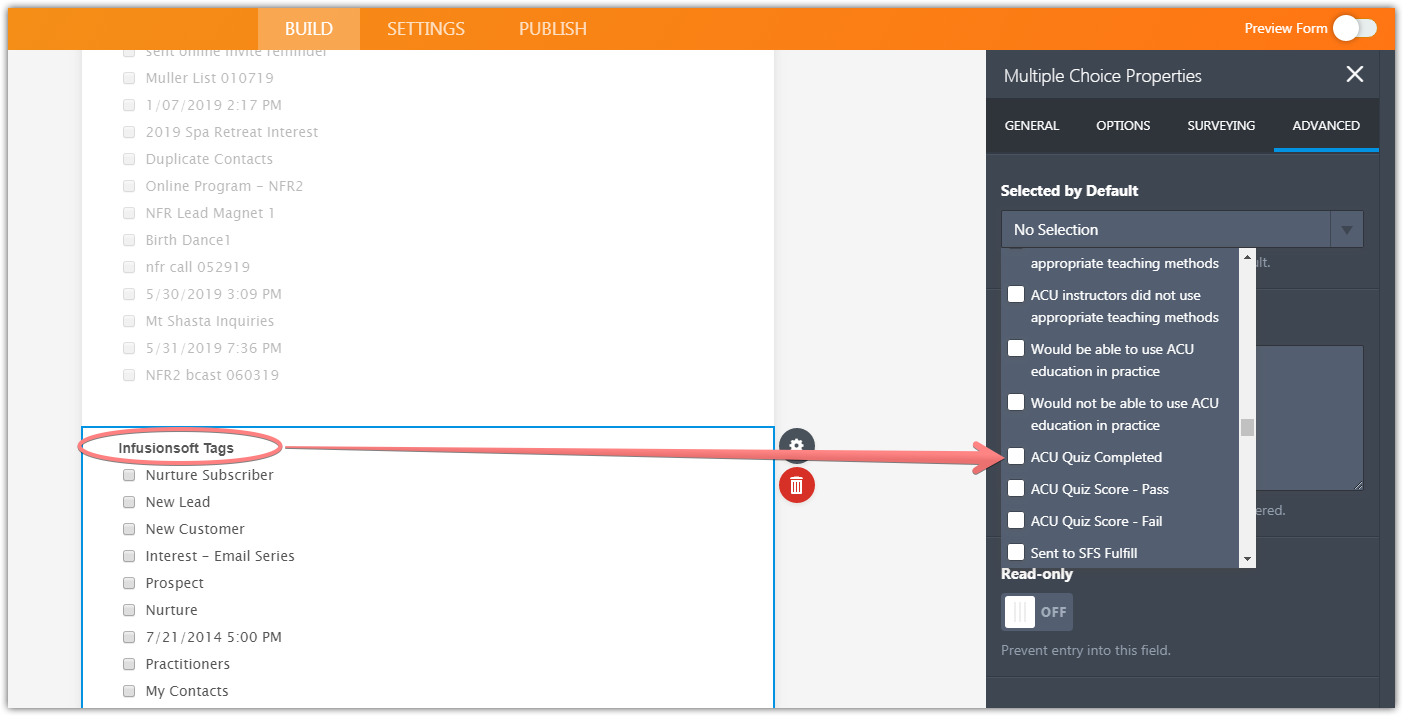
-
Susan1Replied on September 3, 2019 at 6:12 PM
Thank you for your apology but somehow you still aren't getting it - the ACU Completed tag IS CHECKED in that field you are showing - but you have screwed up what you replaced so now I ahve to fix - sigh... There was an INfusionsoft Tags - Pass, fail and completed - now you're saying, I think, that I have to have both the pass and completed tags in that one field, is that correct?
-
Susan1Replied on September 3, 2019 at 6:16 PM
And I don't know if all the qs are correct becaus eI have no idea why you now have 4 tag questions and 2 don't have pass in them - so what you restored may be completely wrong - and the conditions aren't there either! Please put back what was there before you began - and then answer my q - and fix it!
-
Susan1Replied on September 3, 2019 at 6:34 PM
So i took my time and fixed it all - you are saying the ACU - completed tag even tho set as a default tag will not be applied unless it is also part of the failed and passed tagging because those are dynamic, yes? Please do not touch anything - just give me answers and directions. thx,
-
MikeReplied on September 3, 2019 at 6:59 PM
When the Dynamic Tagging option is used, the Infusionsoft integration will always use just one field to get those dynamic tags from.
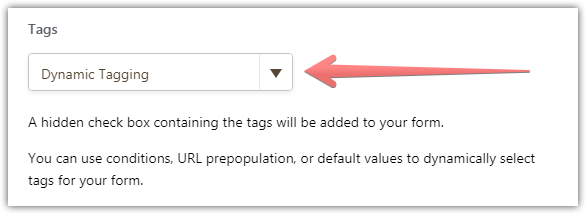
To illustrate this here is a form:
https://form.jotform.com/92457690511965
It has one option (tag) selected by default, so it is always passed to the Infusionsoft:
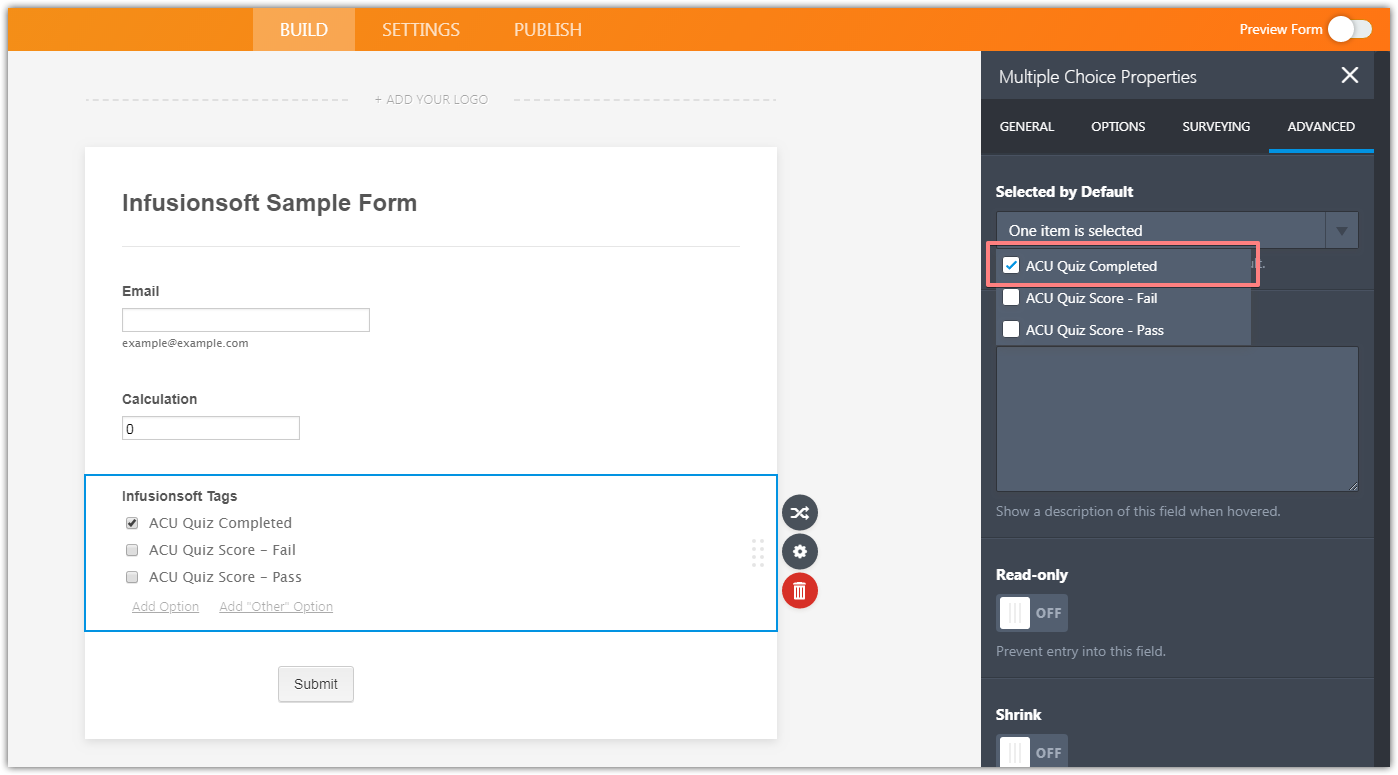
And other tags selected based on conditional rules:
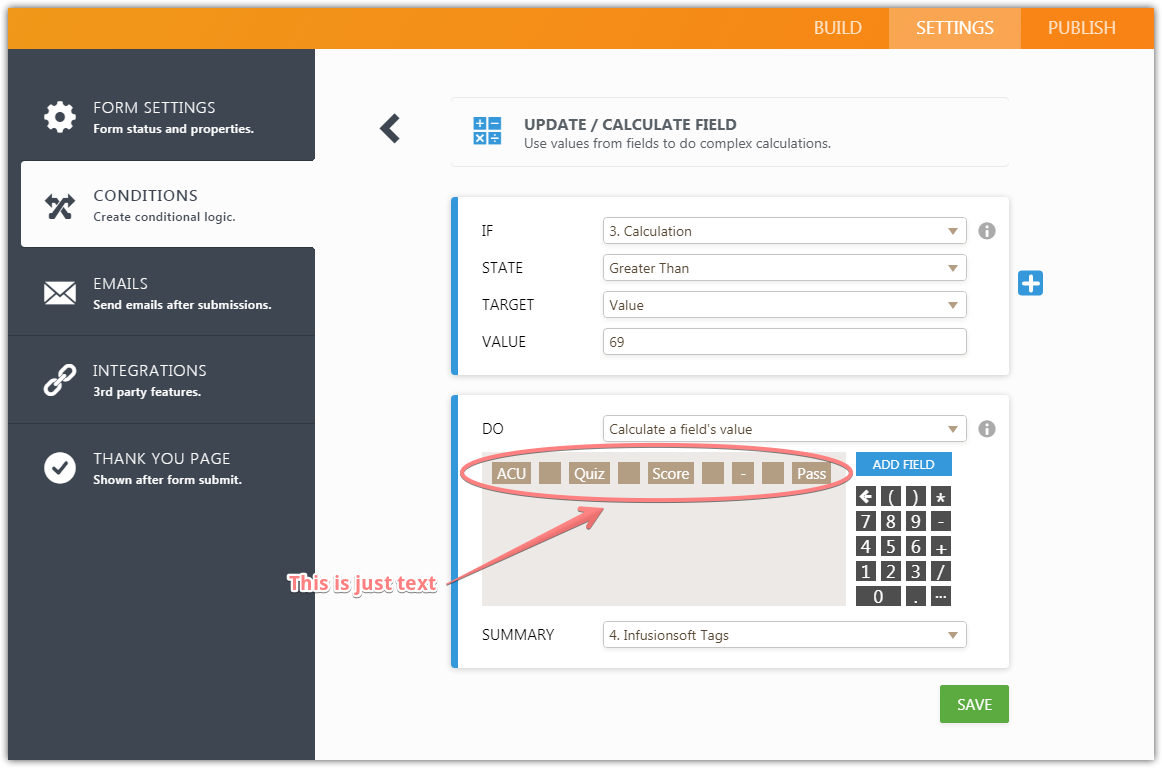
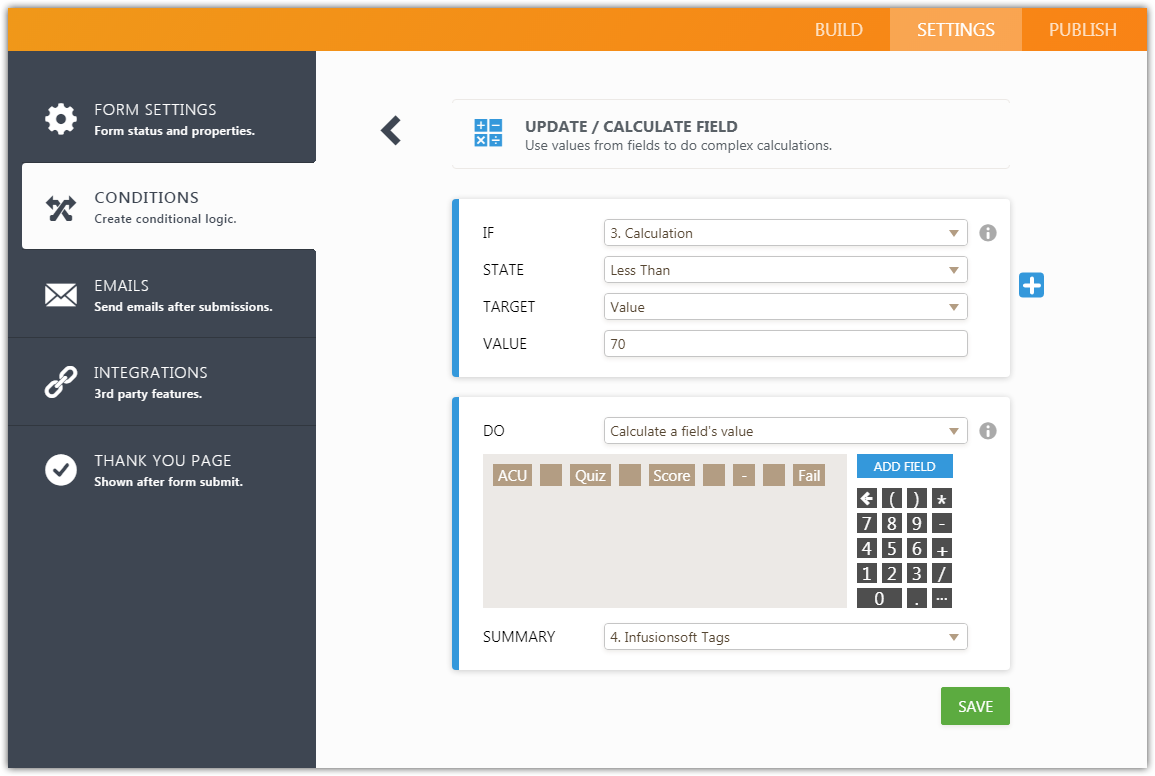
So, the options (tags) are being dynamically updated based on the conditional rules, and then forwarded to the Infusionsoft upon the form submission.

-
Susan1Replied on September 3, 2019 at 7:06 PM
Oy - so what is the point of setting up the way you have it? Again, I will have to figure it out on my own - you are all just completely confusing with any help. I asked a simple q again - so you choose 2 tags to apply based on pass or fail - that' it... I don't know what you're showing me as completely different now...
-
Susan1Replied on September 3, 2019 at 7:08 PM
Again, it was working with two different tagging "fields" - one for pass and one for fail. Are you now saying I need to change it somehow to show the way you have it?
-
David JotForm Support ManagerReplied on September 3, 2019 at 7:33 PM
When using dynamic tagging, it can only come from one field which is automatically added to your form when you enable the option in the integration:
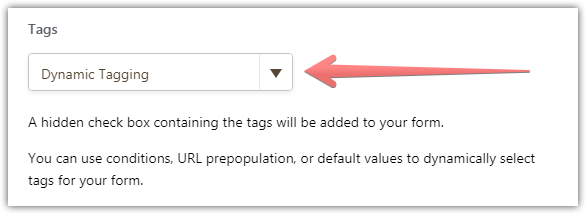
This field is hidden, and contains all the tags available under your Infusionsoft application.
I am not sure how it was working with two different tagging "fields" before, it has always been one field only.
-
Susan1Replied on September 3, 2019 at 7:36 PM
Well it was so... MAybe you should update all your documentation - nothing is ever clear and it takes a week to get to the actual answer...
-
Elton Support Team LeadReplied on September 3, 2019 at 9:10 PM
We sincerely apologize for the confusion caused by our guide.
Just to reiterate and further clarify, the dynamic tagging from our InfusionSoft Integration will always come from the single checkbox field called "Infusionsoft Tags" that is automatically created in your form when you select Dynamic Tagging and completes the Infusionsoft Integration.
Example: Here's how the checkbox field looks
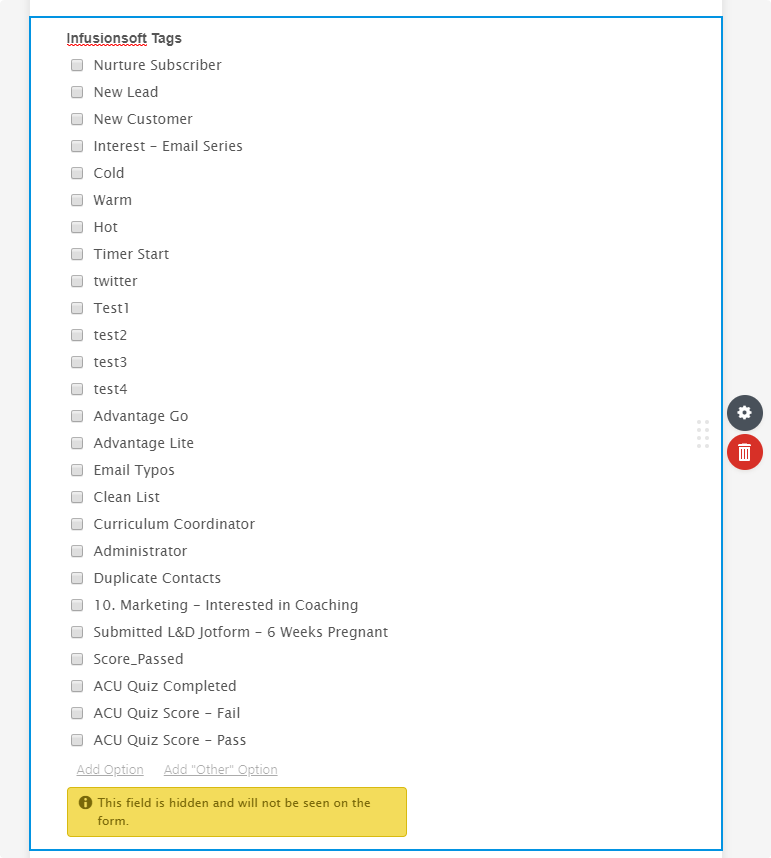
Also, for your information, every time you re-integrate your form with Infusionsoft and selects Dynamic Tagging, it would always create a new Infusionsoft Tags checkbox field in your form. So if you re-integrate e.g. 3 times, you will end up having 3 different Infusionsoft Tags checkbox fields in your form. In this case, please use the recently created Infusionsoft Tags field (at the most bottom part), then delete the rest Infusionsoft Tags fields to prevent confusions. After that, apply the necessary conditions to prepopulate the recently created Infusionsoft Tags checkbox field. This should work.
So as of checking your form currently, you have 3 different Infusionsoft Tags checkbox fields. You must only use the recent one and delete the others because they have no use at all. Or I would recommend starting from scratch that is by deleting all the Infusionsoft Tags checkbox fields in your form then re-integrate once again to generate a new Infusionsoft Tags field. Then ensure that all your conditions are applied to this new field.
If you're still confused or stuck at some point, please reply here and we'll do our best to resolve the issue.
Thank you!
-
Susan1Replied on September 4, 2019 at 12:04 PM
Thank you for finally giving me an actual explanation and directions - don't know why it always takes so long with you guys to get there. One q - so you can only check one tag in the IS tags box as the default one to apply and then make conditions for all the others (even tho it is a multiple choice q)?
And.... It isn't working again... So here we go: I need 3 things to happen - 1. they submit the form and are tagged with ACU - Completed - if they PASS they GET THE ACU PASS TAG - IF THEY FAIL THEY GET THE ACU FAIL TAG.
-
Susan1Replied on September 4, 2019 at 12:38 PM
Just tested - I got a score of 27 and it tagged me as passed and didn't give me the completed tag - can you please just set this up so I can see how it is supposed to be and I can fix the other forms - this is just beyond frustrating!
-
Susan1Replied on September 4, 2019 at 1:06 PM
I set it up now - 10th time - exactly as Mike shows above - doesn't tag at all...
-
Susan1Replied on September 4, 2019 at 1:40 PM
Now I got the Fail tag to work but it still WILL NOT tag with the default completed tag that is checked in the tags multiple choice box - WHY??????? Back to the original issue.
-
MikeReplied on September 4, 2019 at 2:49 PM
One q - so you can only check one tag in the IS tags box as the default one to apply and then make conditions for all the others (even tho it is a multiple choice q)?
It should not be an issue if you preselect multiple tags by default and use conditions for others. In other words, there is no limit for the default and conditional selections.
Now I got the Fail tag to work but it still WILL NOT tag with the default completed tag that is checked in the tags multiple choice box - WHY??????? Back to the original issue.
I see that the most recent submission in your form has both tags selected. Is this working properly now?
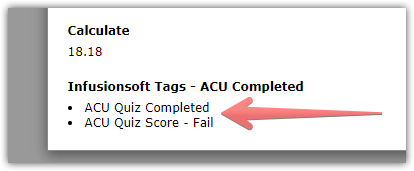
-
Susan1Replied on September 4, 2019 at 2:59 PM
It would be if it was doing what it says but, as I said, it is not - I got the fail tag but NOT the completed tag... It is still an issue and has been since I started this thread...
-
jherwinReplied on September 4, 2019 at 3:53 PM
Sorry for the trouble. Can you please try adding calculation values to "ACU Quiz Completed" option and see if that will work?
You can put "ACU Quiz Completed" as calculation value as well.
Guide: How-to-Assign-Calculation-Value
Please give it a try and let us know how it goes.
-
Susan1Replied on September 4, 2019 at 4:30 PM
So now you go down a different rabbit hole? I set it up exactly as shown above and it isn't working! Why is this always so difficult!
-
Susan1Replied on September 4, 2019 at 4:32 PM
I don't know what value to give it - the tag is a default tag that is supposed to be applied regardless of anythin g- PER YOUR DIRECTIONS!!!!!! FIX THIS! It is nothing to do with any value - LOOK ABOVE AND SEE THE DIRECTIONS MIKE GAVE - I DID THAT - IT DIDN'T WORK! PERIOD!
-
Kevin Support Team LeadReplied on September 4, 2019 at 5:54 PM
I have been performing some tests with the dynamic tagging on InfusionSoft and I can see it works as expected, for example, I have selected a static tag and conditionally selecting a tag too.
Here is how the form is configured:


This was the result:

Now, if some tags are applying then that's indeed an issue. I have submitted a test under the email address "test@mail.com" and these should be the tags applied to the record sent to InfusionSoft:

May you please check and see which tags where applied to my testing submission?
We will wait for your response.
-
Susan1Replied on September 4, 2019 at 5:56 PM
I checked and as I already told you about my test - in IS it tagged you with Fail - It DID NOT tag you with the acu completed tag - that is the entire issue! Please figure out the fix... I do not know what you did with that new lead tag but that didn't get applied either. Thanks,
-
Susan1Replied on September 4, 2019 at 5:59 PM
Oooohhhh I finally figured it out - if you fail it puts you into a campaign that removes that ACU completed tag - it must be happening so quickly that I don't even see it added... Can you please do another test - I've added a timer so that tag doesn't get removed for 30 mins so I can make sure working. Please take off whatev that new lead thing is. Thanks,
-
Susan1Replied on September 4, 2019 at 6:02 PM
Yup - that was the issue. All set now.
-
Kevin Support Team LeadReplied on September 4, 2019 at 6:03 PM
To be clear, the screenshots posted on my reply are from my test using our own account, they are not related to your form and the purpose was to make sure the integration was working as expected. Only the last screenshot is for the submission on your form.
I have submitted your form again, these should be the tags applied to my test:
Infusionsoft Tags - ACU Completed
ACU Quiz Completed
ACU Quiz Score - Fail
Kindly confirm this works as expected now.
-
Susan1Replied on September 4, 2019 at 6:23 PM
As I said, yes -
but now I'm having trouble replicating in the next quiz - Natural Facial Rejuvenation, Level 1, Online Quiz for NCBTMB - https://form.jotform.com/91605885262160 - it gives the completed tag but not the pass or fail tag - I set up the condition exactly the same but it's not working... Sigh... I see it changes the field value and takes out all the spaces but I don't know why...
-
Susan1Replied on September 4, 2019 at 6:35 PM
NVM - I think I have everything working finally
-
Kevin Support Team LeadReplied on September 4, 2019 at 7:00 PM
Glad to know it worked now, if you need further assistance, let us know.
- Mobile Forms
- My Forms
- Templates
- Integrations
- INTEGRATIONS
- See 100+ integrations
- FEATURED INTEGRATIONS
PayPal
Slack
Google Sheets
Mailchimp
Zoom
Dropbox
Google Calendar
Hubspot
Salesforce
- See more Integrations
- Products
- PRODUCTS
Form Builder
Jotform Enterprise
Jotform Apps
Store Builder
Jotform Tables
Jotform Inbox
Jotform Mobile App
Jotform Approvals
Report Builder
Smart PDF Forms
PDF Editor
Jotform Sign
Jotform for Salesforce Discover Now
- Support
- GET HELP
- Contact Support
- Help Center
- FAQ
- Dedicated Support
Get a dedicated support team with Jotform Enterprise.
Contact SalesDedicated Enterprise supportApply to Jotform Enterprise for a dedicated support team.
Apply Now - Professional ServicesExplore
- Enterprise
- Pricing








































































