-
daniel.smaniaAsked on August 30, 2019 at 10:10 PM
I need to edit some form submissions of my clients. This form uses a SMS confirmation widget. So before to submit the form again to update the form with my modifications, I need to make the SMS confirmation process again. This is of course impossible, since I do not have the cellphone of the client.
It would be nice to the owner of the form and the client to be able to update his/hers form submission without the need to go through the SMS confirmation again (unless, of course, they change the number).
-
Girish JotForm SupportReplied on August 30, 2019 at 11:17 PM
While editing the submission, you are not updating the SMS confirmation, right?
I assume that you are editing other fields in the form.
If your clients are editing the submission, then if you enable the "Autofill" from the Form Settings in your form, then they would not need to confirm the SMS widget again.
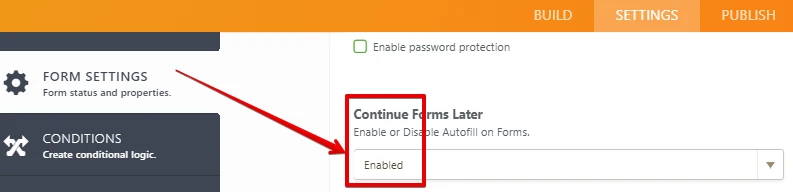
As a Form owner, you can edit the submission from the Form Submission page itself. Please try this and let us know the update.
-
daniel.smaniaReplied on August 30, 2019 at 11:56 PM
>While editing the submission, you are not updating the SMS confirmation, right?
>I assume that you are editing other fields in the form.
Nope, only other entries. For instance, they typed an incorrect id number.
>If your clients are editing the submission, then if you enable the "Autofill" from the Form Settings in your form, >then they would not need to confirm the SMS widget again.
I tried to enable "Autofill". It did not work again.
>As a Form owner, you can edit the submission from the Form Submission page itself. Please try this and let >us know the update.
I was trying to edit the submission going to "Inbox">"More">"Edit Submission". Then the form shows to me and I tried to modify the data there. The phone that the client typed just did not appeare anymore in the form.
The "Form Submission" page is much more friendly! Thanks a lot!
On the client side, on the other hand, the problem seems to remain unsolved.
-
AndrewHagReplied on August 31, 2019 at 1:28 AM
I am not sure I understood your issue. Do you mean to say that when you open the form to edit the submission, you are not able to see the Phone Number?
-
daniel.smaniaReplied on August 31, 2019 at 1:35 AM
The phone number that the client previously typed (and verified) in the SMS confirmation widget do not appear when he/she tried to edit the submission.
-
AndrewHagReplied on August 31, 2019 at 2:05 AM
It seems this how the widget works. I also tested the widget at my end and when I open the submission to edit, the phone number field of the widget is empty.
-
AshtonPReplied on August 31, 2019 at 2:25 AM
Can we go ahead and submit a test submission on your form? Also, provide us the form link so that we can test this and assist you accordingly.
-
AshtonPReplied on August 31, 2019 at 2:48 AM
You can hide the SMS confirmation widget when the form is in edit mode. Please set up the condition below and this will allow you to edit the submissions:

You can Get Page URL field from the widgets. Please find the screenshot below:

Here are a few reference guides:
How-to-Show-or-Hide-Fields-on-Edit-URL
Conditional-Logic-for-Online-Forms
Feel free to reach us if you are having any issues in configuring this and we will help you out with the same.
-
daniel.smaniaReplied on August 31, 2019 at 9:19 AM
Thanks! Using your suggestion I used the following solution, that works for both owner and client:
1. I included the widget Get Page URL in the form.
2. I created question "Do you want to update your phone number?" with two options "Yes"and "No", and the "No" option is default.
3. I created the conditional logic rule
IF Get Page URL DOES NOT CONTAINS "edit"
HIDE Do you want to update your phone number?
so the question do not appears in the first submission.
4. I created another conditional logic rule
IF Do you want to update your phone number? IS EQUAL TO "Yes"
IF Get Page URL CONTAINS "edit"
if ALL of the "if" rules are matched
HIDE SMS confirmation widget
so when either the owner or client try to edit the submission the question "Do you want to update your phone number?" will appear and if she/he modify the default option form "No" to "Yes" then the SMS confirmation widget will appear then they will able to update it.
The only problem with this approach is that after modify "No" to "Yes" once the client will always see the SMS confirmation widget if they edit again the form (unless they move it to "No" again.)
-
Jed_CReplied on August 31, 2019 at 11:01 AM
After modify "No" to "Yes" once the client will always see the SMS confirmation widget if they edit again the form (unless they move it to "No" again.) — It will remain whatever they selected when they edited the form. Yes, they will need to set it to "No" once they edit and submit the form after setting it to "Yes".
Please note that it will not change unless they modify the form again.
- Mobile Forms
- My Forms
- Templates
- Integrations
- INTEGRATIONS
- See 100+ integrations
- FEATURED INTEGRATIONS
PayPal
Slack
Google Sheets
Mailchimp
Zoom
Dropbox
Google Calendar
Hubspot
Salesforce
- See more Integrations
- Products
- PRODUCTS
Form Builder
Jotform Enterprise
Jotform Apps
Store Builder
Jotform Tables
Jotform Inbox
Jotform Mobile App
Jotform Approvals
Report Builder
Smart PDF Forms
PDF Editor
Jotform Sign
Jotform for Salesforce Discover Now
- Support
- GET HELP
- Contact Support
- Help Center
- FAQ
- Dedicated Support
Get a dedicated support team with Jotform Enterprise.
Contact SalesDedicated Enterprise supportApply to Jotform Enterprise for a dedicated support team.
Apply Now - Professional ServicesExplore
- Enterprise
- Pricing
































































