-
PresKCCAsked on September 4, 2019 at 12:53 PM
Hi there! I am working on our spirit wear order for. For some reason, a few of our pictures are rotated. Help!
Thanks,
Tamie -
Nik_CReplied on September 4, 2019 at 1:53 PM
Could you please advise you which of the image is not right:
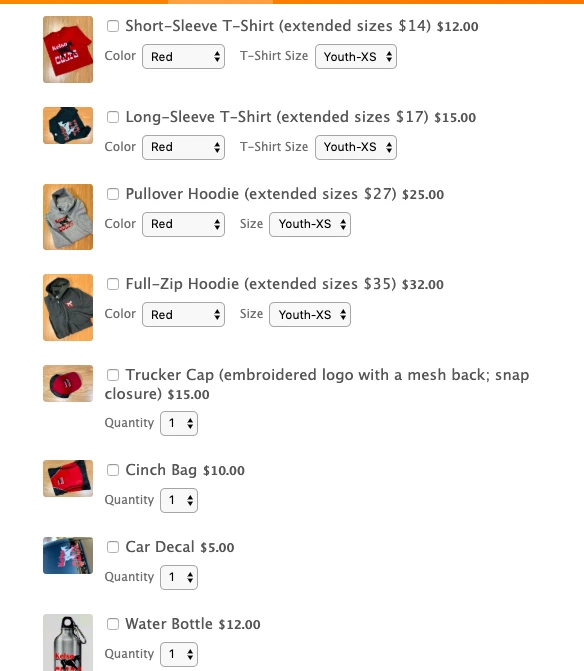
Please advise.
Thank you!
-
PresKCCReplied on September 5, 2019 at 2:43 AMLong sleeve t-shirt, Trucker cap, cinch bag, and car decal.
Thanks,
Tamie
*Tamie Kuhn, President*
*Kelso Community Club (KCC)*
*34651 SE Kelso Rd.*
*Boring, OR 97009*
*(503) 668-8020*
... -
Nik_CReplied on September 5, 2019 at 3:37 AM
Thank you.
I was able to rotate them so when you preview the form they will show rotated, with this CSS:
#cid_7 > div > div > span:nth-child(3) > img {
transform: rotate(90deg);
}
#cid_7 > div > div > span:nth-child(9) > img {
transform: rotate(90deg);
}
#cid_7 > div > div > span:nth-child(11) > img {
transform: rotate(90deg);
}
#cid_7 > div > div > span:nth-child(13) > img {
transform: rotate(90deg);
}
But when you click on image it will still show as original, and that's because those images are in landscape resolution.
For example, your short sleeve t-shirt is 768x1024px and your long sleeve t-shirt is 4032x3024
So, to have the image in portrait view, the width should be smaller than height.
If you want to fix it completely, you will have to resize your images and make them portrait. Then upload them again. (in that case, you should remove the code I added above from Custom CSS).
Hope it helps.
Thank you.
- Mobile Forms
- My Forms
- Templates
- Integrations
- INTEGRATIONS
- See 100+ integrations
- FEATURED INTEGRATIONS
PayPal
Slack
Google Sheets
Mailchimp
Zoom
Dropbox
Google Calendar
Hubspot
Salesforce
- See more Integrations
- Products
- PRODUCTS
Form Builder
Jotform Enterprise
Jotform Apps
Store Builder
Jotform Tables
Jotform Inbox
Jotform Mobile App
Jotform Approvals
Report Builder
Smart PDF Forms
PDF Editor
Jotform Sign
Jotform for Salesforce Discover Now
- Support
- GET HELP
- Contact Support
- Help Center
- FAQ
- Dedicated Support
Get a dedicated support team with Jotform Enterprise.
Contact SalesDedicated Enterprise supportApply to Jotform Enterprise for a dedicated support team.
Apply Now - Professional ServicesExplore
- Enterprise
- Pricing



























































