-
Techloq_Windows_FormAsked on September 8, 2019 at 2:54 PM
I neeed a input table of over 85 questions and want it in 2 rows of questions as you can see on my form, but when i publish it its out of the margin and overlapping.
how can i get it neatly 2 coloumns of questions.
You are the best support team ever!
-
Mike_G JotForm SupportReplied on September 8, 2019 at 3:26 PM
We will be glad to help you with your concern. However, I can't seem to find the form in your account that has an Input Table field with 85 questions (rows) and 2 columns.
Please share with us the link to your form so we can check it on our end.
We will wait for your response.
-
Techloq_Windows_FormReplied on September 8, 2019 at 5:51 PM
Please see on my form 'Shie's Test'
I have there splitted already in to a few seperate input tables
by Very High & High it looks fine however Low and Medium you can see is sonething wrong.
As well can i do Hover text for every row differnet text?
-
jonathanReplied on September 8, 2019 at 6:35 PM
I have fixed the CSS codes on your form that affects the Low/Medium input table field label names. It should look fine now like this :

Let us know if you need further assistance.
-
Techloq_Windows_FormReplied on September 8, 2019 at 6:43 PM
Thanks.
Unfortunatley it still looks like this
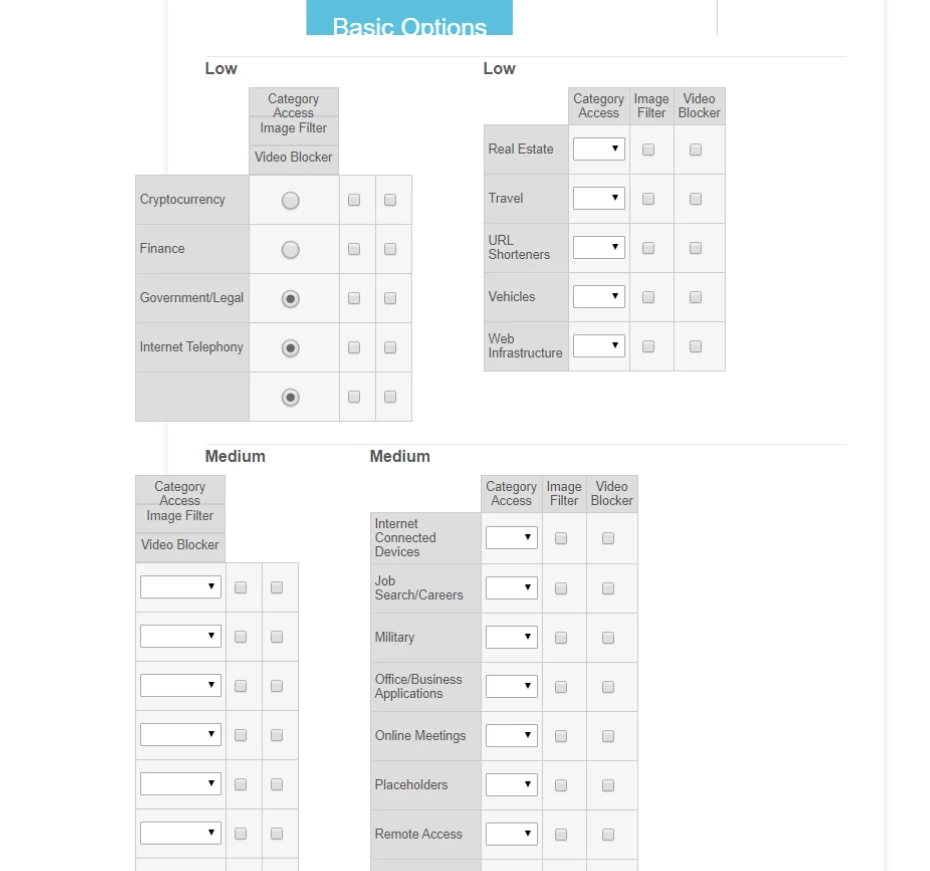
-
Mike_G JotForm SupportReplied on September 8, 2019 at 7:45 PM
To fix the issue shown in the screenshots you shared in your last reply, please remove the following injected custom CSS codes in your form.
#cid_303 th.form-matrix-column-headers {
display: block !important;
}
#cid_303 {
margin-left: -70px;
}
#cid_304 th {
display: none;
}
#cid_304 th.form-matrix-column-headers {
display: block !important;
}
#cid_304 {
margin-left: -70px;
}

I hope this helps. If you have other questions or concerns, please do not hesitate to let us know.
-
Techloq_Windows_FormReplied on September 9, 2019 at 10:39 AM
-
Welvin Support Team LeadReplied on September 9, 2019 at 11:55 AM
On behalf of my colleagues, you're welcome.
I have moved your second question to a new thread. Please refer to the below link:
- Mobile Forms
- My Forms
- Templates
- Integrations
- INTEGRATIONS
- See 100+ integrations
- FEATURED INTEGRATIONS
PayPal
Slack
Google Sheets
Mailchimp
Zoom
Dropbox
Google Calendar
Hubspot
Salesforce
- See more Integrations
- Products
- PRODUCTS
Form Builder
Jotform Enterprise
Jotform Apps
Store Builder
Jotform Tables
Jotform Inbox
Jotform Mobile App
Jotform Approvals
Report Builder
Smart PDF Forms
PDF Editor
Jotform Sign
Jotform for Salesforce Discover Now
- Support
- GET HELP
- Contact Support
- Help Center
- FAQ
- Dedicated Support
Get a dedicated support team with Jotform Enterprise.
Contact SalesDedicated Enterprise supportApply to Jotform Enterprise for a dedicated support team.
Apply Now - Professional ServicesExplore
- Enterprise
- Pricing































































