-
April Laura PattersonAsked on September 9, 2019 at 1:40 PM
I made a form to sell tickets and when I share the link and people fill it out it says
How do I link it to paypal so payment goes to paypal?
"Security error - security header not valid?"
-
David JotForm Support ManagerReplied on September 9, 2019 at 2:04 PM
Thank you for contacting us. You are using the PayPal Pro field, please note the PayPal Pro integration requires a Business Type Paypal account.
If you PayPal account is a Business type, please contact PayPal support to make sure that your API username, password, and signature are correct.
https://www.jotform.com/help/458-How-to-Integrate-Form-with-Paypal-Pro
Let us know if you need more help.
-
apattersongirlReplied on September 10, 2019 at 2:43 AMNO I do not. Do I have to have a paypal business account? I need this form
working asap
... -
Elton Support Team LeadReplied on September 10, 2019 at 4:02 AM
You have to have a Paypal account to process payments with Paypal.
If you're only using a personal Paypal account (standard account), you need to use Paypal (Standard) payment tool, not Paypal Pro. Paypal Pro requires a Paypal Business Account.
So here's what you need to do to replace it with Paypal Standard if you have a personal Paypal account.
1. Delete the Paypal Pro payment field in your form.
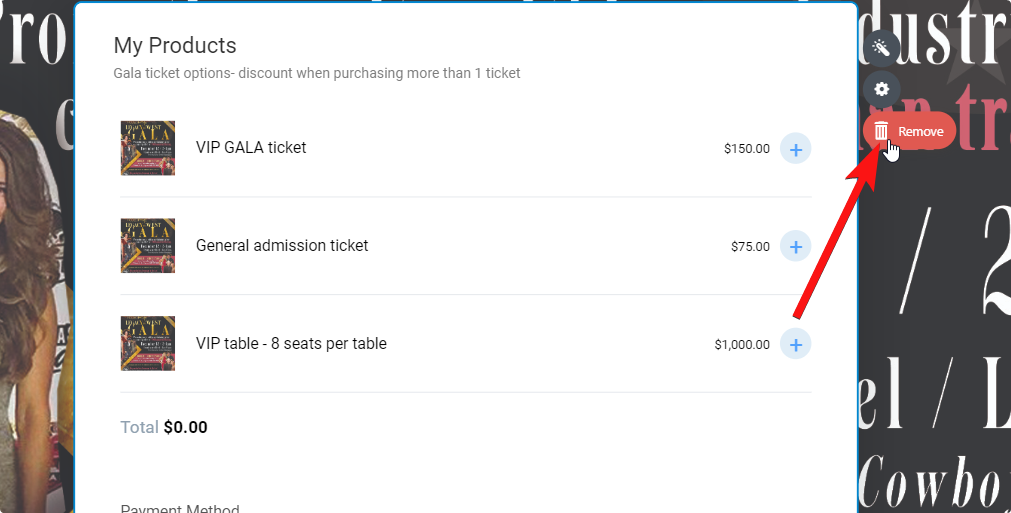
2. Add Paypal Standard and then enter your Paypal email in the settings. Your existing products will be automatically recreated.
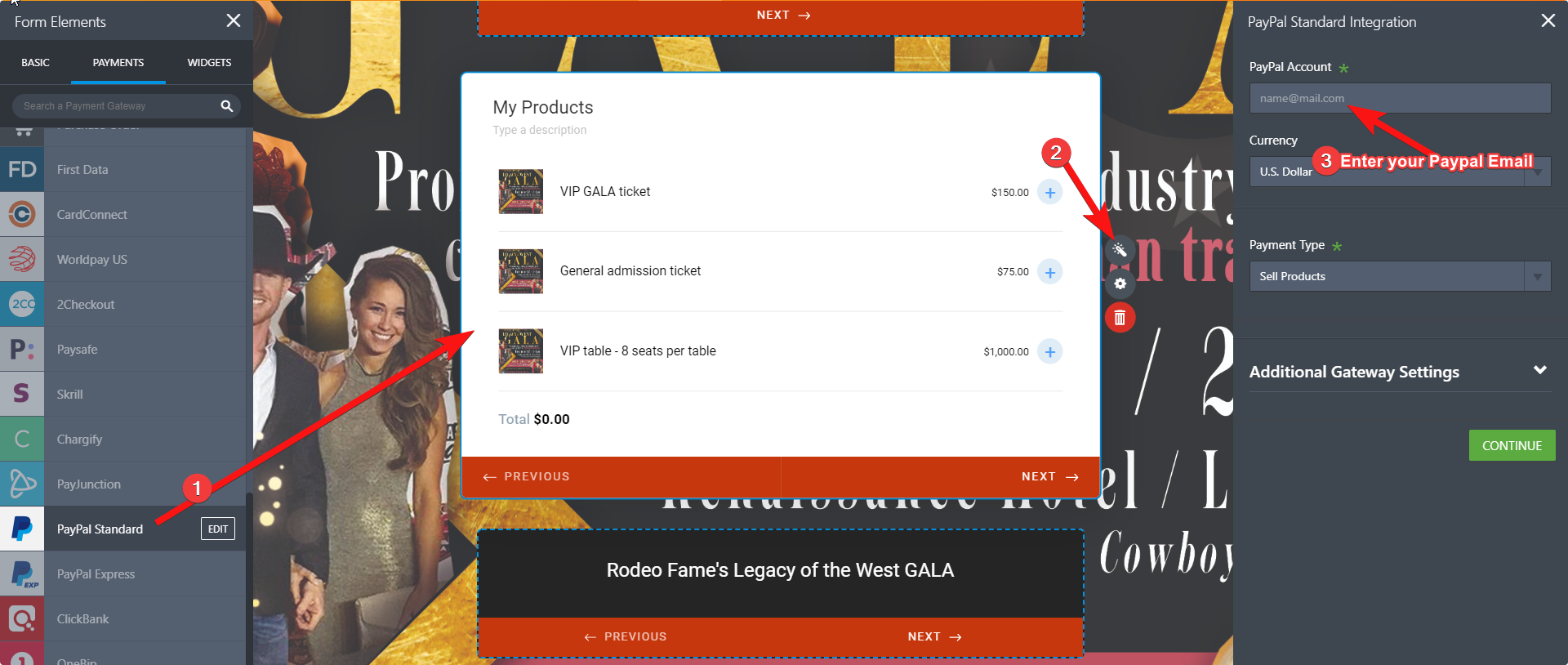
If in case you do not want to process payments online, use Purchase Order.
- Mobile Forms
- My Forms
- Templates
- Integrations
- INTEGRATIONS
- See 100+ integrations
- FEATURED INTEGRATIONS
PayPal
Slack
Google Sheets
Mailchimp
Zoom
Dropbox
Google Calendar
Hubspot
Salesforce
- See more Integrations
- Products
- PRODUCTS
Form Builder
Jotform Enterprise
Jotform Apps
Store Builder
Jotform Tables
Jotform Inbox
Jotform Mobile App
Jotform Approvals
Report Builder
Smart PDF Forms
PDF Editor
Jotform Sign
Jotform for Salesforce Discover Now
- Support
- GET HELP
- Contact Support
- Help Center
- FAQ
- Dedicated Support
Get a dedicated support team with Jotform Enterprise.
Contact SalesDedicated Enterprise supportApply to Jotform Enterprise for a dedicated support team.
Apply Now - Professional ServicesExplore
- Enterprise
- Pricing





























































