-
CraftsByDeannaAsked on September 9, 2019 at 9:16 PM
Hi there, I am updating my existing form and cannot get the "submit" button field to work. I have attached a photo. IT keeps cutting off.
-
AshtonPReplied on September 9, 2019 at 9:40 PM
Please inject the following CSS code to your form to match the Submit & Upload button formatting with the other fields on your form -
.form-all .qq-upload-button, .form-all .form-submit-button, .form-all .form-submit-reset, .form-all .form-submit-print {
height: 100%;
box-sizing: border-box;
-moz-border-radius: .3em;
-webkit-border-radius: .3em;
border-radius: .3em;
padding: 3px 3px 3px 6px;
margin: 5px;
font-size: 1em;
line-height: 1.071em;
box-shadow: inset 0px 1px 2px 0px rgba(0, 0, 0, 0.45), 0px 0px 0px 5px #f2f2f2, 0px 0px 0px 6px #e6e6e6;
-moz-box-shadow: inset 0px 1px 2px 0px rgba(0, 0, 0, 0.45), 0px 0px 0px 5px #f2f2f2, 0px 0px 0px 6px #e6e6e6;
-webkit-box-shadow: inset 0px 1px 2px 0px rgba(0, 0, 0, 0.45), 0px 0px 0px 5px #f2f2f2, 0px 0px 0px 6px #e6e6e6;
color: rgb(85, 85, 85) !important;
}
Here is how to inject custom CSS code to your form: https://www.jotform.com/help/117-How-to-Inject-Custom-CSS-Codes
This is how the submit button should look after injecting this code -
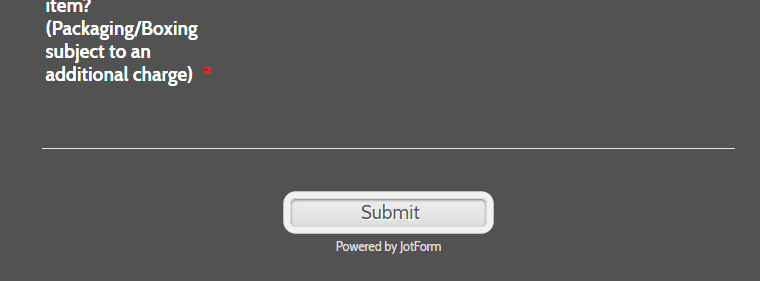
I hope this helps. Feel free to get in touch should you have further concerns.
- Mobile Forms
- My Forms
- Templates
- Integrations
- INTEGRATIONS
- See 100+ integrations
- FEATURED INTEGRATIONS
PayPal
Slack
Google Sheets
Mailchimp
Zoom
Dropbox
Google Calendar
Hubspot
Salesforce
- See more Integrations
- Products
- PRODUCTS
Form Builder
Jotform Enterprise
Jotform Apps
Store Builder
Jotform Tables
Jotform Inbox
Jotform Mobile App
Jotform Approvals
Report Builder
Smart PDF Forms
PDF Editor
Jotform Sign
Jotform for Salesforce Discover Now
- Support
- GET HELP
- Contact Support
- Help Center
- FAQ
- Dedicated Support
Get a dedicated support team with Jotform Enterprise.
Contact SalesDedicated Enterprise supportApply to Jotform Enterprise for a dedicated support team.
Apply Now - Professional ServicesExplore
- Enterprise
- Pricing



























































