-
endoconsultantsAsked on September 11, 2019 at 9:25 AM
I have created a file upload field on my form. I have also created a Microsoft Flow to copy the file from the source URL that's generated by JotForm when a form submission is received. The copy file step in my Flow fails because Jotform does not store the attached file at the URL that is provided by the form. I can demonstrate what is happening very easily if someone from your technical support team would like to witness the behavior via webex or some other screen sharing app. It appears that the URL that is being provided by JotForm contains a redirect in the HTML file that actually points to a different location (URL) where the attached file is being stored. Again, I know exactly what the issue is, but I have now way to work around it because the issue lies with how JotForm creates the source URL of where the file is being stored. You can see that Internet Explorer 11 has an issue as well when you click on the URL link that gets returned in the email notification after a form is submitted. I've included a screenshot.
-
AndrewHagReplied on September 11, 2019 at 10:15 AM
Please try disabling the Require log-in to view uploaded files option in your account settings page.
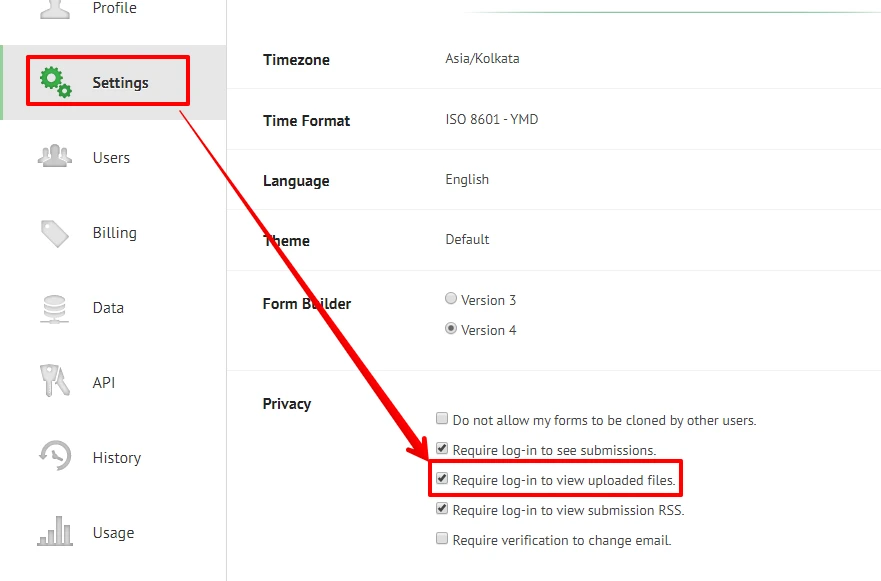
-
GregReplied on September 11, 2019 at 10:39 AM
I have made that change, but now the Microsoft Flow doesn't even run when a form is submitted. Do I need to rebuild the flow from scratch? Also, I would think that disabling the "Require log-in to view uploaded files" would potentially violate HIPAA. How do you ensure unauthorized parties don't have access to the uploaded file?
-
AndrewHagReplied on September 11, 2019 at 10:48 AM
I can demonstrate what is happening very easily if someone from your technical support team would like to witness the behavior via webex or some other screen sharing app.
Could you please share a screen recorder of the issue so we can understand better? You can create a video and host it somewhere, probably like google drive then share the link with us.
- Mobile Forms
- My Forms
- Templates
- Integrations
- INTEGRATIONS
- See 100+ integrations
- FEATURED INTEGRATIONS
PayPal
Slack
Google Sheets
Mailchimp
Zoom
Dropbox
Google Calendar
Hubspot
Salesforce
- See more Integrations
- Products
- PRODUCTS
Form Builder
Jotform Enterprise
Jotform Apps
Store Builder
Jotform Tables
Jotform Inbox
Jotform Mobile App
Jotform Approvals
Report Builder
Smart PDF Forms
PDF Editor
Jotform Sign
Jotform for Salesforce Discover Now
- Support
- GET HELP
- Contact Support
- Help Center
- FAQ
- Dedicated Support
Get a dedicated support team with Jotform Enterprise.
Contact SalesDedicated Enterprise supportApply to Jotform Enterprise for a dedicated support team.
Apply Now - Professional ServicesExplore
- Enterprise
- Pricing




























































