-
Techloq_Windows_FormAsked on September 12, 2019 at 2:06 PM
Is it possible to make only one coloumns checkboxes bigger the size?
-
Richie JotForm SupportReplied on September 12, 2019 at 3:33 PM
Can you please share the form in question?
We can use custom CSS to change the size of the checkbox in your input table.
Looking forward for your response.
-
Techloq_Windows_FormReplied on September 15, 2019 at 2:37 PM
Hi,
Is there a possibility of doing this?
-
Victoria_KReplied on September 15, 2019 at 3:01 PM
Hi! Would you like to have something like this as result?
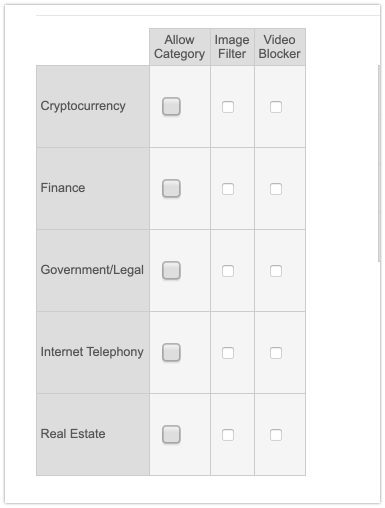
If yes, please try adding this CSS code to your form:
#cid_324 > table > tbody > tr > td:nth-child(2) {
zoom: 1.7;
margin: auto !important;
}
-
Techloq_Windows_FormReplied on September 19, 2019 at 9:20 AM
Thank you,
This worked but is it possible that the box shouldn't become bigger just the checkbox?
-
Victoria_KReplied on September 19, 2019 at 9:40 AM
Please try using this code instead:
#cid_324 > table > tbody > tr > td:nth-child(2) > input {
zoom: 1.7;
margin: auto !important;
}
#cid_324 > table > tbody > tr > td {
padding: 0;
}
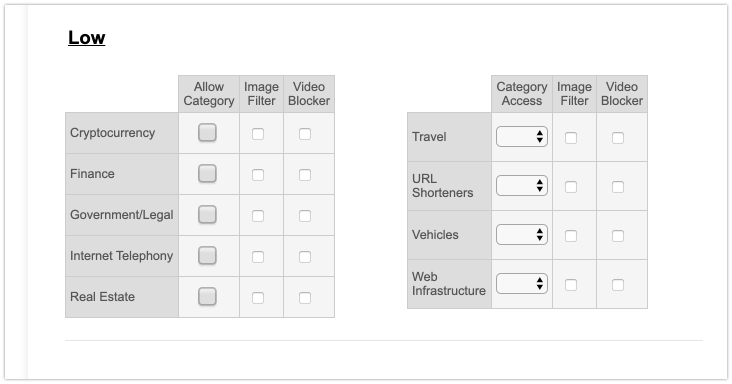
-
Techloq_Windows_FormReplied on September 19, 2019 at 9:54 AM
Thank you Victoria!
On the image you attached it looks like exactly what i wanted however when entering the above CSS code it didn't change anythig on my form
-
Techloq_Windows_FormReplied on September 19, 2019 at 9:57 AM
Oh im sorry, i just saw in publish mode that it does work.
I first checked in Build mode where the changes didn't show any effect
Thank you very much
-
Victoria_KReplied on September 19, 2019 at 9:58 AM
You are right, the changes take effect on form direct link, in build mode there're different CSS selectors.
If you need any other help, please let us know.
-
Techloq_Windows_FormReplied on September 19, 2019 at 10:27 AM
Thanks.
I just tried to do this by all my other input tables but didn't work.
I copied the CSS above and changed from #cid_324 to 364 but 364 didn't change
Please advise
-
Victoria_KReplied on September 19, 2019 at 10:52 AM
Apologies, I can not find field with id containing 364. Can you please tell us what is field's label on form so we checked closer?
-
Techloq_Windows_FormReplied on September 19, 2019 at 11:18 AM
The secont table by 'Low' is 364

-
Techloq_Windows_FormReplied on September 19, 2019 at 2:05 PM
Hi,
any update on this?
-
Victoria_KReplied on September 19, 2019 at 2:11 PM
Hello,
I think it is working now on your form. Can you please check again?
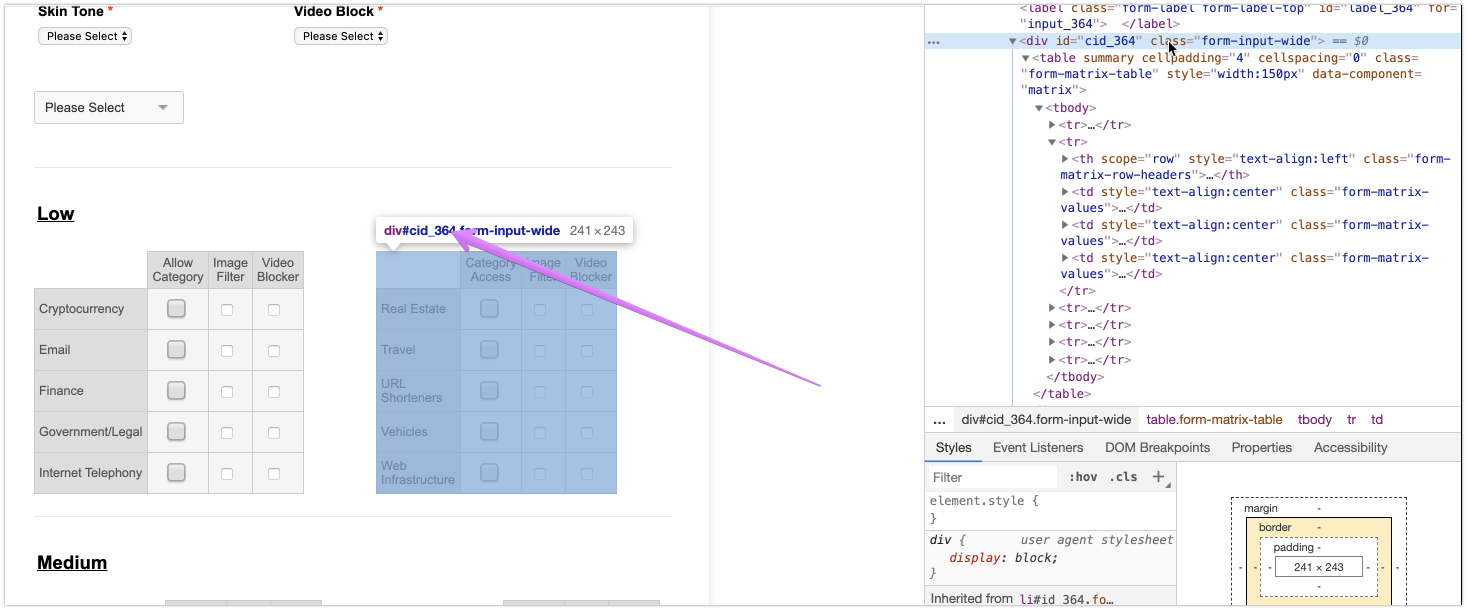
- Mobile Forms
- My Forms
- Templates
- Integrations
- INTEGRATIONS
- See 100+ integrations
- FEATURED INTEGRATIONS
PayPal
Slack
Google Sheets
Mailchimp
Zoom
Dropbox
Google Calendar
Hubspot
Salesforce
- See more Integrations
- Products
- PRODUCTS
Form Builder
Jotform Enterprise
Jotform Apps
Store Builder
Jotform Tables
Jotform Inbox
Jotform Mobile App
Jotform Approvals
Report Builder
Smart PDF Forms
PDF Editor
Jotform Sign
Jotform for Salesforce Discover Now
- Support
- GET HELP
- Contact Support
- Help Center
- FAQ
- Dedicated Support
Get a dedicated support team with Jotform Enterprise.
Contact SalesDedicated Enterprise supportApply to Jotform Enterprise for a dedicated support team.
Apply Now - Professional ServicesExplore
- Enterprise
- Pricing





























































