-
AshleighBoydLLCAsked on September 13, 2019 at 4:04 PM
I have conditional for adding up results of questions and I would like to have them show results.
Example: Low, Med, High for ranges of survey results.
How??
Page URL: https://form.jotform.com/92556213606153 -
David JotForm Support ManagerReplied on September 13, 2019 at 4:59 PM
Do you want to add up all these options?

This is possible, I assume that each option will have a value, so you can assign the values as shown on this guide: https://www.jotform.com/help/301-How-to-Assign-Calculation-Value
Then, use a Form Calculation widget to add them up: https://www.jotform.com/help/259-How-to-Perform-Form-Calculation-Using-a-Widget
Example:

Let us know if you need more help.
-
AshleighBoydLLCReplied on September 13, 2019 at 7:19 PM
I would like to add certain questions up to populate a total answer. I believe I did this.
Then I would like those to show results to show to the client as an answer of low, med, high
-
Girish JotForm SupportReplied on September 13, 2019 at 7:39 PM
Once you've added the total field as shown by my colleague above, you can create a condition to show the answer as Low, High or Medium based on the total score received.
Add a short text entry field after the Total field on the form.
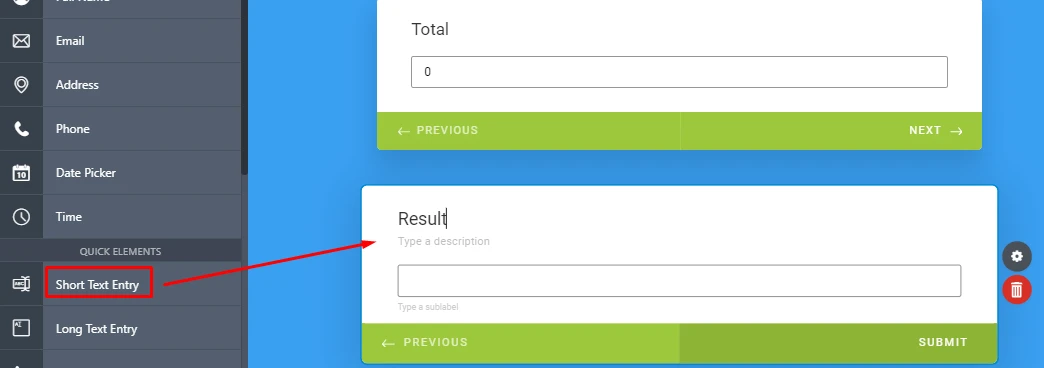
Add a similar condition as shown below.
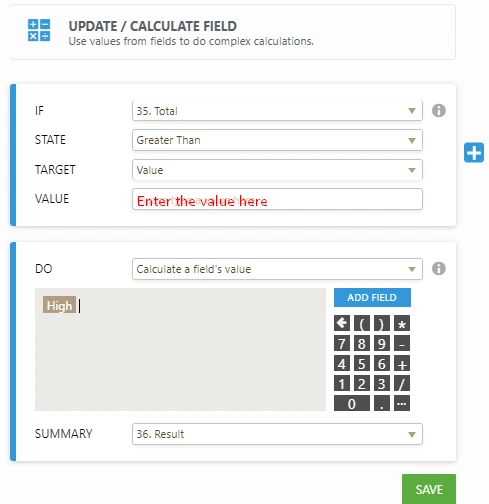
Related Guide: How-to-Insert-Text-or-Calculation-into-a-Field-Using-Conditional-Logic
Hope this info helps.
-
AshleighBoydLLCReplied on September 13, 2019 at 11:19 PM
Is there an easier way to calculate...
I have 3 result categories...
low, medium, high
Each can be assigned to 3 categories...
Basically 9 results...
low, low-mod, mod-high
I want to reroute results to 3 results of just being low, mod, high...
Does this make sense?
-
Ashwin JotForm SupportReplied on September 14, 2019 at 1:19 AM
Please let us know your calculation formula on how you want to calculate low, mod and high categories, we will try to help you build the condition to achieve this.
We will wait for your response.
-
AshleighBoydLLCReplied on September 14, 2019 at 9:03 PM

Basically, simple when looked at but coming up with the calculation I cannot figure out.
-
AndrewHagReplied on September 15, 2019 at 2:20 AM
It seems you have created all the fields and conditions to populate the fields based on the user response.
Are there any conditions that are not working? Could you please tell at which condition you are facing the issue so we can look into it? Or please provide the workflow and how you wish to populate the fields so we can create all the conditions?
-
Ashleigh BoydReplied on September 15, 2019 at 6:13 AM
I get the total number value but that’s as
far as it goes . I want a final response to calculate as low Mod or High.
-
Richie JotForm SupportReplied on September 15, 2019 at 7:49 AM
Can you please share to us your calculation for each results? Example for burnout,traumtic and inner?
Also, I would suggest to use the form calculation widget to calculate the total of your assessment instead of using conditions and multi-line questions.
You may directly add the field to your form calculation widget and it will get the value the user selected.
Guide:-How-to-Perform-Form-Calculation-Using-a-Widget
Example calculation: This will calculate the total assessment.
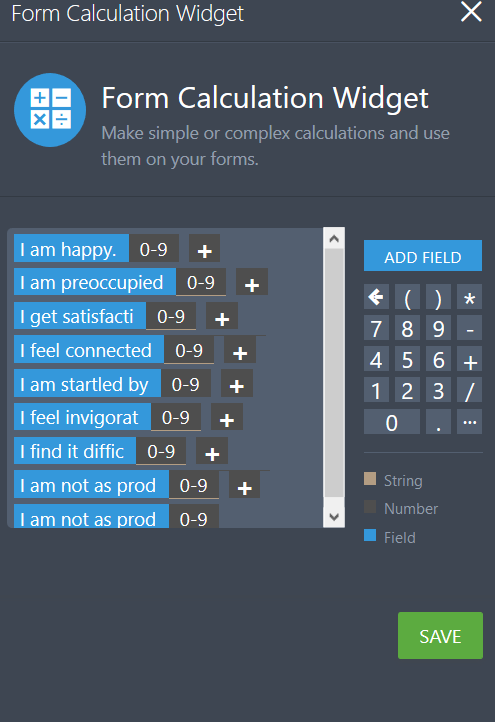
-
AshleighBoydReplied on September 15, 2019 at 11:59 AM

This is what needs to be calculated into each column. Then from there I want an overall score to be given of low mod or high
-
MikeReplied on September 15, 2019 at 1:15 PM
I see that you have assigned the calculation values to the options. Now you can calculate the scores using Form Calculation widget fields. So if you have 3 sections, add 3 Form Calculation fields, and calculate the scores.
Example:
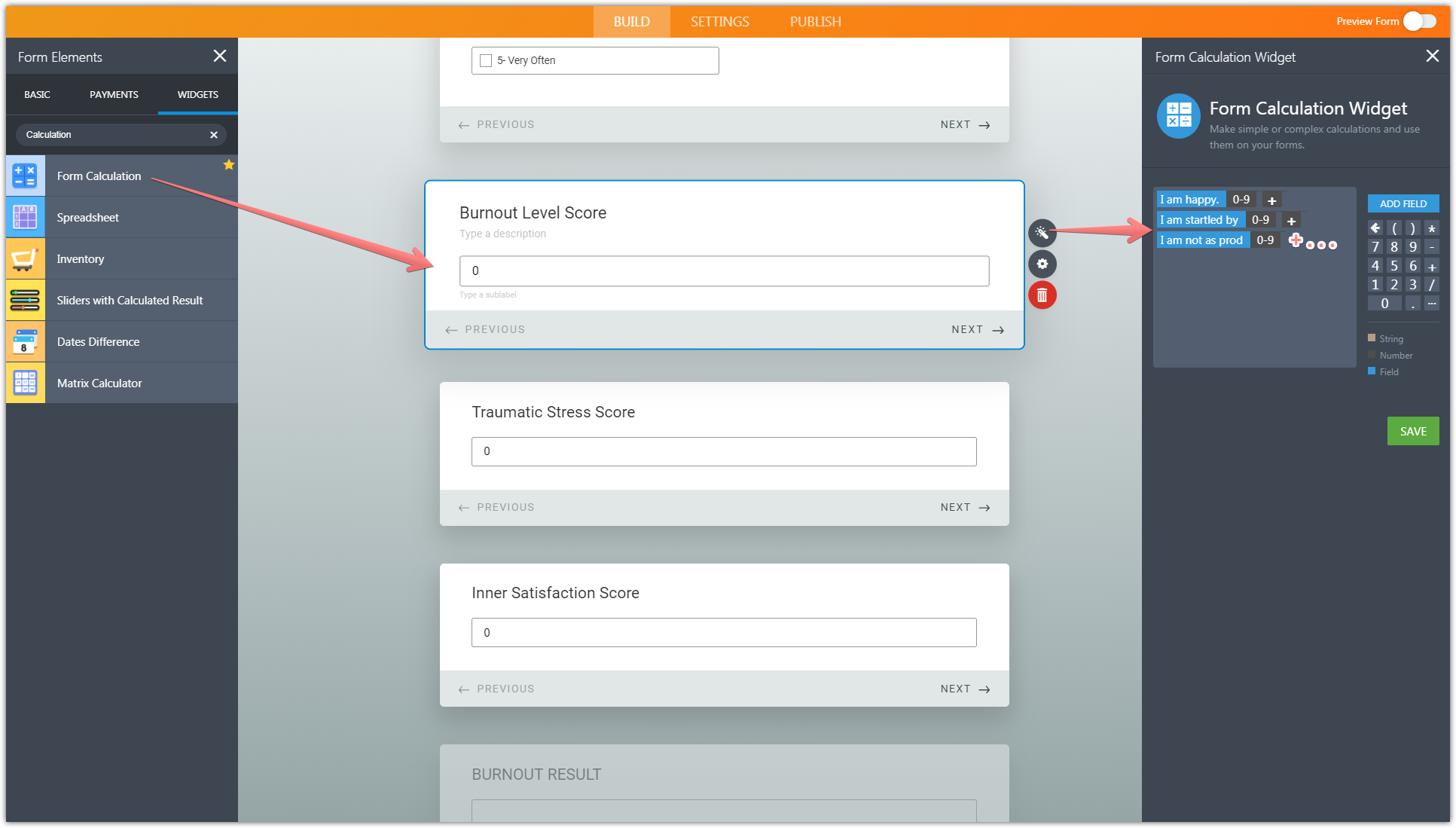
Then, use the conditions (as you do now) to get the result/level value.
Example:
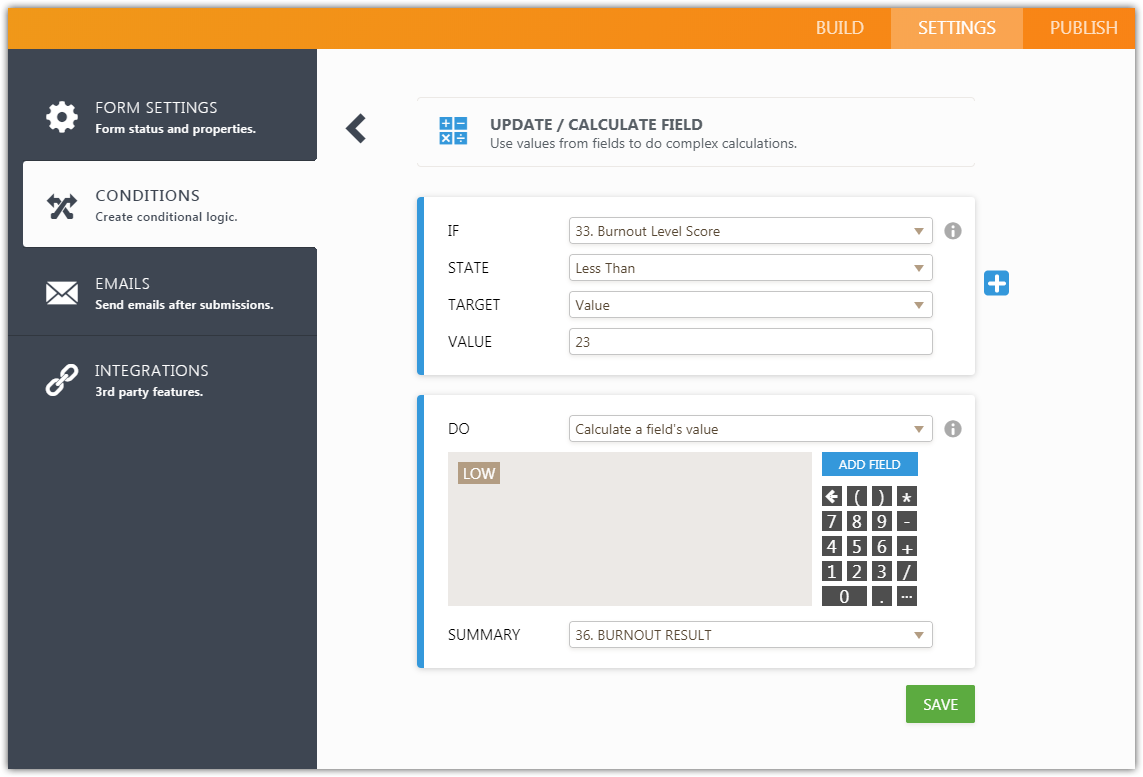
Then, to show the end result to the user, we may use a Text field for example.
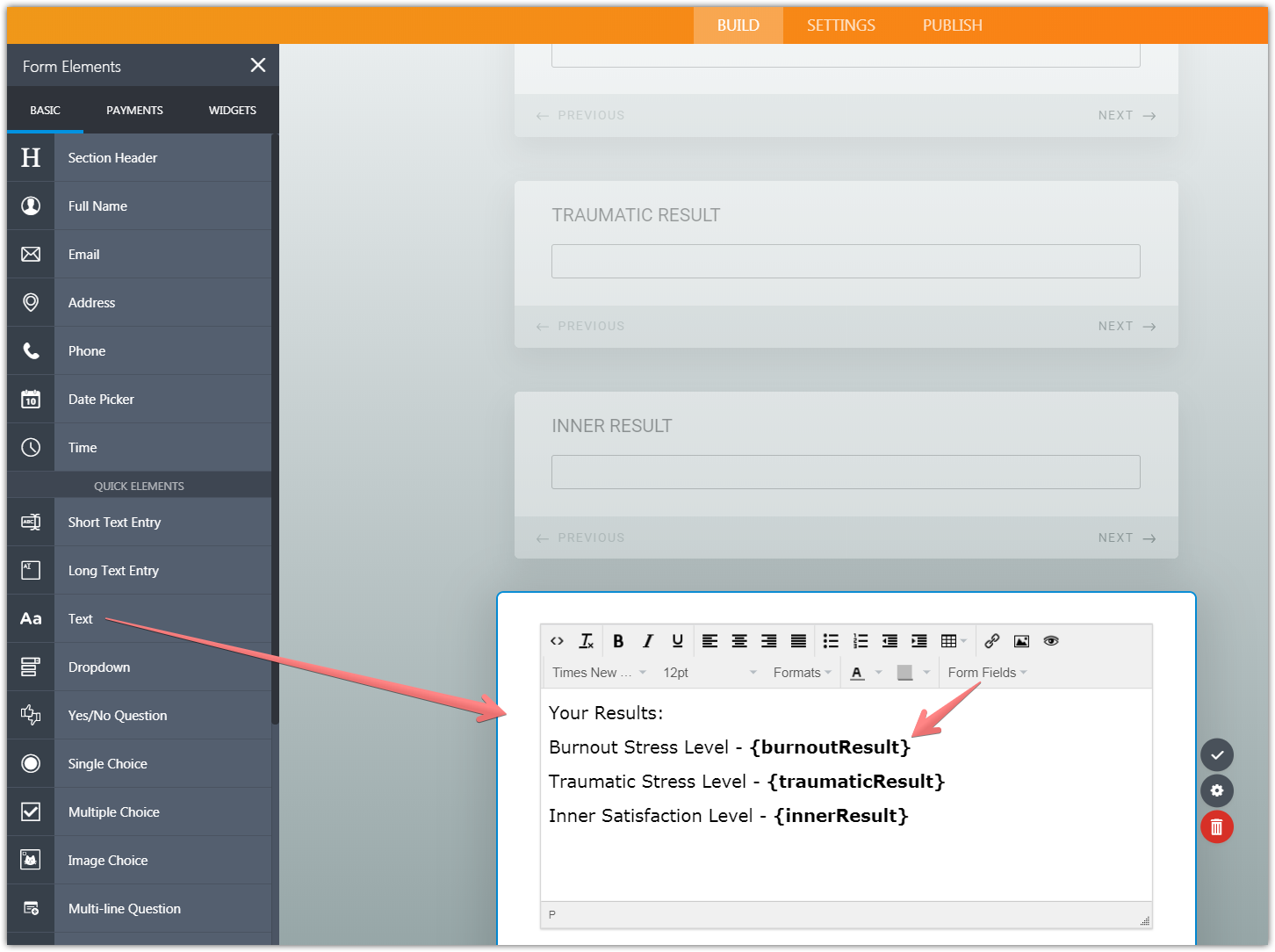
Please let us know if you have any follow up questions.
-
AshleighBoydLLCReplied on September 15, 2019 at 9:39 PM
The results I don't want as individual results... I want to take the three results of Burnout, Traumatic and Inner and make it ONE result.
The low results would be trigger by a low score in any. The moderate result would be a moderate score in Traumatic and Burnout and High score in any....

-
AshleighBoydLLCReplied on September 15, 2019 at 10:26 PM
So, I was able to get the answers to populate all the way until the overall results... Can you check my conditions... I don't know why it's not.
-
AndrewHagReplied on September 15, 2019 at 11:51 PM
It seems Your Results field is populating fine except when the result is MODERATE. And I believe the reason is the condition #2 in your form.

Instead of Burnout Result and Traumatic Result, it should be Overall Burnout Result and Overall Traumatic Result. Please update the condition and see if that works.
-
AshleighBoydLLCReplied on September 16, 2019 at 9:08 PM
So, I changed the conditions. I also added for the low, mod and high to be sent to a thank you page with URL. But that isn't working. I took the test for result of being moderate and it didn't work.
-
Richie JotForm SupportReplied on September 16, 2019 at 9:59 PM
I have checked your conditions and it seems your Overall results are not getting the correct conditions.
For Overall Burnout Result kindly change to "ALL" your if rules when matching.
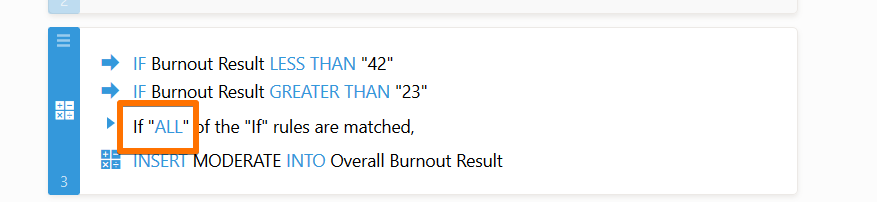
Kindly do this to all your Overall All results that has multi if rules.
For your RESULT field, it seems its not showing the moderate text because you're getting the inner result and not the over all results.
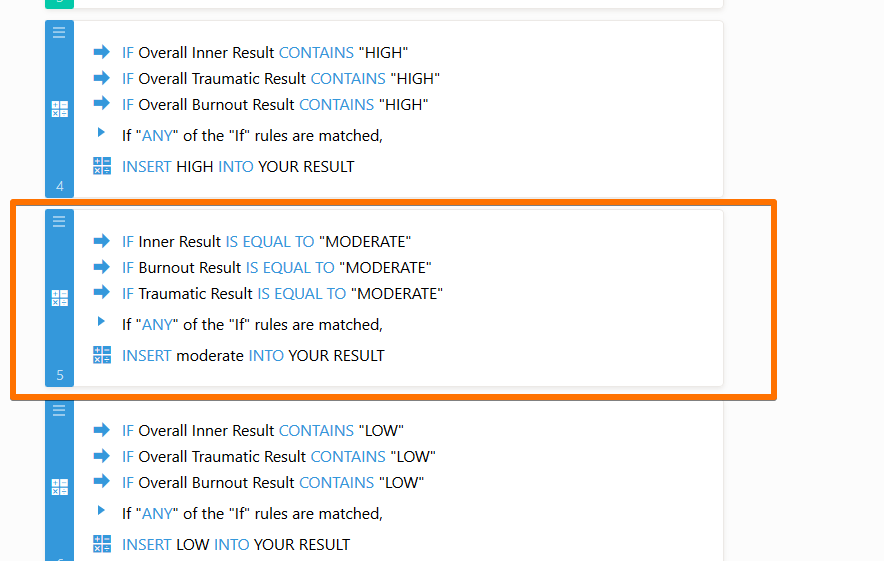
Kindly change the condition to select Overall Results and not the normal results.
Please give it a try and let us know if the issue still remains.
- Mobile Forms
- My Forms
- Templates
- Integrations
- INTEGRATIONS
- See 100+ integrations
- FEATURED INTEGRATIONS
PayPal
Slack
Google Sheets
Mailchimp
Zoom
Dropbox
Google Calendar
Hubspot
Salesforce
- See more Integrations
- Products
- PRODUCTS
Form Builder
Jotform Enterprise
Jotform Apps
Store Builder
Jotform Tables
Jotform Inbox
Jotform Mobile App
Jotform Approvals
Report Builder
Smart PDF Forms
PDF Editor
Jotform Sign
Jotform for Salesforce Discover Now
- Support
- GET HELP
- Contact Support
- Help Center
- FAQ
- Dedicated Support
Get a dedicated support team with Jotform Enterprise.
Contact SalesDedicated Enterprise supportApply to Jotform Enterprise for a dedicated support team.
Apply Now - Professional ServicesExplore
- Enterprise
- Pricing








































































