-
ExecutoursAsked on September 13, 2019 at 6:34 PM
Greetings,
In the preview answers area, there are three buttons:
I would like when our customer click the button that says: Register and Pay with PayPal
That these 2 things happen:
1. an email is sent to us with the completed registration form (not the auto-responder) and
2. the customer is taken to PayPal website to make the payment.
Please let me know how to do that.
Thanks!
Page URL: https://form.jotform.com/92527521518155 -
Elton Support Team LeadReplied on September 13, 2019 at 6:45 PM
I see that you're using Paypal (Standard), so here's what would happen.
1. When the user clicks the submit button "Register and Pay with Paypal", the form would redirect to Paypal's checkout page where the user completes their payment.
2. After successful payment from Paypal, that's the time you will get the submissions notification in your email address. So in your form, it would be sent to gr****@********travel.com. You can change the recipient email by editing your email notification. Here's how:
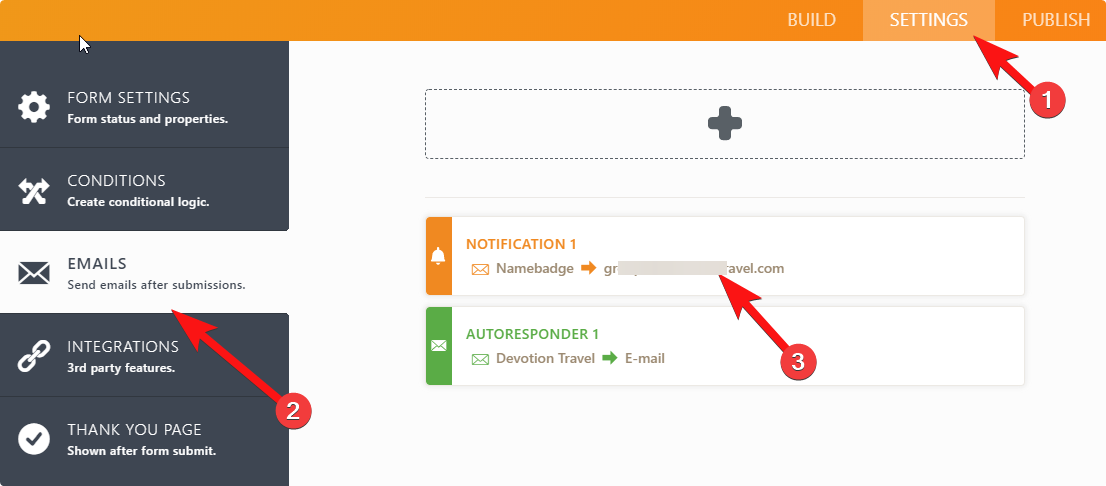
Note that the user has to pay first before the email notification is triggered. If the user abandons the page after redirected to Paypal's checkout page, the user's submission will end up in your form's submissions page as incomplete payment. Please check this guide to learn more https://www.jotform.com/help/564-how-to-view-incomplete-payments-of-your-payment-forms/
- Mobile Forms
- My Forms
- Templates
- Integrations
- INTEGRATIONS
- See 100+ integrations
- FEATURED INTEGRATIONS
PayPal
Slack
Google Sheets
Mailchimp
Zoom
Dropbox
Google Calendar
Hubspot
Salesforce
- See more Integrations
- Products
- PRODUCTS
Form Builder
Jotform Enterprise
Jotform Apps
Store Builder
Jotform Tables
Jotform Inbox
Jotform Mobile App
Jotform Approvals
Report Builder
Smart PDF Forms
PDF Editor
Jotform Sign
Jotform for Salesforce Discover Now
- Support
- GET HELP
- Contact Support
- Help Center
- FAQ
- Dedicated Support
Get a dedicated support team with Jotform Enterprise.
Contact SalesDedicated Enterprise supportApply to Jotform Enterprise for a dedicated support team.
Apply Now - Professional ServicesExplore
- Enterprise
- Pricing



























































