-
everythinginorderAsked on October 8, 2019 at 9:24 AM
Hello
I've set up a pdf to be sent under certain conditions as well as the condition and the autoresponder. Conditions are Married, no children and from state of NH. I am receiving the form in email but it is not the properly formatted pdf that I have set up which is labeled Married NO children NH.
https://www.jotform.com/build/92744905025155/settings/emails
thanks for your help

-
Richie JotForm SupportReplied on October 8, 2019 at 9:43 AM
I have checked your form and it seems you have setup the email condition correctly.
To clarify, the email condition is working however, the PDF document template is not the correct layout?
May we know if you have embedded the form into your web page?
I have cleared your form cache.
Can you please test the form again and let us know if the issue still remains?
-
everythinginorderReplied on October 8, 2019 at 7:57 PM
When I went back to test it it worked fine. Since I've made changes to the pdf in pdf editor it has reverted to sending a pdf that is not formatted. I do need to be able to make changes on the fly without having to clear cache. Is there anything I can do to clear jotform cache?
thanks so much
-
everythinginorderReplied on October 8, 2019 at 8:45 PM
I have other pdf templates set up in pdf editor and they seem to adhere to the formatting even if I make changes to the template. I'm not sure why this one isn't.
thanks for all your help
-
John Support Team LeadReplied on October 8, 2019 at 11:09 PM
You may have encountered this prompt when you open the PDF editor:

Please click CANCEL so that the changes you made on the template will be retained.
Also, you can clear your form cache by following this guide on How-to-Clear-Your-Form-Cache.
-
everythinginorderReplied on October 9, 2019 at 12:41 PM
It is still not working. I cleared the cache and the format is still wrong. I turned off the email update email option in settings so I'm not getting the update warning shown in your screengrab.
thanks
-
John Support Team LeadReplied on October 9, 2019 at 1:23 PM
I just made a test submission on your form but was not able to replicate the issue. Here's what I received when I follow these criteria:
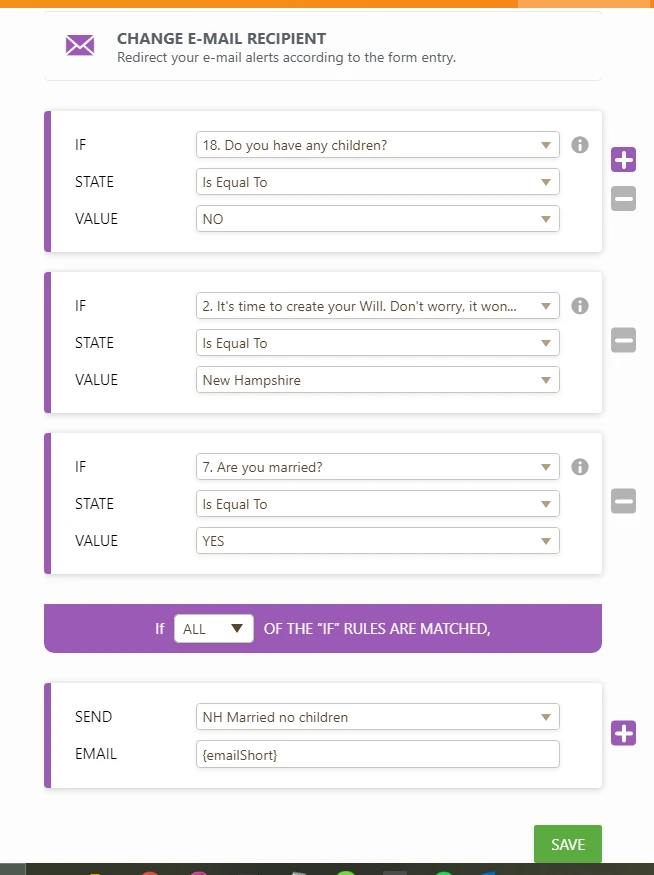
Here's the PDF:
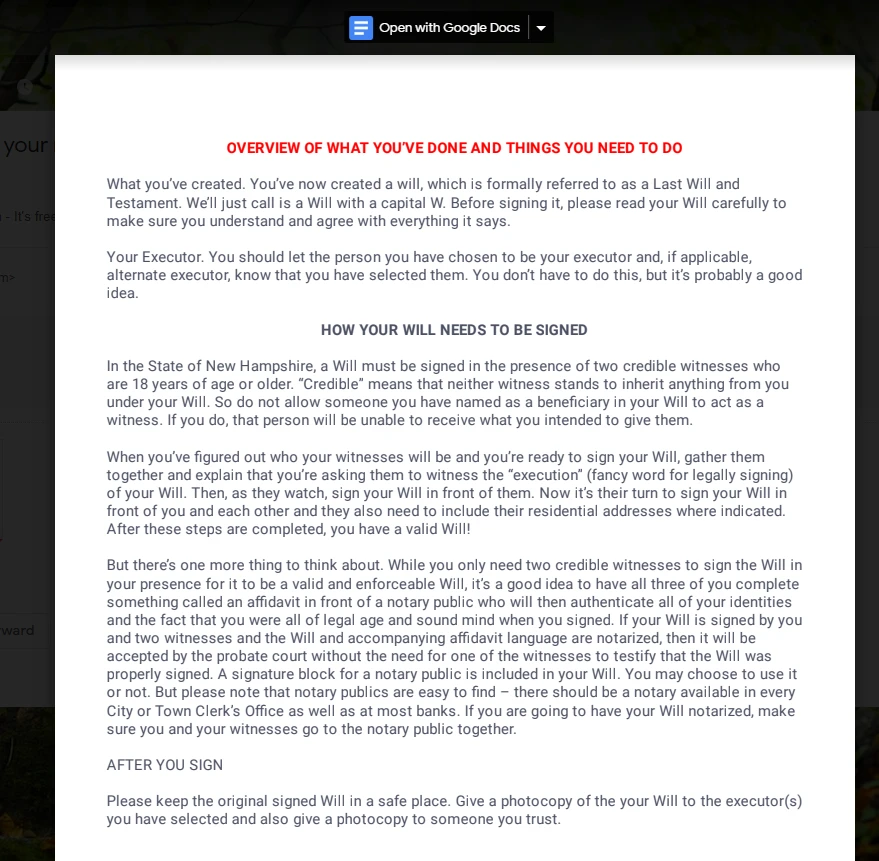
I can see that the PDF is already in the correct format when received.
I can also see that you made a test submission today. Do you receive a PDF with a different format from the one I received?
-
everythinginorderReplied on October 9, 2019 at 8:20 PM
Thanks, it seems to be working now. Hopefully last problem. I need to create 20 different pdf templates. In the header I am only able to see 8 tabs. When I create a new pdf, I can't see it (see attached image) . I should have 9 or 10 templates but can't see the most recently created ones.
 . Is there some way to see and access all pdf templates?
. Is there some way to see and access all pdf templates? -
Richie JotForm SupportReplied on October 9, 2019 at 8:38 PM
I have checked your form and I can see 9 PDF documents in the PDF attachment as well in the PDF editor.
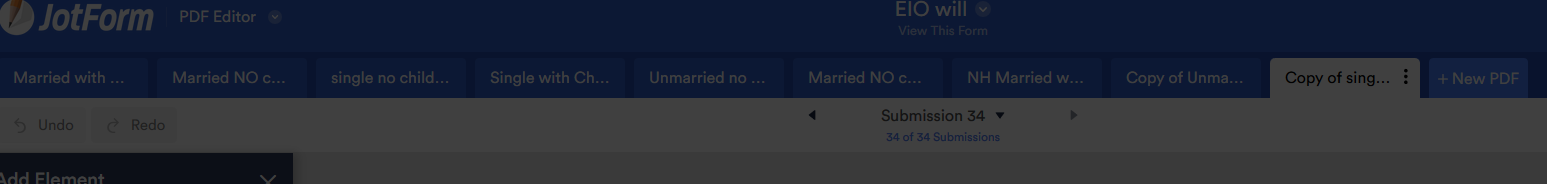
I have cleared your form cache.
Can you please try to check again and let us know which PDF document are you not able to view?
-
everythinginorderReplied on October 9, 2019 at 9:13 PM
-
Richie JotForm SupportReplied on October 9, 2019 at 9:51 PM
I have moved your question to a new thread to assist you better.
Kindly follow this link:https://www.jotform.com/answers/1995510
- Mobile Forms
- My Forms
- Templates
- Integrations
- INTEGRATIONS
- See 100+ integrations
- FEATURED INTEGRATIONS
PayPal
Slack
Google Sheets
Mailchimp
Zoom
Dropbox
Google Calendar
Hubspot
Salesforce
- See more Integrations
- Products
- PRODUCTS
Form Builder
Jotform Enterprise
Jotform Apps
Store Builder
Jotform Tables
Jotform Inbox
Jotform Mobile App
Jotform Approvals
Report Builder
Smart PDF Forms
PDF Editor
Jotform Sign
Jotform for Salesforce Discover Now
- Support
- GET HELP
- Contact Support
- Help Center
- FAQ
- Dedicated Support
Get a dedicated support team with Jotform Enterprise.
Contact SalesDedicated Enterprise supportApply to Jotform Enterprise for a dedicated support team.
Apply Now - Professional ServicesExplore
- Enterprise
- Pricing































































 . Is there some way to see and access all pdf templates?
. Is there some way to see and access all pdf templates?