-
handsofpeaceAsked on October 8, 2019 at 5:08 PM
In my form it says "Do you have a passport valid through 2020?", but when I complete them form and submit it, the confirmation email says "2018"!! How is this possible?
Page URL: https://form.jotform.com/92755864118164 -
Ivaylo JotForm SupportReplied on October 8, 2019 at 5:57 PM
I checked your form. You should edit the e-mail template of your notification and autoresponder.
In order to do this, you should click on the pencil icon of your notification and then scroll down and edit the template.
Let us know if you need any further assistance.
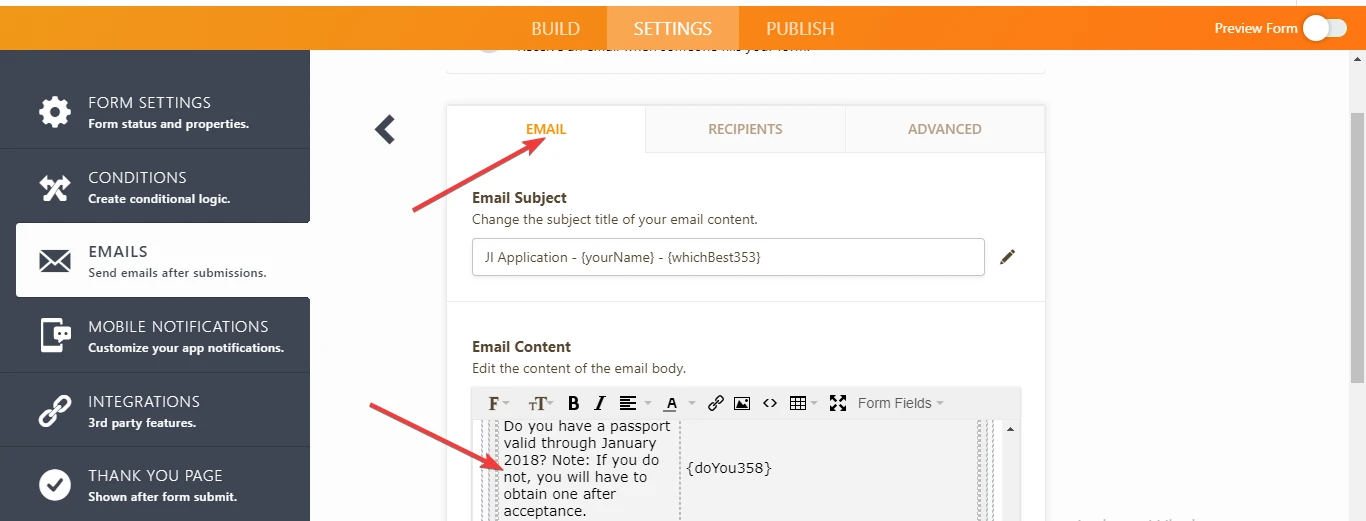
-
handsofpeaceReplied on October 9, 2019 at 1:30 PM
Thanks so much!!! I made the fix. But, why did it do that in the first place? I added 2 questions to my form and moved another one to a new location, and those changes correctly show up in the text of both emails. Since I changed the date in the "passport" text from 2020 to 2021, why did that text not change? (I am guessing it never changed when we went from 2018 to 2019!). Why wouldn't all changes to the form dynamically update the email text?
-
Ivaylo JotForm SupportReplied on October 9, 2019 at 1:45 PM
Please note that when you change a name of a field in the Form Builder, it will not change automatically the name in the e-mail template.
So, when you change field's name, you will need also to go in the e-mail template and also change the name.
Let us know if we can be of any further assistance.
-
handsofpeaceReplied on October 10, 2019 at 7:16 AM
Thanks Ivaylo. However, I didn't change the name of the field. I changed the text associated with it. This seems like a bug in the process. How is someone supposed to know which fields are automatically changed and which aren't? And if I am sending an email to multiple people I have to make the change multiple times! Not good. Is there a way to regenerate the email template? Or do I have to review / update field by field?
-
Girish JotForm SupportReplied on October 10, 2019 at 7:46 AM
Hello,
If the email content is kept as the default itself, whenever you make any change in the form, automatically the questions will also update in the email content. However, if you have manually made any changes to the email content, then automatic updates will not occur.
What you can do is reintegrate the email into the form, which will pull all updated fields into the email content i.e. first delete the existing notification and then add a new one.
Hope this helps.
-
handsofpeaceReplied on October 10, 2019 at 7:54 AM
Excellent! Thanks Gerard.
- Mobile Forms
- My Forms
- Templates
- Integrations
- INTEGRATIONS
- See 100+ integrations
- FEATURED INTEGRATIONS
PayPal
Slack
Google Sheets
Mailchimp
Zoom
Dropbox
Google Calendar
Hubspot
Salesforce
- See more Integrations
- Products
- PRODUCTS
Form Builder
Jotform Enterprise
Jotform Apps
Store Builder
Jotform Tables
Jotform Inbox
Jotform Mobile App
Jotform Approvals
Report Builder
Smart PDF Forms
PDF Editor
Jotform Sign
Jotform for Salesforce Discover Now
- Support
- GET HELP
- Contact Support
- Help Center
- FAQ
- Dedicated Support
Get a dedicated support team with Jotform Enterprise.
Contact SalesDedicated Enterprise supportApply to Jotform Enterprise for a dedicated support team.
Apply Now - Professional ServicesExplore
- Enterprise
- Pricing




























































