-
Brown_ElizabethAsked on October 13, 2019 at 5:49 PM
Can you help me bring my form back so I can continue to edit?
form #92851748022156
-
Brown_ElizabethReplied on October 13, 2019 at 7:01 PM
Also it says my IP address has been banned. Can you un-ban it? 10.126.189.26
-
David JotForm Support ManagerReplied on October 13, 2019 at 7:07 PM
Your form has been suspende due to violation of our terms of use:
https://www.jotform.com/help/8-Terms-of-Use
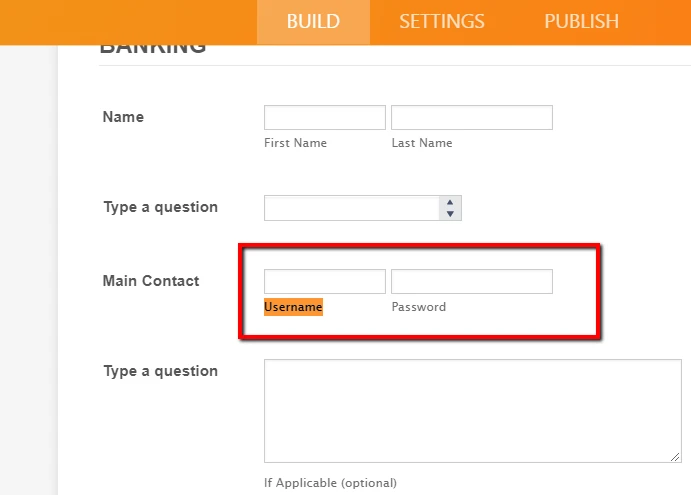
Please note that asking for login credentials is not allowed. If you want to have your account reactivated, we will need to delete those fields first from your form.
-
Brown_ElizabethReplied on October 13, 2019 at 9:50 PMOk. I was not aware. Can you delete and reactivate. I will not make forms for username request in the future.
... -
Brown_ElizabethReplied on October 13, 2019 at 11:50 PMAlso, once re-activated can you make sure form 92851748022156 is associated with my account?
Many thanks!!
I will review the terms and conditions more closely in the meantime.
... -
Kiran Support Team LeadReplied on October 14, 2019 at 1:37 AM
We have now removed the username and password labels from your form and moved it to your account Brown_Elizabeth.
Thanks!
-
Brown_ElizabethReplied on October 14, 2019 at 2:50 AMKiran-
Thank you but my IP address still is coming up as banned from JotForm.
IP Address:
10.126.189.26
... -
Kiran Support Team LeadReplied on October 14, 2019 at 3:07 AM
The provided IP address has been added to the whitelist. Please check again and let us know if you still experience any issue.
Thanks!
-
Brown_ElizabethReplied on October 14, 2019 at 12:50 PMMy IP address is still banned.
... -
Kiran Support Team LeadReplied on October 14, 2019 at 1:09 PM
As we check, the IP address provided is in our whitelist and you should be able to login from the same IP address. We have also whitelisted the IP address on the file of your account. Please check the public IP address again from your location and let us know so that we can check again.
Thanks!
-
Brown_ElizabethReplied on October 14, 2019 at 1:50 PMDo you see the updates to the report that were made on Sunday afternoon? Are you able to retrieve those for me?
... -
Kiran Support Team LeadReplied on October 14, 2019 at 2:10 PM
I see that there were several changes made to the form on Sunday. After that, we have edited the form to remove the offending fields to activate the account. You may login to your account to manage your forms. If you are still experiencing any issue with the account login, please try using JotForm mobile forms app with mobile data and see if you are able to login to it.
Thanks!
-
Brown_ElizabethReplied on October 14, 2019 at 2:50 PMSee attached w/ the error message I received still.
IP: 10.126.189.26
... -
Vanessa_TReplied on October 14, 2019 at 3:39 PM
Unfortunately email attachments are not posted to the forum. You may share a screenshot by following this guide:
https://www.jotform.com/help/438-How-to-Post-Screenshots-to-Our-Support-Forum
Also, as per checking on the IP Address you've provided, it is already on our whitelist.
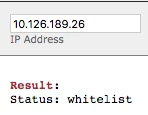
Can you please share a screenshot of the IP result from here:
-
Brown_ElizabethReplied on October 14, 2019 at 4:50 PMI can not access the guide via the link bc my IP address is blocked from
all JotForm site pages. Below is the message I continue to get.
Hold it right there!!
Looks like your IP address has been banned because of a possible phishing
attempt. If you believe that there is a mistake, let us know using the form
below.
... -
Vanessa_TReplied on October 14, 2019 at 5:15 PM
Can you please try to connect to other network or use your mobile data. Meanwhile, please copy and paste the IP address that you get when accessing this site:
https://whatismyipaddress.com/
Note that the above site is not a JotForm site.
Also, please try to clear your browser data or use a different browser, to test if that fixes the issue since your IP is already whitelisted on our end.
-
Brown_ElizabethReplied on October 15, 2019 at 3:50 AMVanessa-
Thank you! Using that link is see the IP address is different than the 1 I
had been reporting. See below for my IP address.
My IP Address Is:
*IPv4:*
67.52.176.70
*IPv6:*
Not detected
... -
Kiran Support Team LeadReplied on October 15, 2019 at 4:04 AM
We see that the provided IP address is in our block list. We have now whitelisted it and you should be able to login to your account.
Thanks!
-
Brown_ElizabethReplied on October 15, 2019 at 5:50 PMPerfect. I am not able to successful access Jotform : ).
... -
Vanessa_TReplied on October 15, 2019 at 6:04 PM
Glad to know it's all sorted now. Should you need further assistance, don't hesitate to contact us anytime.
- Mobile Forms
- My Forms
- Templates
- Integrations
- INTEGRATIONS
- See 100+ integrations
- FEATURED INTEGRATIONS
PayPal
Slack
Google Sheets
Mailchimp
Zoom
Dropbox
Google Calendar
Hubspot
Salesforce
- See more Integrations
- Products
- PRODUCTS
Form Builder
Jotform Enterprise
Jotform Apps
Store Builder
Jotform Tables
Jotform Inbox
Jotform Mobile App
Jotform Approvals
Report Builder
Smart PDF Forms
PDF Editor
Jotform Sign
Jotform for Salesforce Discover Now
- Support
- GET HELP
- Contact Support
- Help Center
- FAQ
- Dedicated Support
Get a dedicated support team with Jotform Enterprise.
Contact SalesDedicated Enterprise supportApply to Jotform Enterprise for a dedicated support team.
Apply Now - Professional ServicesExplore
- Enterprise
- Pricing





























































