-
erikalvhedeAsked on October 17, 2019 at 8:52 AM
Hi!
How do I change the order of sub lables?
I want to change the adress fields.
Right now it is:
Street
City
Postal numberI want it to be:
Street
Postal number
CityI know you can change the name of the fields but then it will be wrong when users for example use "auto-fill".
Thanks!
-
David JotForm Support ManagerReplied on October 17, 2019 at 10:42 AM
It is not possible through the form builder to switch their position, but we can do it through CSS code injection. Please try injecting this code: https://www.jotform.com/help/117-How-to-Inject-Custom-CSS-Codes
/*Switch city and postal number fields position*/
#id_5 .form-address-table tr:nth-of-type(3){
position: absolute !important;
margin-top: 10% !important;
}
#id_17{
margin-top: 8% !important;
}
/*mobile view*/
@media only screen and (max-width: 480px) {
#id_5 .form-address-table tr:nth-of-type(3) {
position: absolute !important;
margin-top: 20% !important;
}
#id_17 {
margin-top: 15% !important;
}
}
/*End*/
Result:
Desktop view:

Mobile view:

Let us know if you need more help, we will be glad to assist you.
-
erikalvhedeReplied on October 17, 2019 at 10:47 AM
Thanks that worked.
But now the input field for city became smaller:

How do i make it so it is equal big?
-
David JotForm Support ManagerReplied on October 17, 2019 at 11:29 AM
Please try injecting this code also: http://www.jotform.com/help/117-How-to-Inject-Custom-CSS-Codes
.form-address-table td .form-sub-label-container {
width: 400px !important;
}
@media only screen and (max-width: 480px) {
.form-address-table td .form-sub-label-container {
width: 100% !important;
}
}
Result:

Let us know if you need more help.
-
erikalvhedeReplied on October 18, 2019 at 3:41 AM
Thanks that solved it. But it look strange on mobile:

-
jherwinReplied on October 18, 2019 at 6:26 AM
Hello,
I updated the CSS code for your, can you please check and see if the issue persists on your end?
-
erikalvhedeReplied on October 18, 2019 at 7:44 AM
Now it look strange on desktop:

-
Richie JotForm SupportReplied on October 18, 2019 at 8:25 AM
Can you please share more information on how would you like your form to look or what fields would you like to change the order or fonts?
Do you want to remove the gap between the address field and phone field?
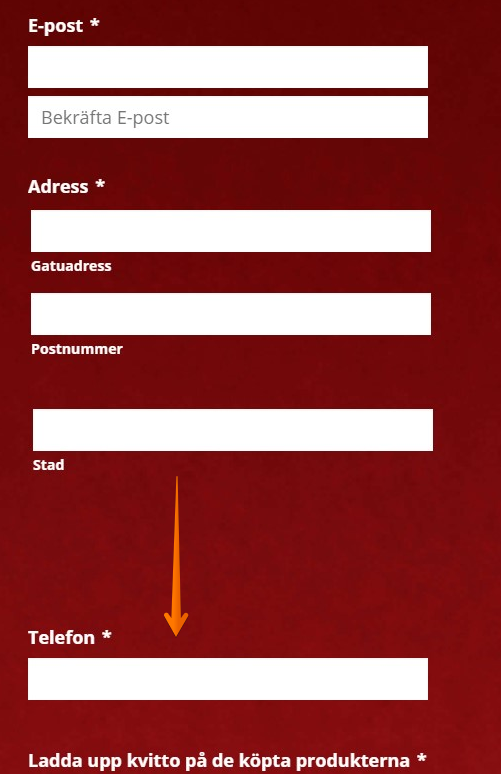
Looking forward for your response.
-
erikalvhedeReplied on October 18, 2019 at 8:28 AM
I want to move up the city-field:

-
jherwinReplied on October 18, 2019 at 8:57 AM
I updated your CSS code and removed the unnecessary codes, can you please check your web page again and see if it now meets your requirements?
If you want to see the codes, you can see the copy here: https://pastebin.com/raw/v6rP231P
-
erikalvhedeReplied on October 18, 2019 at 9:01 AM
thank you! now it looks great. Really nice support.
-
erikalvhedeReplied on November 19, 2019 at 8:04 AM
Hi again!
When error states are shown the form dont show as intended:
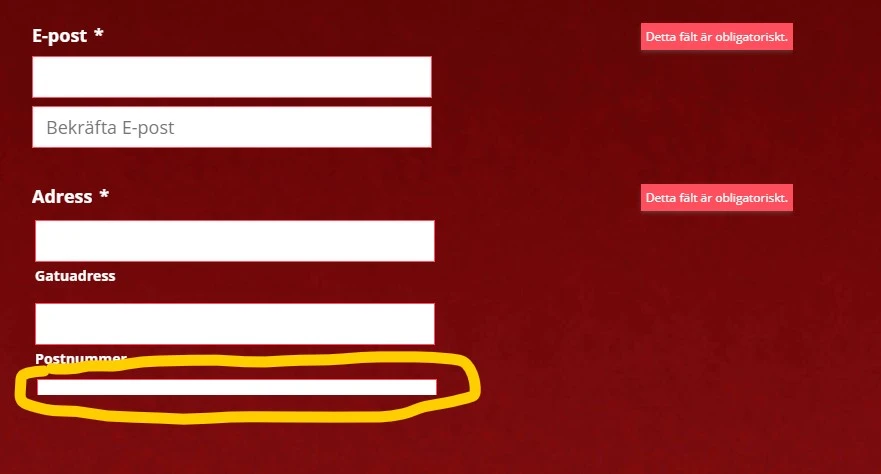
-
Richie JotForm SupportReplied on November 19, 2019 at 8:26 AM
I have checked your form and it seems to be working correctly at my end.
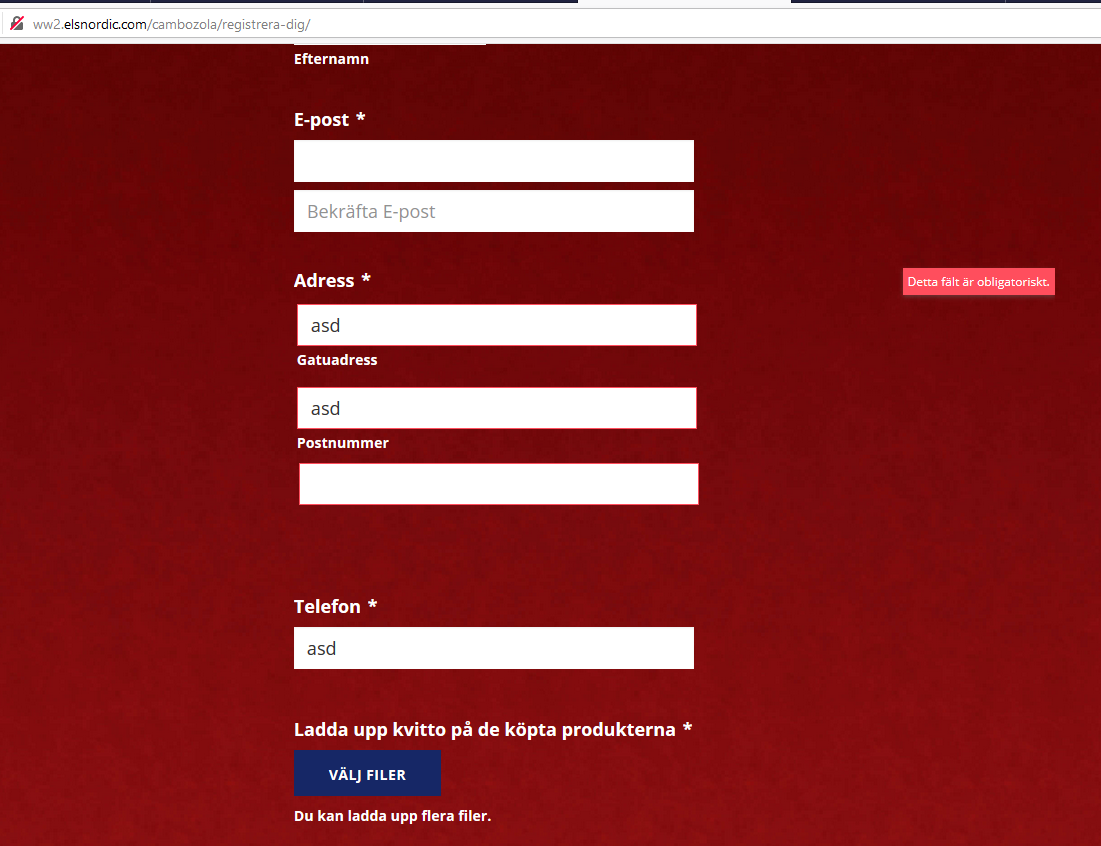
Can you please test your form again and let us know if the issue still remains?
-
erikalvhedeReplied on November 19, 2019 at 8:27 AM
Yes I have fixed on desktop. But it looks strange at mobile:
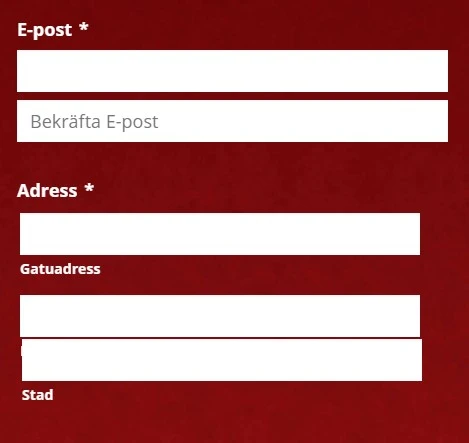
-
Richie JotForm SupportReplied on November 19, 2019 at 8:41 AM
You may try this custom CSS
@media screen and (max-width: 480px) {
#input_5_city{
margin-top: 40px !important;
}
}Guide:https://www.jotform.com/help/117-How-to-Inject-Custom-CSS-Codes
If the field is not yet aligned correctly, way we know the mobile device you're using to view the form?
Let us know how it goes.
-
erikalvhedeReplied on November 19, 2019 at 8:51 AM
Now it works on mobile. But look strange on 600px width:

-
Richie JotForm SupportReplied on November 19, 2019 at 9:21 AM
Can you please try this custom CSS
@media screen and (max-width: 600px) {
#input_5_city{
margin-top: 20px;
}
}Guide:https://www.jotform.com/help/117-How-to-Inject-Custom-CSS-Codes
-
erikalvhedeReplied on November 19, 2019 at 9:26 AM
Thanks now it works!
- Mobile Forms
- My Forms
- Templates
- Integrations
- INTEGRATIONS
- See 100+ integrations
- FEATURED INTEGRATIONS
PayPal
Slack
Google Sheets
Mailchimp
Zoom
Dropbox
Google Calendar
Hubspot
Salesforce
- See more Integrations
- Products
- PRODUCTS
Form Builder
Jotform Enterprise
Jotform Apps
Store Builder
Jotform Tables
Jotform Inbox
Jotform Mobile App
Jotform Approvals
Report Builder
Smart PDF Forms
PDF Editor
Jotform Sign
Jotform for Salesforce Discover Now
- Support
- GET HELP
- Contact Support
- Help Center
- FAQ
- Dedicated Support
Get a dedicated support team with Jotform Enterprise.
Contact SalesDedicated Enterprise supportApply to Jotform Enterprise for a dedicated support team.
Apply Now - Professional ServicesExplore
- Enterprise
- Pricing





































































