-
MollyAsked on October 22, 2019 at 12:02 PM
I have created a form using the name input field including first, middle, last and suffix fields. The last name and suffix field look correct in build mode, but, in the output, they are backward and misaligned.
Since this is just the default name field built into jotform do you any suggestions?
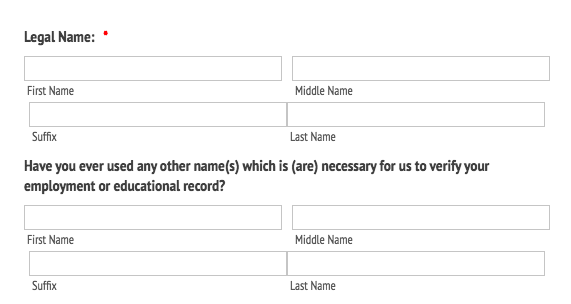 Page URL: https://form.jotform.com/92933685679175
Page URL: https://form.jotform.com/92933685679175 -
Ivaylo JotForm SupportReplied on October 22, 2019 at 2:18 PM
Please try to use the following CSS code:
#suffix_541 {
margin-left: -20px;
}
#suffix_308 {
margin-left: -20px;
}
In order to inject the CSS code, please follow this guide:
https://www.jotform.com/help/117-How-to-Inject-Custom-CSS-Codes
Please give it a try and let us know, if it works for you.
We will wait for your response.
-
BBIJobsReplied on October 23, 2019 at 9:34 AM
It does not fix the issues. It looks like this in preview.
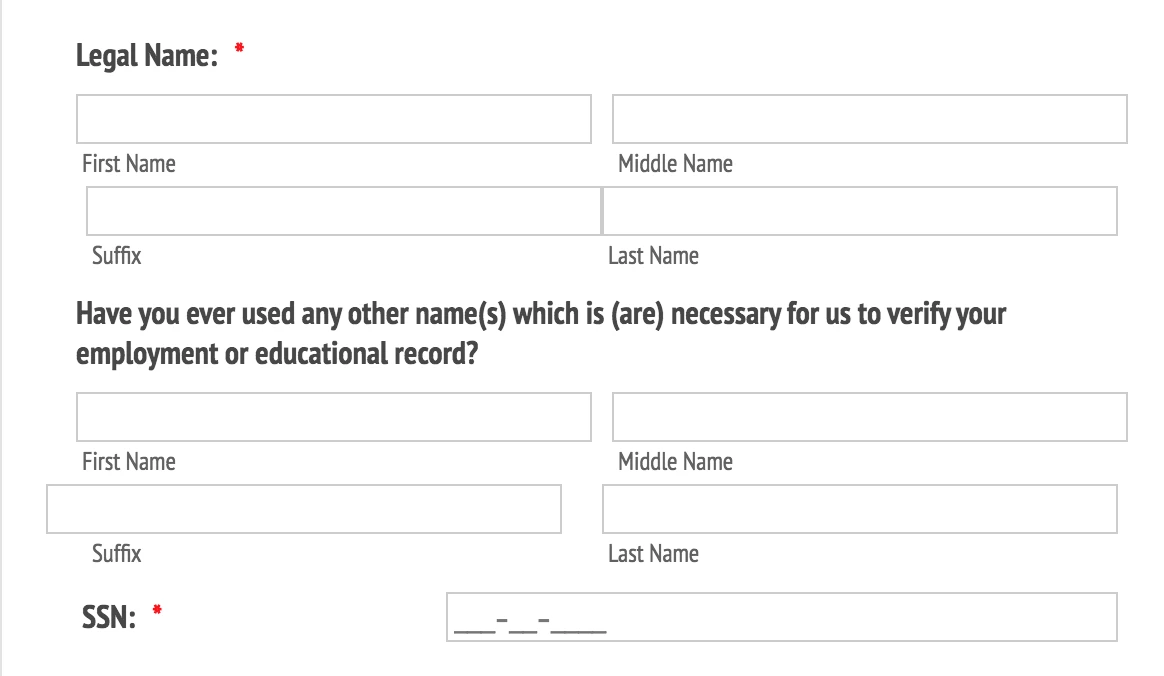
I don't understand why suffix comes before last name. That's not how the widget is set up or how name fields usually work.
-
Victoria_KReplied on October 23, 2019 at 10:17 AM
Please replace all existing CSS in your form with the following
[data-type="control_fullname"] > div > div > span:nth-child(4) {
float: inherit !important;
}
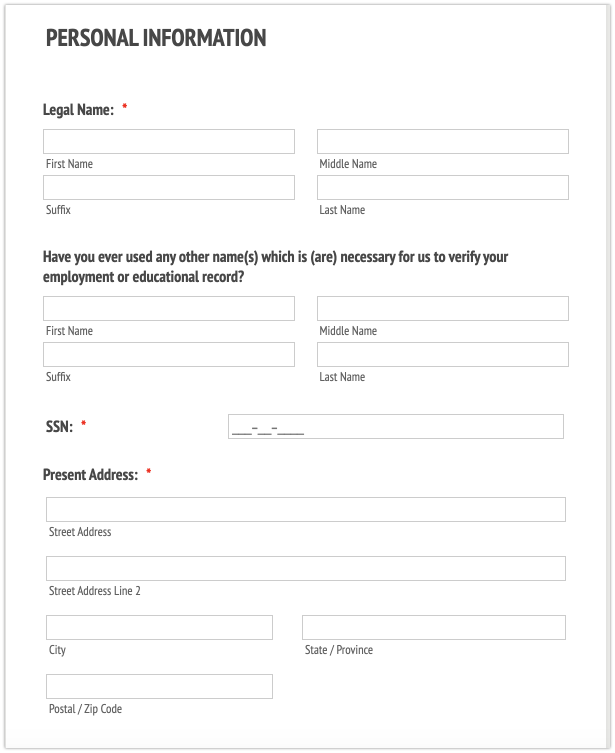
-
BBIJobsReplied on October 23, 2019 at 3:08 PM
Thanks that does fix the issue with the formatting of the boxes touching.
- Mobile Forms
- My Forms
- Templates
- Integrations
- INTEGRATIONS
- See 100+ integrations
- FEATURED INTEGRATIONS
PayPal
Slack
Google Sheets
Mailchimp
Zoom
Dropbox
Google Calendar
Hubspot
Salesforce
- See more Integrations
- Products
- PRODUCTS
Form Builder
Jotform Enterprise
Jotform Apps
Store Builder
Jotform Tables
Jotform Inbox
Jotform Mobile App
Jotform Approvals
Report Builder
Smart PDF Forms
PDF Editor
Jotform Sign
Jotform for Salesforce Discover Now
- Support
- GET HELP
- Contact Support
- Help Center
- FAQ
- Dedicated Support
Get a dedicated support team with Jotform Enterprise.
Contact SalesDedicated Enterprise supportApply to Jotform Enterprise for a dedicated support team.
Apply Now - Professional ServicesExplore
- Enterprise
- Pricing





























































