-
apamelaAsked on October 22, 2019 at 2:28 PM
Hi,
As I am trying to sync My Jotform to Airtable, there are fields that I cannot link to between each others.
The fields in Airtable are text fields.
What could be the problem.
Thank you
-
AndrewHagReplied on October 22, 2019 at 4:03 PM
Could you please confirm, you are not able to map the fields or the data is not passing to the Airtable after mapping the fields successfully?
Also, can you please list the fields that you are referring to?
-
apamelaReplied on October 30, 2019 at 10:50 AMPlease see the picture to see the one in grey that can not be selected.
And for most of them, they are all i grey ( Ex: Submission Date)
ᐧ
... -
AndrewHagReplied on October 30, 2019 at 11:21 AM
I am afraid I am not able to see the screenshot you shared. Could you please share the screenshot again.
How-to-Post-Screenshots-to-Our-Support-Forum
Also, Please note that in Airtable, you can map the fields with the same type. If you try to map fields of Airtable to JotForm with different types they will be shown in grey color.
-
apamelaReplied on October 30, 2019 at 1:01 PM


-
AndrewHagReplied on October 30, 2019 at 1:41 PM
The issue is happening because of the JotForm field type is not matching with the Airtable field type. Please go to your Airtable account and modify the field type of every field to match your form field type.
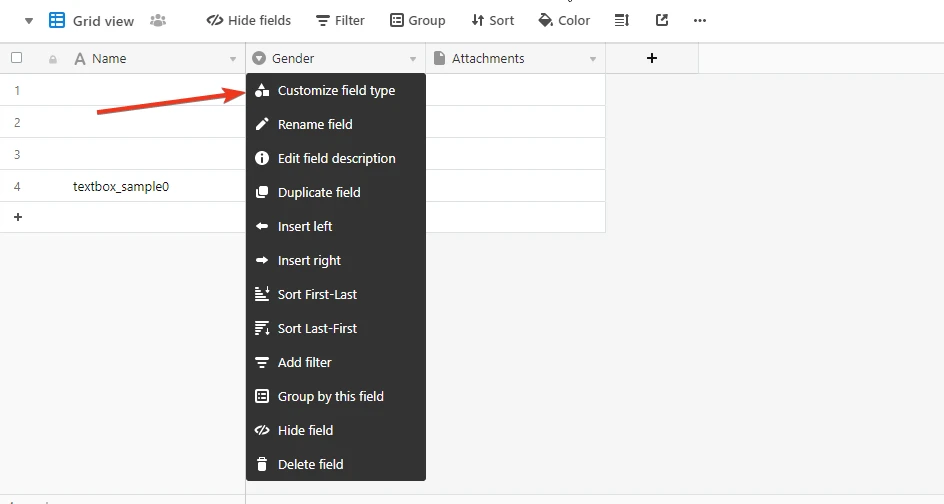
If the issue still persists, please try to reintegrate your form with Airtable.
-
apamelaReplied on October 30, 2019 at 1:49 PM
Super,
Thank you. I did that and now I still have a few that do not cooperate. See pic

-
apamelaReplied on October 30, 2019 at 1:50 PM
-
MikeReplied on October 30, 2019 at 4:56 PM
Multiple Choice (JotForm) can be mapped to Multiple select (Airtable), Date Picker (JotForm) to Single line text (Airtable) and Date (Airtable).
The mapping of JotForm widget fields is not supported at the moment. Please confirm if you would like to be able to map widget fields, so we will be able to raise a feature request ticket.
-
neworleansperspectivesReplied on October 30, 2019 at 5:06 PM
-
MikeReplied on October 30, 2019 at 5:19 PM
@neworleansperspectives,
We have escalated a feature request ticket on your behalf via this thread. Thank you.
-
apamelaReplied on October 30, 2019 at 7:50 PMThose are not widget fields. Could it be another reason.
ᐧ
... -
MikeReplied on October 30, 2019 at 8:45 PM
If you are referring to the 'Are any of your co-founders under 35 years old?' and 'Have you participated in any of the following:' form fields, please try using a Multiple select field type in Airtable for such fields.
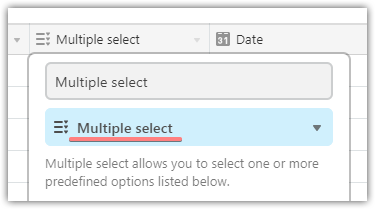
-
apamelaReplied on October 30, 2019 at 8:50 PMI found one of the reason. For 2 of them I choose multiple choice when it
was single choice. I updated the Airtable type field but wanted to know if
I could update the form if already been completed.
Secondly, now that I updated the field mapping, would I see information on
Airtable for forms completed previously?
ᐧ
... -
MikeReplied on October 30, 2019 at 9:15 PM
I found one of the reason. For 2 of them I choose multiple choice when it was single choice. I updated the Airtable type field but wanted to know if I could update the form if already been completed.
The form can be updated, but we do not have an option to change a field type in JotForm. So for example, this is possible to hide the old form fields (to keep the old submission data), and add the new fields with the correct field types.
Secondly, now that I updated the field mapping, would I see information on Airtable for forms completed previously?
No, the Airtable receives only new and updated (edited) submissions.
- Mobile Forms
- My Forms
- Templates
- Integrations
- INTEGRATIONS
- See 100+ integrations
- FEATURED INTEGRATIONS
PayPal
Slack
Google Sheets
Mailchimp
Zoom
Dropbox
Google Calendar
Hubspot
Salesforce
- See more Integrations
- Products
- PRODUCTS
Form Builder
Jotform Enterprise
Jotform Apps
Store Builder
Jotform Tables
Jotform Inbox
Jotform Mobile App
Jotform Approvals
Report Builder
Smart PDF Forms
PDF Editor
Jotform Sign
Jotform for Salesforce Discover Now
- Support
- GET HELP
- Contact Support
- Help Center
- FAQ
- Dedicated Support
Get a dedicated support team with Jotform Enterprise.
Contact SalesDedicated Enterprise supportApply to Jotform Enterprise for a dedicated support team.
Apply Now - Professional ServicesExplore
- Enterprise
- Pricing
































































