-
danielle.ellisAsked on October 28, 2019 at 3:01 PM
1. I am making a new client appointment request form and created an input table for the client's availability. I would like to allow the client to add all availability even if that includes ticking more than one option in each of the columns and rows. Currently I can only figure out how to allow one option to be chose each. Please see the attached screen shots. Can you please advise me on how to change the settings so that I can see all times the client is available for an appointment each day? Or please advise what type of table I should be using instead if I made a mistake.
2. I am totally new to JotForm and chose the HIPAA compliant option / package. Is that an automatic thing? OR is there further action needed/required to make sure my current package is HIPAA compliant? Thank you.
Namaste,
Dani
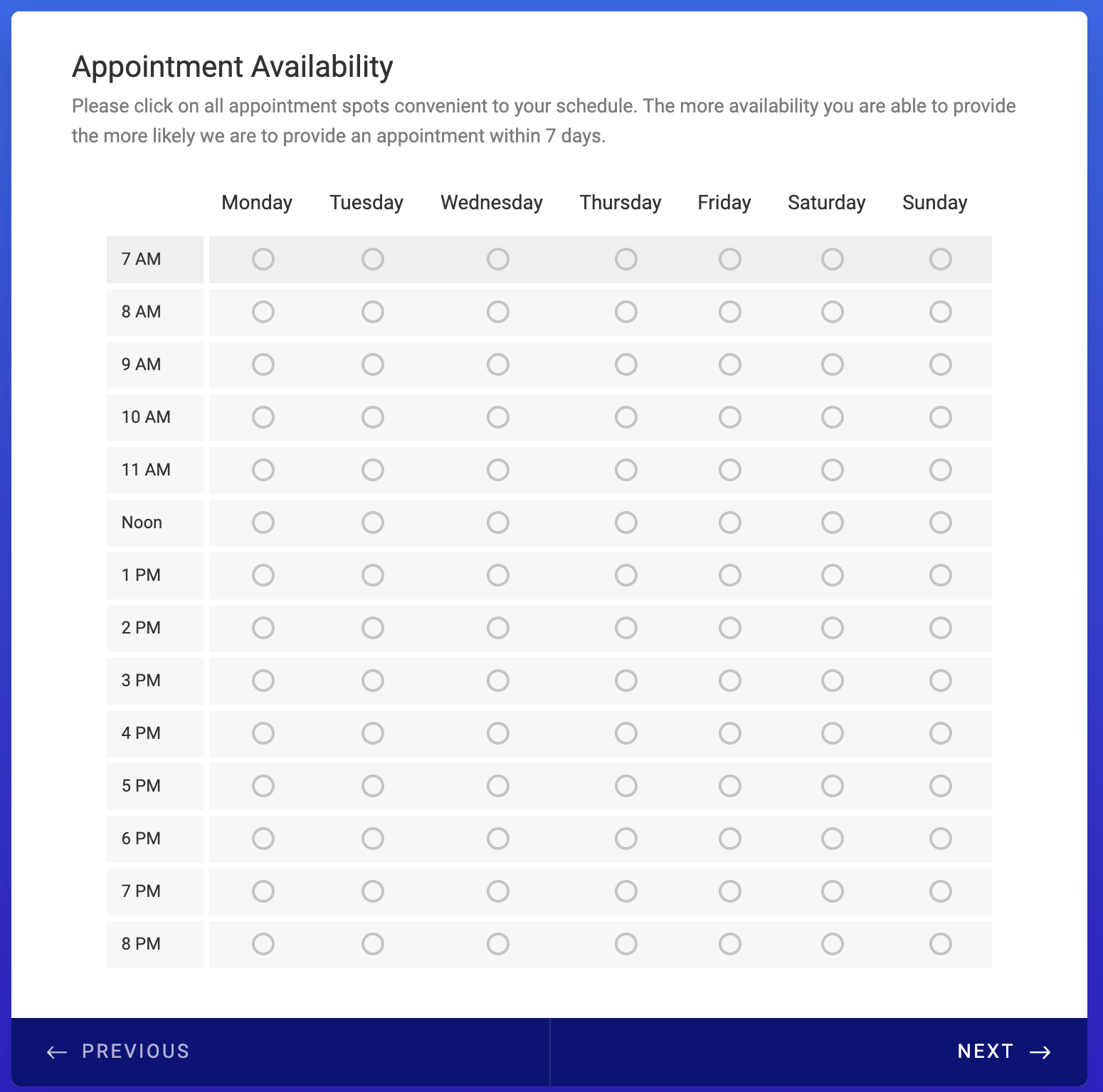
-
stevenmarshallReplied on October 28, 2019 at 5:03 PM
Hi Dani,
You will need to change the input type from the radio button to the checkbox option to allow multiple selections.


2. I am totally new to JotForm and chose the HIPAA compliant option / package. Is that an automatic thing? OR is there further action needed/required to make sure my current package is HIPAA compliant?
I see you have the Silver Subscription so all you need to do now is upgrade to HIPAA, which you can do via your account settings page.
Please refer to this helpful guide: How-to-upgrade-to-HIPAA-Compliance
Please let us know if you have any further questions.
Thank you
- Mobile Forms
- My Forms
- Templates
- Integrations
- INTEGRATIONS
- See 100+ integrations
- FEATURED INTEGRATIONS
PayPal
Slack
Google Sheets
Mailchimp
Zoom
Dropbox
Google Calendar
Hubspot
Salesforce
- See more Integrations
- Products
- PRODUCTS
Form Builder
Jotform Enterprise
Jotform Apps
Store Builder
Jotform Tables
Jotform Inbox
Jotform Mobile App
Jotform Approvals
Report Builder
Smart PDF Forms
PDF Editor
Jotform Sign
Jotform for Salesforce Discover Now
- Support
- GET HELP
- Contact Support
- Help Center
- FAQ
- Dedicated Support
Get a dedicated support team with Jotform Enterprise.
Contact SalesDedicated Enterprise supportApply to Jotform Enterprise for a dedicated support team.
Apply Now - Professional ServicesExplore
- Enterprise
- Pricing





























































