-
alonzo_llamasAsked on November 8, 2019 at 1:40 AM
-
AndrewHagReplied on November 8, 2019 at 1:50 AM
Under the widget settings, you can change the SMS template, Confirm button label and the error message.
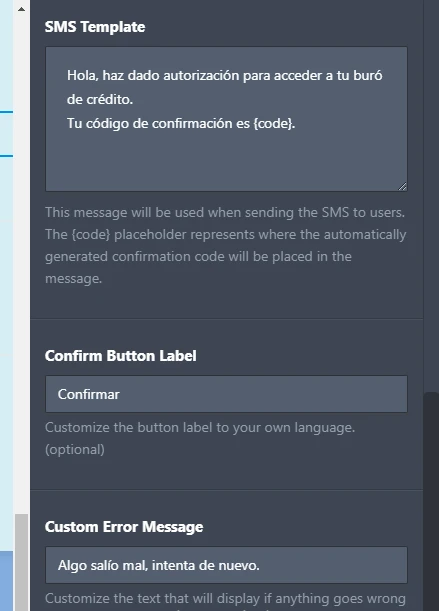
Apart from that could you please specify which text you would like to change?
-
alonzo_llamasReplied on November 8, 2019 at 2:25 PM
My bad, in the original post the text that I wanted to change was all this:
Enter Code
Confirm
Try-Again
You entered an invalid code.
Your phone number has been successfully confirmed.
"Enter Code" is the placeholder for the button when the phone number has been captured in the input
"Confirm" is the text of the button when you're waiting for the NIP to be captured by the user.
"Try-Again" is the text of the button when you're waiting for the NIP, next to the "Confirm" button
"You entered an invalid code." Is the error message when you capture an incorrect NIP
"Your phone number has been successfully confirmed." is the success mesage when typing the right NIP sent to the user.
Thanks.
-
Girish JotForm SupportReplied on November 8, 2019 at 8:19 PM
I can see that you have been able to change the text for "Confirm" & "You have entered an invalid code".
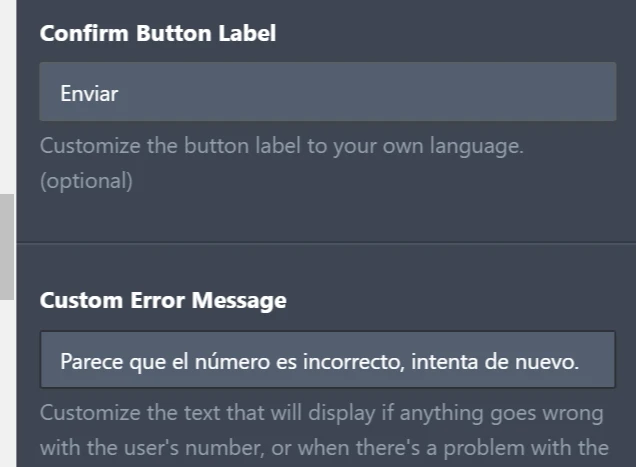
Now you want to change the language for these, right?
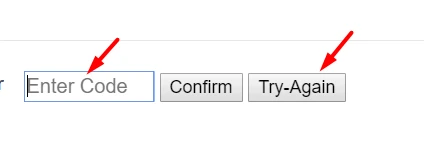
Please confirm and we can check for a suitable workaround.
-
alonzo_llamasReplied on November 9, 2019 at 2:44 PM
Thas´s correct, those are the texts I want to change, I managed to do it while tinkering with the CSS, just I couldnt make the "Reintentar" button to be smaller to fit the word with some decent margins at the left and right.
Any help on this would be great!
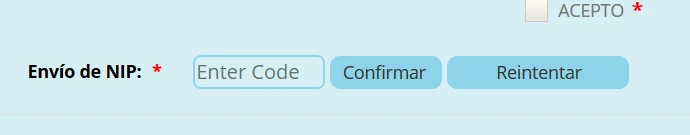
-
alonzo_llamasReplied on November 9, 2019 at 2:52 PM
Sorry, I missed to mention the text for "Your phone number has been successfully confirmed." i am trying but css and me does not get along that well :D
-
alonzo_llamasReplied on November 9, 2019 at 2:57 PM
:( Found another issue,
When first loading the page, if I just enter a wrong number or none I get the right message, but I have to remove the color transparent.
but if I do that, when I submit the phone number and wiating for PIN confirmation, if I type a wrong PIN messages are stacked onto each other :(
-
MikeReplied on November 9, 2019 at 6:29 PM
I have raised a feature request ticket to see if the missing translation strings can be added to the SMS Confirmation widget. We cannot provide an ETA on when it will be addressed, but we will let you know if we have any updates on this.
You may try the next approach with a hidden text to see if it works better.
Example:
#send_btn {
visibility: hidden;
}
#send_btn:after {
content:'Send';
visibility: visible;
display: block;
position: absolute;
background-color: gray;
padding: 5px;
top: 0
} -
alonzo_llamasReplied on November 9, 2019 at 8:19 PM
Thanks!
tried the approach but I get some other visuals that mess up my OCD :(
thanks tho for the help!
-
jherwinReplied on November 9, 2019 at 10:37 PM
Can you please show us a screenshot of the visuals that are messed up so we can fix it using CSS?
Guide: How-to-Post-Screenshots-to-Our-Support-Forum
Looking forward to your response.
- Mobile Forms
- My Forms
- Templates
- Integrations
- INTEGRATIONS
- See 100+ integrations
- FEATURED INTEGRATIONS
PayPal
Slack
Google Sheets
Mailchimp
Zoom
Dropbox
Google Calendar
Hubspot
Salesforce
- See more Integrations
- Products
- PRODUCTS
Form Builder
Jotform Enterprise
Jotform Apps
Store Builder
Jotform Tables
Jotform Inbox
Jotform Mobile App
Jotform Approvals
Report Builder
Smart PDF Forms
PDF Editor
Jotform Sign
Jotform for Salesforce Discover Now
- Support
- GET HELP
- Contact Support
- Help Center
- FAQ
- Dedicated Support
Get a dedicated support team with Jotform Enterprise.
Contact SalesDedicated Enterprise supportApply to Jotform Enterprise for a dedicated support team.
Apply Now - Professional ServicesExplore
- Enterprise
- Pricing






























































