-
balsdurfAsked on November 11, 2019 at 4:39 PM
I'd like to remove the credit card information portion of this form that I found in your templates and replace with a link to my payment portal. Possible?
Page URL: https://form.jotform.com/93146489577171 -
MikeReplied on November 11, 2019 at 7:38 PM
You may remove the current payment field from your form (the current products will be safe):
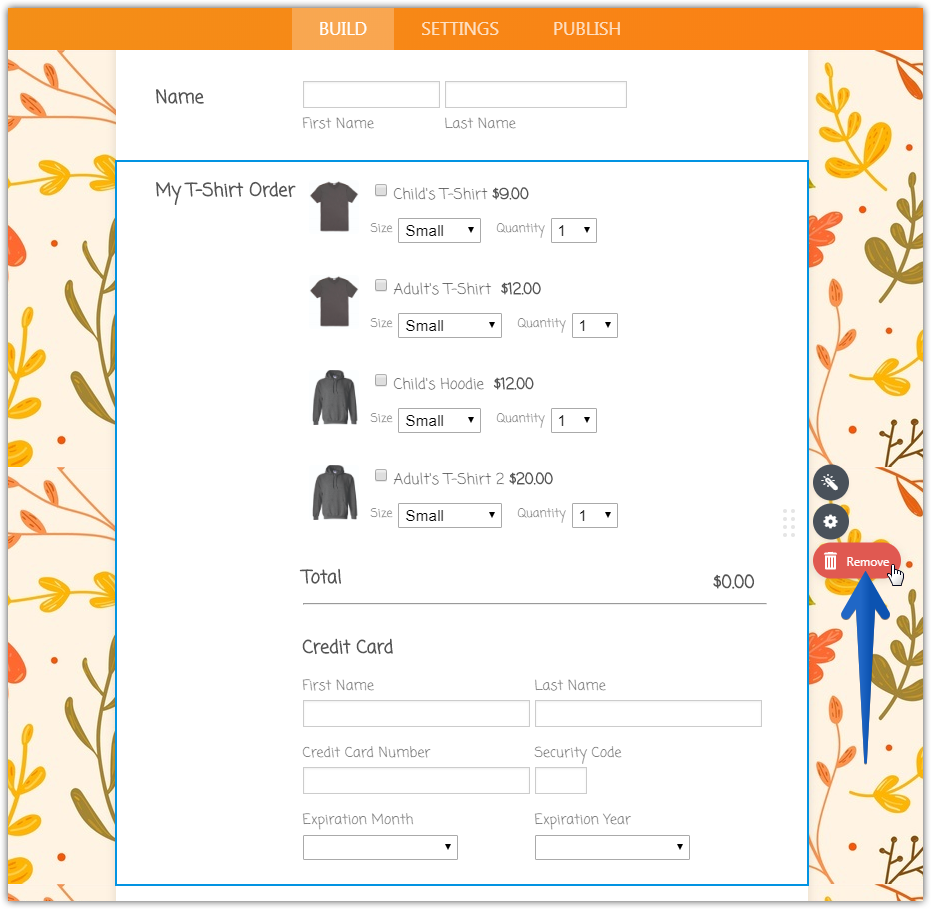
And then add a Purchase Order field from the Payments tab:
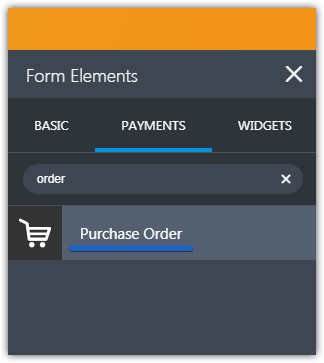
The Purchase Order field offers the same layout and does not require online payment.
An HTML link can be added with a Text element. This is also possible to redirect a user to the custom URL upon the form submission.
-
balsdurfReplied on November 12, 2019 at 10:47 AM
Every time I hit the delete button, the entire thing goes away, including the tshirt information and images. How do I make JUST the credit card part go away?
-
Mike_G JotForm SupportReplied on November 12, 2019 at 11:41 AM
Yes, the whole payment field, products included, will be removed when you delete the existing payment field on your form. However, when you add the Purchase Order, which is also a payment field, the products should be restored automatically without the credit card fields.
https://www.jotform.com/help/460-How-to-Create-Payment-Form-with-Purchase-Order
-
balsdurfReplied on November 12, 2019 at 6:28 PM
Thank you so much...easy!
- Mobile Forms
- My Forms
- Templates
- Integrations
- INTEGRATIONS
- See 100+ integrations
- FEATURED INTEGRATIONS
PayPal
Slack
Google Sheets
Mailchimp
Zoom
Dropbox
Google Calendar
Hubspot
Salesforce
- See more Integrations
- Products
- PRODUCTS
Form Builder
Jotform Enterprise
Jotform Apps
Store Builder
Jotform Tables
Jotform Inbox
Jotform Mobile App
Jotform Approvals
Report Builder
Smart PDF Forms
PDF Editor
Jotform Sign
Jotform for Salesforce Discover Now
- Support
- GET HELP
- Contact Support
- Help Center
- FAQ
- Dedicated Support
Get a dedicated support team with Jotform Enterprise.
Contact SalesDedicated Enterprise supportApply to Jotform Enterprise for a dedicated support team.
Apply Now - Professional ServicesExplore
- Enterprise
- Pricing




























































