-
pluscreativeajansAsked on November 15, 2019 at 10:33 AM
-
Richie JotForm SupportReplied on November 15, 2019 at 10:42 AM
Kindly try creating a new notification email and let us know if the issue still remains?
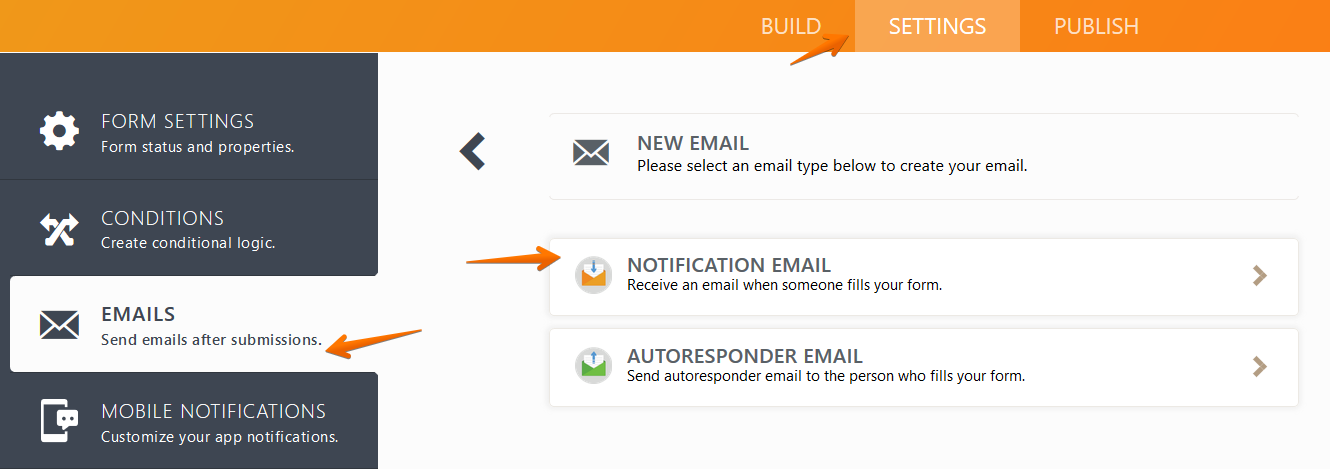
-
pluscreativeajansReplied on November 15, 2019 at 10:59 AM
I added another mail.
The post does not come from the line in the picture.
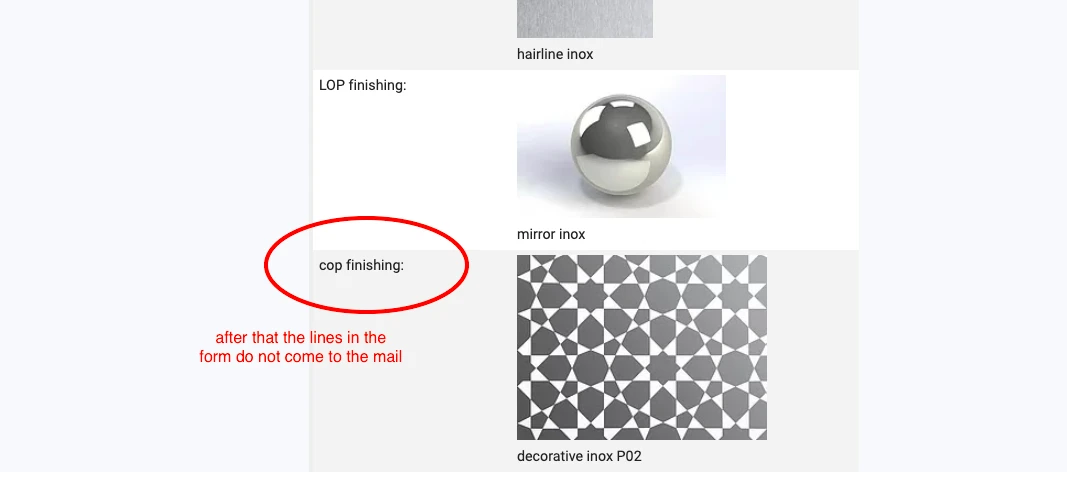 there is no continuation of the form in this section.
there is no continuation of the form in this section.this may be the problem
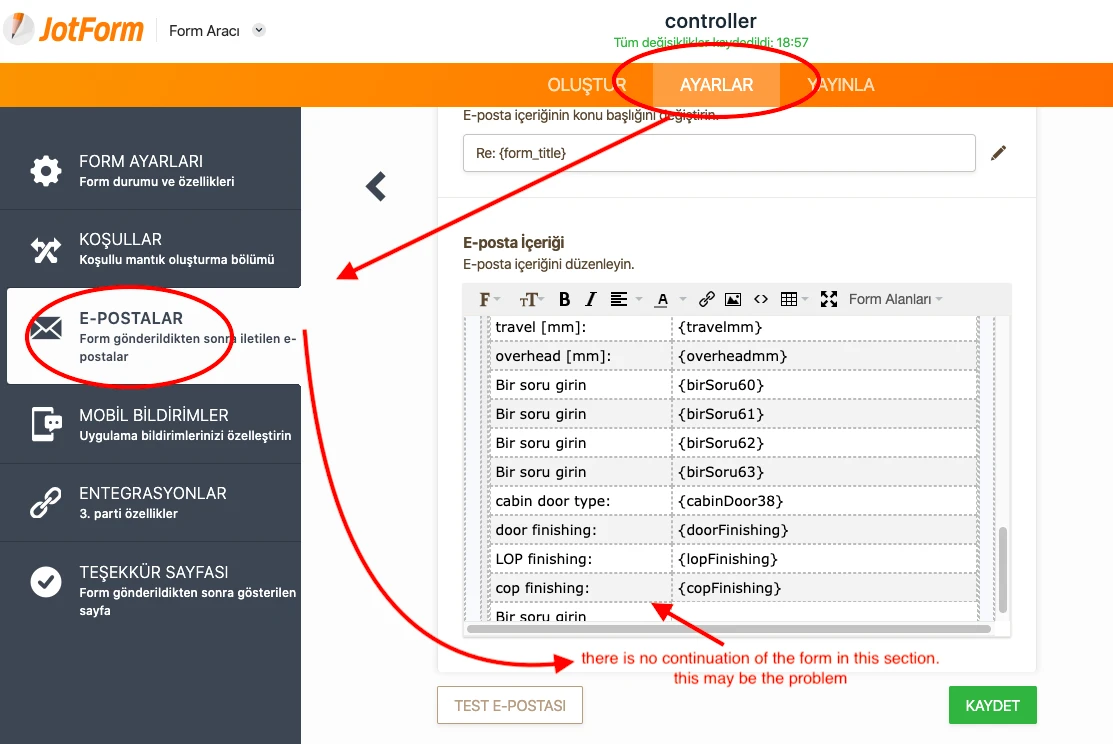
-
Richie JotForm SupportReplied on November 15, 2019 at 11:26 AM
I have updated your widgets. Kindly try to create a new notification email and if the fields are still missing , you may try to manually include it in the form field.
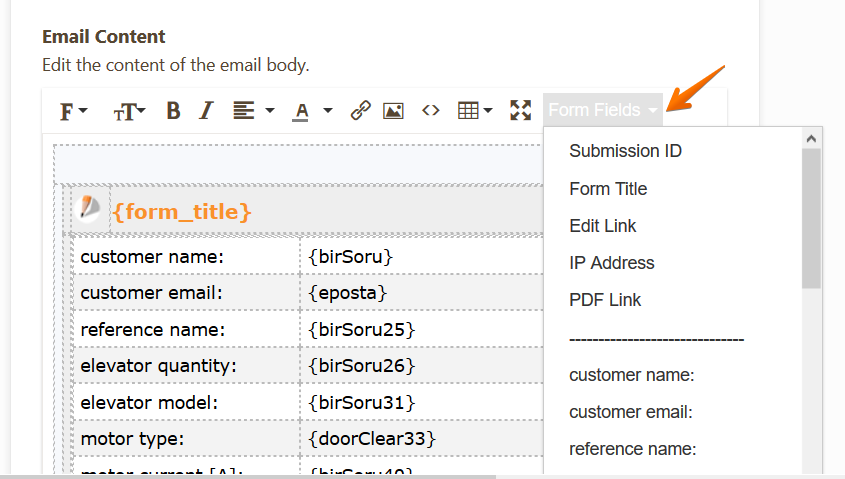
Let us know how it goes.
-
pluscreativeajansReplied on November 18, 2019 at 1:11 AM
this is the mail from your last edit.
many lines still do not come.
premium package before you have to edit it.
our customer does not accept this way.
There is also an error of code below.
-
jherwinReplied on November 18, 2019 at 4:51 AM
I deleted the old notification and created a new one, can you please test submit the form and see if it now works as expected?
Looking forward to your response.
-
pluscreativeajansReplied on November 18, 2019 at 5:12 AM
Thank you very much for this form corrected the problem.
I just made a form called complete elevator.
this form has the same problem.
-
jherwinReplied on November 18, 2019 at 5:30 AM
I deleted the notification for that form and replaced it with a new one. For future reference, kindly check out my screenshot below to see how I did it:

-
pluscreativeajansReplied on November 18, 2019 at 5:59 AM
-
jherwinReplied on November 18, 2019 at 6:05 AM
Considering that your other concern is about another topic, I have moved it to a new thread to avoid confusion.
https://www.jotform.com/answers/2044150
Please refer to that thread for any related questions and/or follow-ups.
- Mobile Forms
- My Forms
- Templates
- Integrations
- INTEGRATIONS
- See 100+ integrations
- FEATURED INTEGRATIONS
PayPal
Slack
Google Sheets
Mailchimp
Zoom
Dropbox
Google Calendar
Hubspot
Salesforce
- See more Integrations
- Products
- PRODUCTS
Form Builder
Jotform Enterprise
Jotform Apps
Store Builder
Jotform Tables
Jotform Inbox
Jotform Mobile App
Jotform Approvals
Report Builder
Smart PDF Forms
PDF Editor
Jotform Sign
Jotform for Salesforce Discover Now
- Support
- GET HELP
- Contact Support
- Help Center
- FAQ
- Dedicated Support
Get a dedicated support team with Jotform Enterprise.
Contact SalesDedicated Enterprise supportApply to Jotform Enterprise for a dedicated support team.
Apply Now - Professional ServicesExplore
- Enterprise
- Pricing































































