-
phillipsmgmtAsked on November 15, 2019 at 6:35 PM
I am updating our application to include two questions as follows.
1. Are you looking for hourly or salary?
2. Please enter your desired pay range.
______ to _____
I'd like question 2 to be one form element. I do not want to set a mask on a short text element because I want to give them freedom to enter any number (i.e. $###,### vs $##,###)
Any suggestions on what element would be best for use in question number 2?
-
Girish JotForm SupportReplied on November 16, 2019 at 7:26 AM
You can try using the Configurable List widget. The entry inside the text area is just a placeholder and not an input mask.
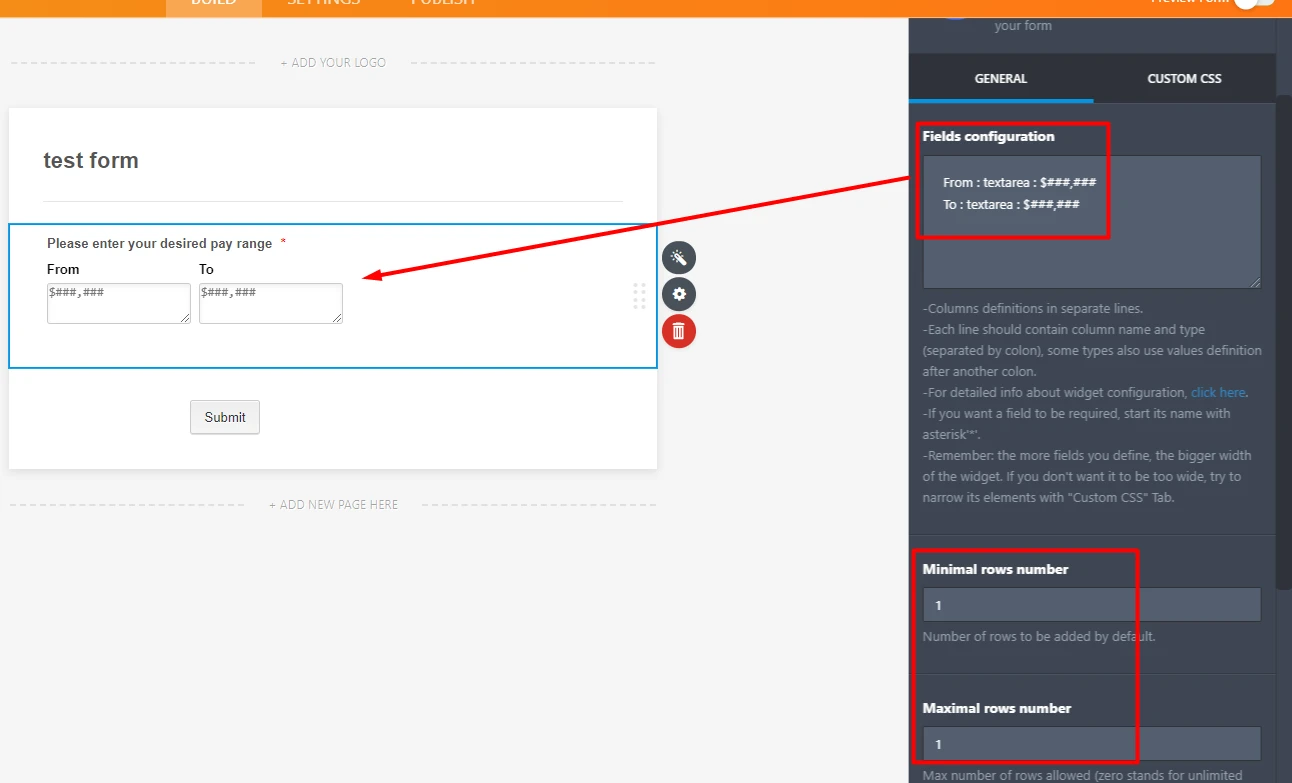
OR You can try using the Fancy Range Slider widget. You can set the range max and min limit and let your users choose the value in between.
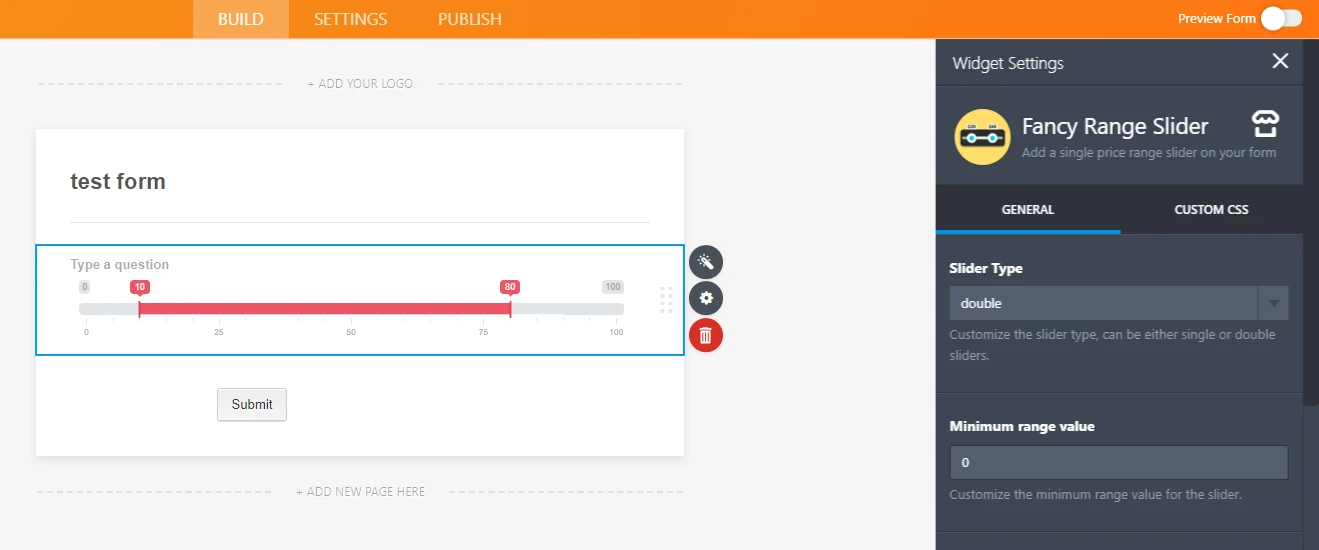
Do review and let us know if these would work for you.
-
phillipsmgmtReplied on November 18, 2019 at 9:52 AM
I'd like to use the fancy slider, however is there a way to set up conditional formatting so that the minimum/maximum values are set based off of the position they apply for?
-
VincentJayReplied on November 18, 2019 at 12:55 PM
Hi,
Some conditions won't work on the Fancy Slider widget. May we know what you're trying to create or achieve so we can test it on our end?
We'll wait for your reply. Thank you.
-
phillipsmgmtReplied on November 18, 2019 at 1:12 PM
For example, if someone applies for the Sales Manager Position, their salary range slider maxes out at $80k even though the slider max is set to $100k
-
VincentJayReplied on November 18, 2019 at 4:33 PM
Just to confirm, how many position choices available?
Unfortunate, the condition won't move the Fancy slider amount.
-
phillipsmgmtReplied on November 18, 2019 at 6:26 PM
I've figured out a way to make it work.
I did have one final question. The font that is on the slider portion of this field is very small. I tried editing through CSS in advanced designed but it's not recognizing the field. Not sure if this is because it's a widget or something else is going on. Any ideas on how to increase font size?I'd also like to make the bottom font white instead of grey.

-
VincentJayReplied on November 18, 2019 at 6:59 PM
To avoid confusion, I moved your new issue to a new thread. Please check my reply on this link: https://www.jotform.com/answers/2045175
Thank you.
- Mobile Forms
- My Forms
- Templates
- Integrations
- INTEGRATIONS
- See 100+ integrations
- FEATURED INTEGRATIONS
PayPal
Slack
Google Sheets
Mailchimp
Zoom
Dropbox
Google Calendar
Hubspot
Salesforce
- See more Integrations
- Products
- PRODUCTS
Form Builder
Jotform Enterprise
Jotform Apps
Store Builder
Jotform Tables
Jotform Inbox
Jotform Mobile App
Jotform Approvals
Report Builder
Smart PDF Forms
PDF Editor
Jotform Sign
Jotform for Salesforce Discover Now
- Support
- GET HELP
- Contact Support
- Help Center
- FAQ
- Dedicated Support
Get a dedicated support team with Jotform Enterprise.
Contact SalesDedicated Enterprise supportApply to Jotform Enterprise for a dedicated support team.
Apply Now - Professional ServicesExplore
- Enterprise
- Pricing





























































