-
phillipsmgmtAsked on November 18, 2019 at 6:30 PM
I did have one final question. The font that is on the slider portion of this field is very small. I tried editing through CSS in advanced designed but it's not recognizing the field. Not sure if this is because it's a widget or something else is going on. Any ideas on how to increase font size?
I'd also like to make the bottom font white instead of grey.

-
VincentJayReplied on November 18, 2019 at 6:58 PM
Hi,
Please add this custom CSS code to your widget tab:
.irs-min, .irs-max {
font-size: 16px !important;
}
.irs-from, .irs-to, .irs-single {
font-size: 16px !important;
}
.irs-grid-text {
color: #fff;
font-size: 16px !important;
}
To add the code to your widget tab, please follow this guide:
https://www.jotform.com/help/252-How-to-Add-a-Widget-to-Your-Form
Result on my test form:

-
phillipsmgmtReplied on November 19, 2019 at 4:32 PM
This took care of the size but I see no change in font color. I am good to leave it gray but just for your reference. Thanks again!
-
jonathanReplied on November 19, 2019 at 9:46 PM
Please try adding the word !important at the end of the color: rule. It should take priority then over the other rules.
Example:
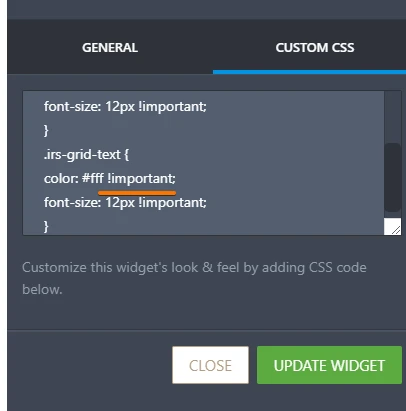
so it should take effect like this
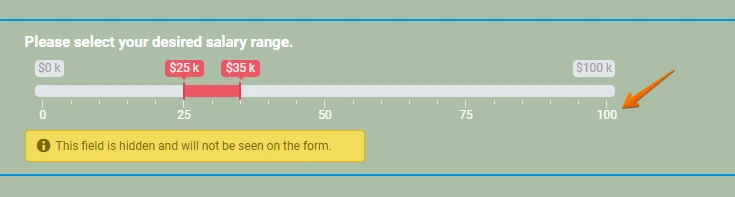
Please let us know if you need further assistance.
- Mobile Forms
- My Forms
- Templates
- Integrations
- INTEGRATIONS
- See 100+ integrations
- FEATURED INTEGRATIONS
PayPal
Slack
Google Sheets
Mailchimp
Zoom
Dropbox
Google Calendar
Hubspot
Salesforce
- See more Integrations
- Products
- PRODUCTS
Form Builder
Jotform Enterprise
Jotform Apps
Store Builder
Jotform Tables
Jotform Inbox
Jotform Mobile App
Jotform Approvals
Report Builder
Smart PDF Forms
PDF Editor
Jotform Sign
Jotform for Salesforce Discover Now
- Support
- GET HELP
- Contact Support
- Help Center
- FAQ
- Dedicated Support
Get a dedicated support team with Jotform Enterprise.
Contact SalesDedicated Enterprise supportApply to Jotform Enterprise for a dedicated support team.
Apply Now - Professional ServicesExplore
- Enterprise
- Pricing





























































