-
EliteTherapyCenterTXAsked on November 20, 2019 at 4:00 PM
I have recently designed a PDF in the Editor and it doesn't match the attached PDF submitted by the form.
I'd like the attached PDF to be the one from the PDF editor. How do I make this happen?
I have included a .png snapshot of the two forms so you can see the difference. The information on our patrons has been blacked out for protective reasons.
Please share how we can attach the correct PDF (editor version) to our recipient email.
Thank you,
~Karen Oakley
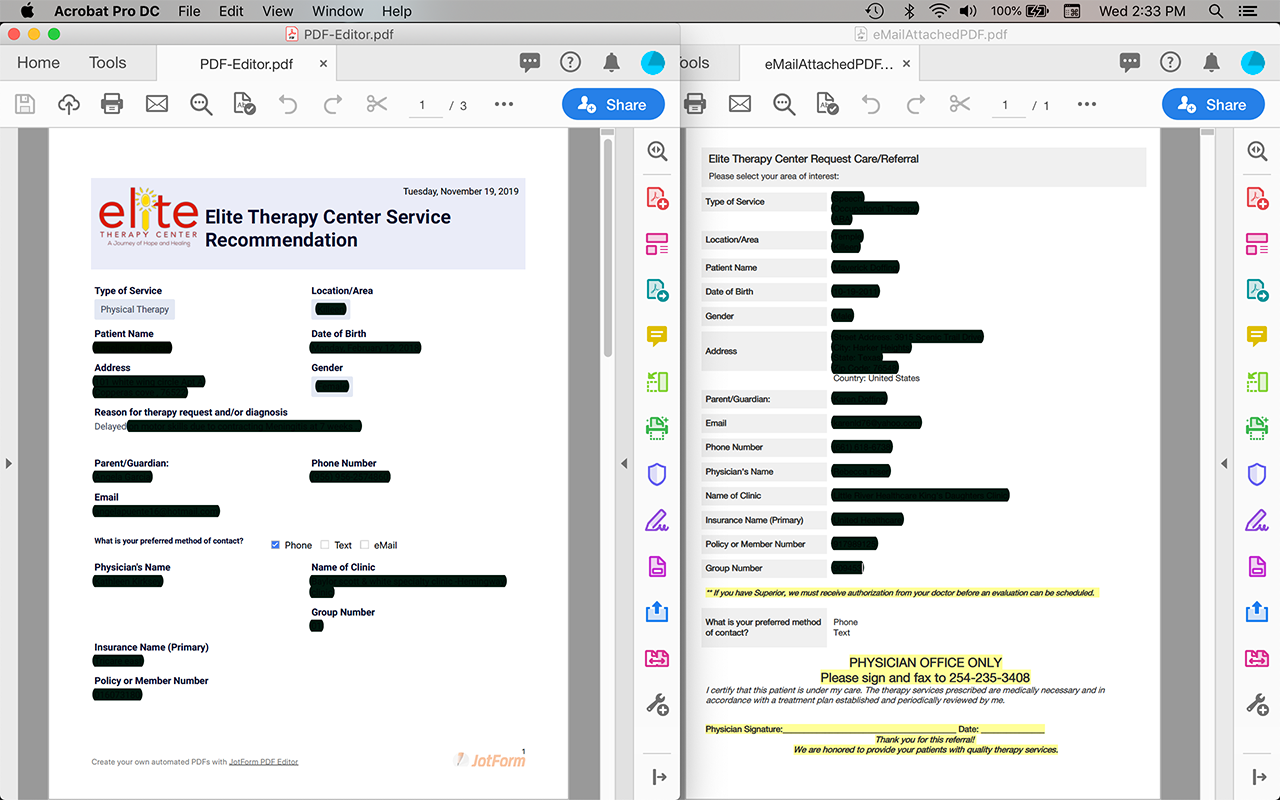
-
Richie JotForm SupportReplied on November 20, 2019 at 9:09 PM
I have checked your form and it seems that your notification email and autoresponder is missing the option to attach the PDF.
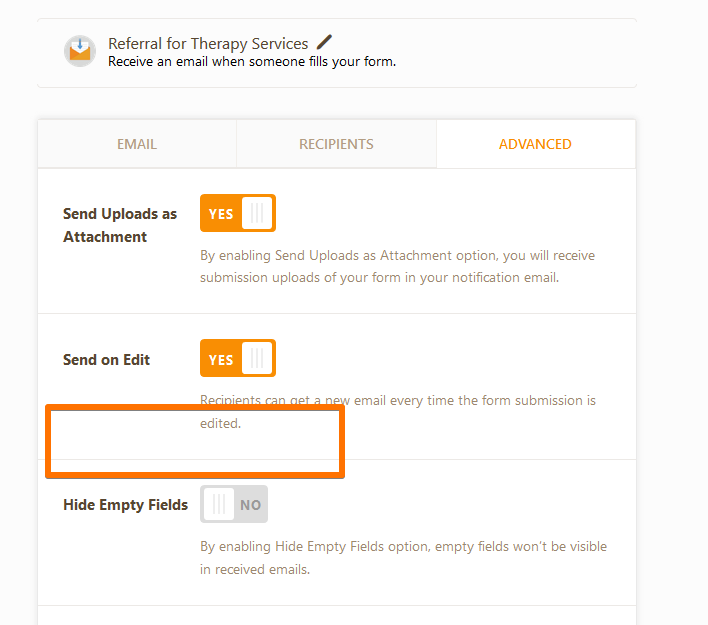
Screenshot of the correct notification email.
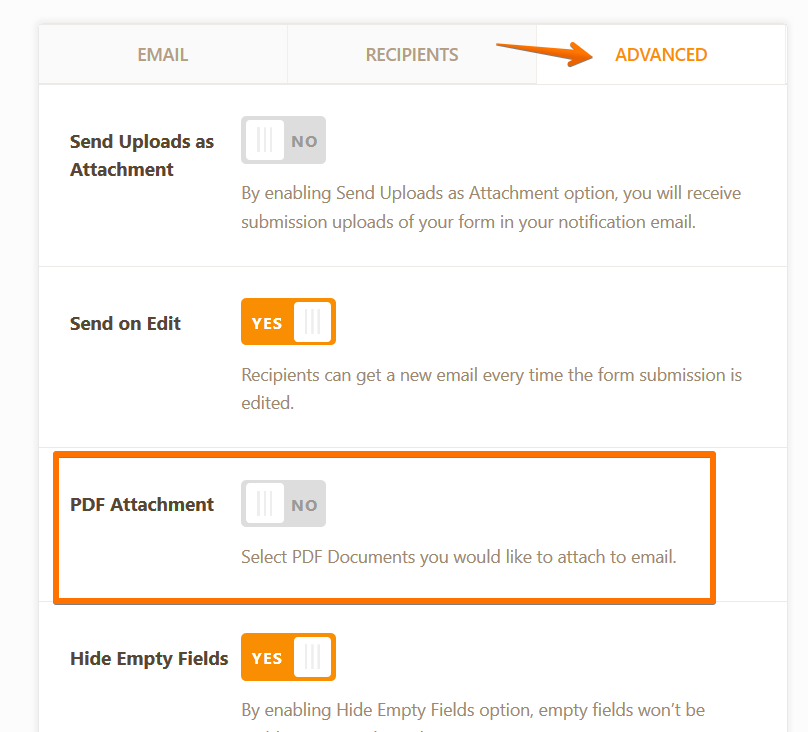
Can you please try to create a new notification and autoresponder email?
Then kindly check in your notification/autoresponder email settings>advanced if the PDF attachment option is available.
Let us know how it goes.
- Mobile Forms
- My Forms
- Templates
- Integrations
- INTEGRATIONS
- See 100+ integrations
- FEATURED INTEGRATIONS
PayPal
Slack
Google Sheets
Mailchimp
Zoom
Dropbox
Google Calendar
Hubspot
Salesforce
- See more Integrations
- Products
- PRODUCTS
Form Builder
Jotform Enterprise
Jotform Apps
Store Builder
Jotform Tables
Jotform Inbox
Jotform Mobile App
Jotform Approvals
Report Builder
Smart PDF Forms
PDF Editor
Jotform Sign
Jotform for Salesforce Discover Now
- Support
- GET HELP
- Contact Support
- Help Center
- FAQ
- Dedicated Support
Get a dedicated support team with Jotform Enterprise.
Contact SalesDedicated Enterprise supportApply to Jotform Enterprise for a dedicated support team.
Apply Now - Professional ServicesExplore
- Enterprise
- Pricing



























































