-
Courier_BoonAsked on November 23, 2019 at 4:12 AM
Hi y'all,
Someone helped me with a delivery form that includes pickup/dropoff distance, pricing, and payment. I would like to change the values however, I have no idea how to it. The need is to reduce the rates.
I am also hoping to translate the pickup and delivery widget text to Spanish if possible (or maybe it gets localized automatically)
I wonder if this is something easy I can modify on my own. Here is the form if you want to have a. look: https://form.jotform.com/93261006737152 (form is in Spanish)Thanks,
Carlos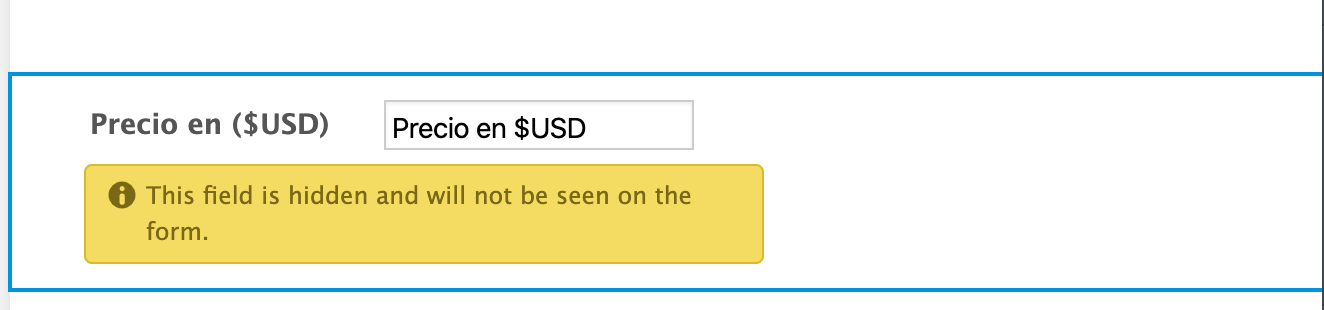 Page URL: https://form.jotform.com/93261006737152
Page URL: https://form.jotform.com/93261006737152 -
Jed_CReplied on November 23, 2019 at 5:52 AM
You can change the price by changing the multiplier value plus the added 6 amount. Please refer to my screencast below on how to change it.

For your other question, I'll address that on a separate thread here https://www.jotform.com/answers/2052387.
Let us know if you have any questions or if you need further assistance.
-
sebocoriReplied on November 23, 2019 at 9:09 AM
Thanks!
This is super weird, I changed the values to 3, 4 or 5 and now I am getting the same incorrect price. Not quite sure if the price will drop just changing the last number.


-
jherwinReplied on November 23, 2019 at 9:36 AM
The direction field is set to a string type, please click it once to make it number type.

Please give it a try and let us know how it goes. -
sebocoriReplied on November 23, 2019 at 9:59 AM
This calculation widget is very funky, why we would get a different price is the formula gets changed to Miles or Kms?

-
jherwinReplied on November 23, 2019 at 10:21 AM
Your form is working fine on my end. Please try with another browser as well. That may work. Or, try clearing your browser cache and cookies for Jotform first before opening the form.
Let us know if the issue persists after that.
-
sebocoriReplied on November 23, 2019 at 12:15 PM
I mean, when we choose kms, it gives a different price if we choose miles? does that make sense?


-
sebocoriReplied on November 23, 2019 at 12:51 PM
We are actually looking for a more sophisticated calculation like this if possible:
Distance * $1.75 per kilometer if the distance is under 5kms
Distance * $0.55 per kilometer if the distance is over 5kms
-
Mike_G JotForm SupportReplied on November 23, 2019 at 7:27 PM
In your screenshot, although 13.4 km is equivalent to 8.3 mi,

the calculation will only get the numeric value. Therefore, 13.4 will be multiplied to 0.55 when km is selected and 8.3 will be multiplied to 0.55 when mi is selected.
Do you wish to have both km and mi available for your respondents to select?
The Driving Distance widget has an option to hide the Unit Setting dropdown.

As for changing the amount per kilometers based on the total distance, that would be possible using conditions. Please give me some time, I will try to create a Sample Form for you that shows your requirements. I'll get back to you as soon as possible.
-
sebocoriReplied on November 26, 2019 at 2:52 PM
Thanks for your help. The form is working now.
I am just hoping I can do something with the distance calculation.
If we leave a flat charge per distance, for a short distance the price will be too low but ok in a long distance and viceversa if we price the short distance right but the long distance will be super high.Hopefully this formula can be applied:
Distance * $1.75 per kilometer if the distance is under 5kms
Distance * $0.55 per kilometer if the distance is over 5kms
Thanks.
-
Mike_G JotForm SupportReplied on November 26, 2019 at 5:20 PM
I would like to apologize for any delays. Here is the cloned version of your form where I have applied some changes that is based on your requirements.
https://form.jotform.com/93296949226977
I would suggest that you create a cloned version of that form to your account so you can inspect it.
https://www.jotform.com/help/42-How-to-Clone-an-Existing-Form-from-a-URL
I would like for you to check, particularly, the conditions
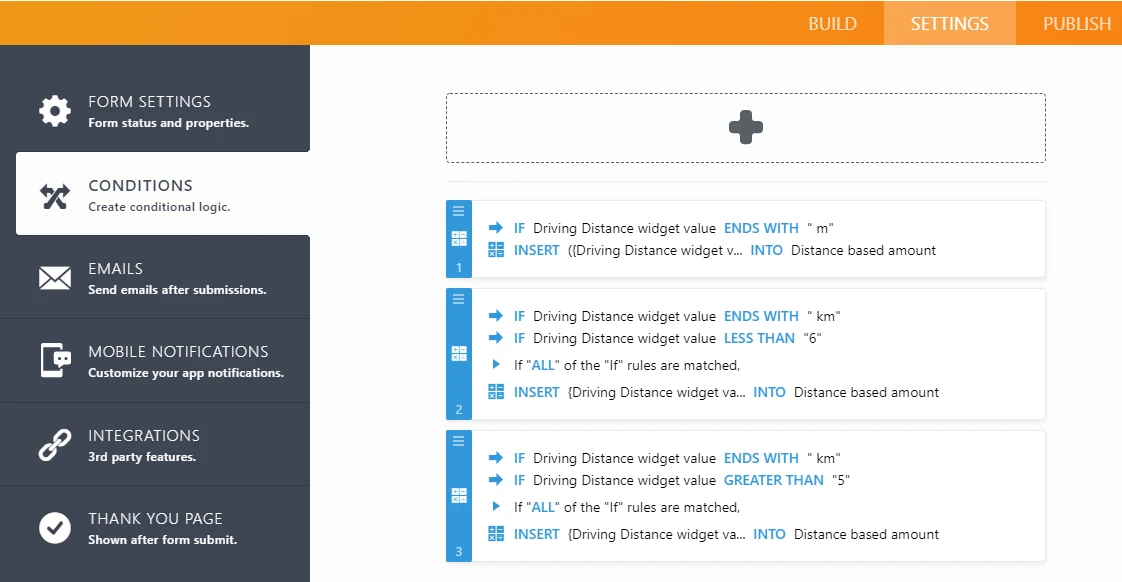
and the additional fields I have added to the form.
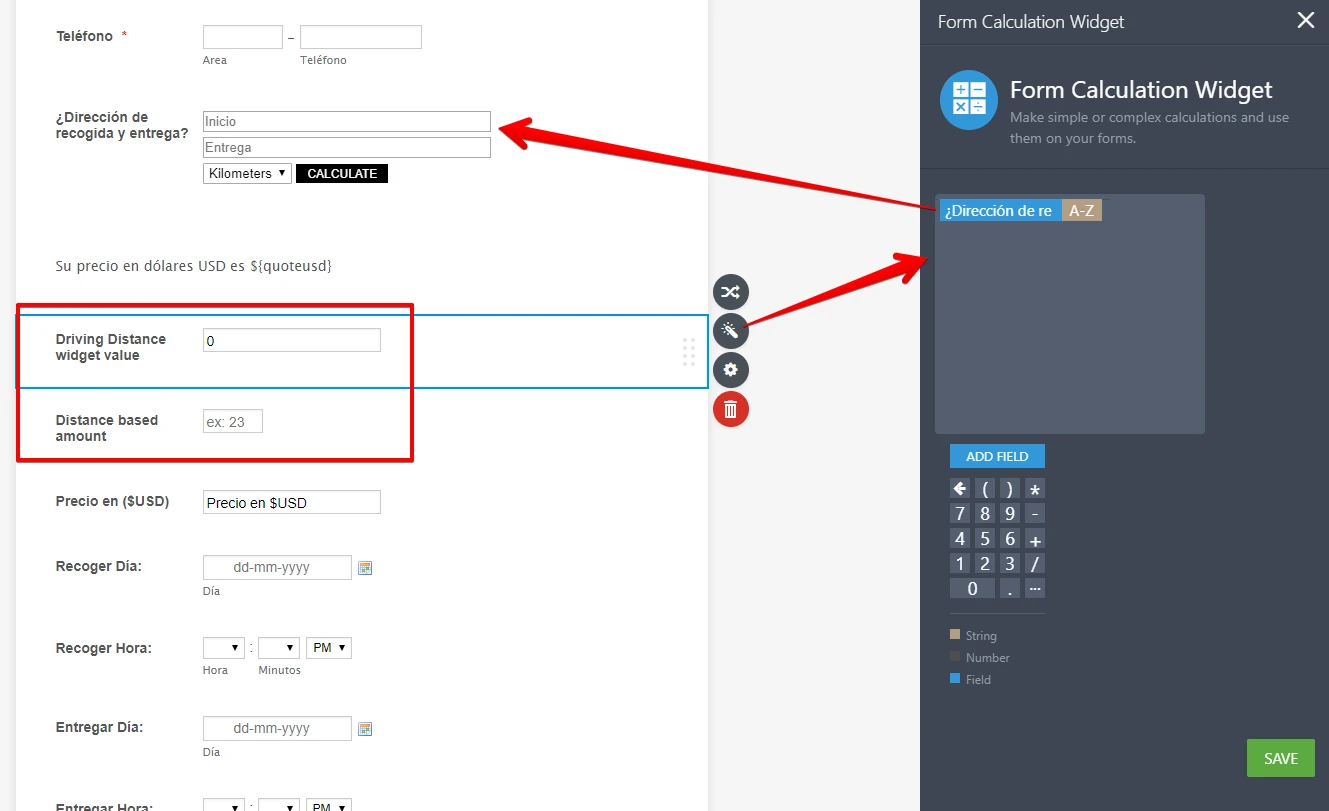
Since I'm not sure if you would like to set a flat rate if the distance is less than 1 kilometer, I have just converted the value to kilometers when the distance is in meters in conditions.
Please feel free to test the form and let us know if you have other questions or concerns.
-
sebocoriReplied on November 27, 2019 at 2:44 AM
This is just AMAZING, I didn't know conditions can be added in the calculation.
Thank you so much. We will test it for sure!
-
sebocoriReplied on January 5, 2020 at 9:20 PM
Everything looks great.
My last comment is, how can I set a minimum price of $12 if the distance is under 2 miles?
Right now, if I select the addresses and the distance is under 2 miles, the form calculates distance and the pricing formula correctly however, the price will be so low, (see attachments, 1. from Form, 2. from another company).
That's being said, I got kind of lost with the conditions and hope you can help me or tell me how to set that sort of minimum cost on requests under 2 miles

-
sebocoriReplied on January 5, 2020 at 10:12 PM
I am sorry, anything under 4 miles cannot be less than $12.
Thanks in advance.
-
Jed_CReplied on January 5, 2020 at 11:38 PM
Please add a condition like in my sample screenshot.
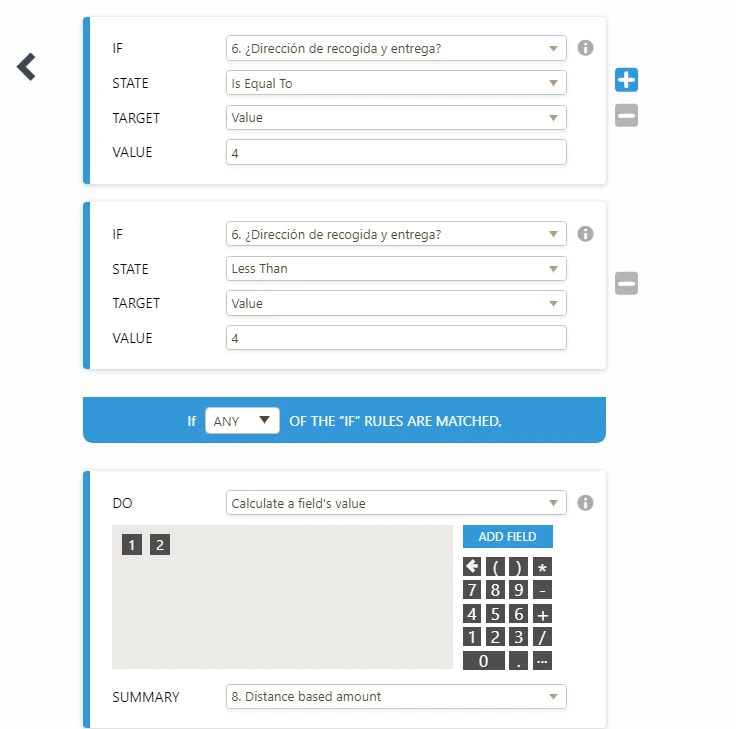
Sample output:
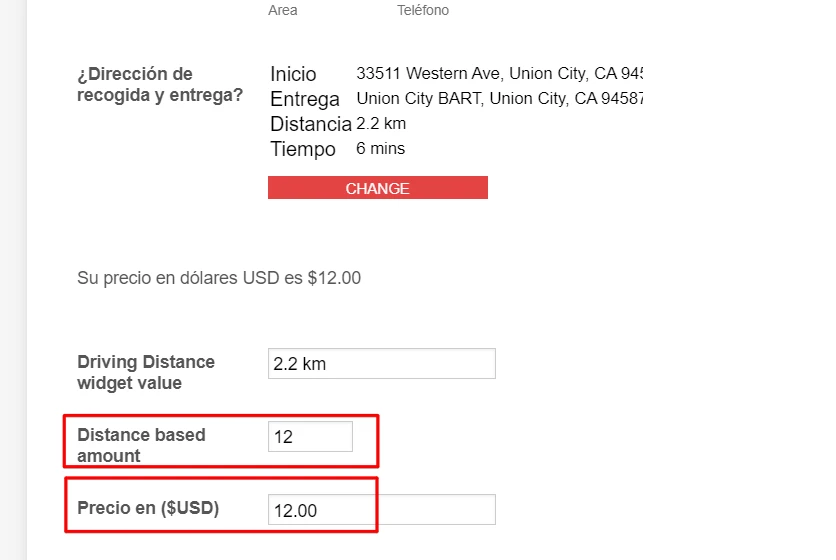
Let us know how it goes.
-
sebocoriReplied on January 14, 2020 at 2:57 PM
hi there, thanks for the help, the form is working perfect.
I have an extra question, we are trying to connect the from with a delivery system using Zapier however, since the pickup and drop off locations are getting built using a widget, that puts both locations together and we are having issues to just allocated each location into two separate inputs to make the delivery system understand what is the pickup and what's the drop off location.
Is there anything I can do here in JotForm to separate the addresses? Will the widget separate the locations?
Thanks -
Mike_G JotForm SupportReplied on January 14, 2020 at 4:06 PM
Considering your new concern is about another topic, I have moved it to a new thread.
Here's the link to the new thread — https://www.jotform.com/answers/2115636
We will be responding to that thread shortly.
- Mobile Forms
- My Forms
- Templates
- Integrations
- INTEGRATIONS
- See 100+ integrations
- FEATURED INTEGRATIONS
PayPal
Slack
Google Sheets
Mailchimp
Zoom
Dropbox
Google Calendar
Hubspot
Salesforce
- See more Integrations
- Products
- PRODUCTS
Form Builder
Jotform Enterprise
Jotform Apps
Store Builder
Jotform Tables
Jotform Inbox
Jotform Mobile App
Jotform Approvals
Report Builder
Smart PDF Forms
PDF Editor
Jotform Sign
Jotform for Salesforce Discover Now
- Support
- GET HELP
- Contact Support
- Help Center
- FAQ
- Dedicated Support
Get a dedicated support team with Jotform Enterprise.
Contact SalesDedicated Enterprise supportApply to Jotform Enterprise for a dedicated support team.
Apply Now - Professional ServicesExplore
- Enterprise
- Pricing









































































