-
Courier_BoonAsked on November 23, 2019 at 5:53 AM
-
Jed_CReplied on November 23, 2019 at 5:54 AM
I checked the widget and it's already in Spanish. Would you mind clarifying on which language are you trying to change?
Looking forward for your response.
-
sebocoriReplied on November 23, 2019 at 8:44 AM
hi, thanks for your help! What I mean is, once you get results from any pickup and dropoff distance, the results get displayed in English (attachment)
Pickup Address
Delivery Address
Distance
Duration
Thanks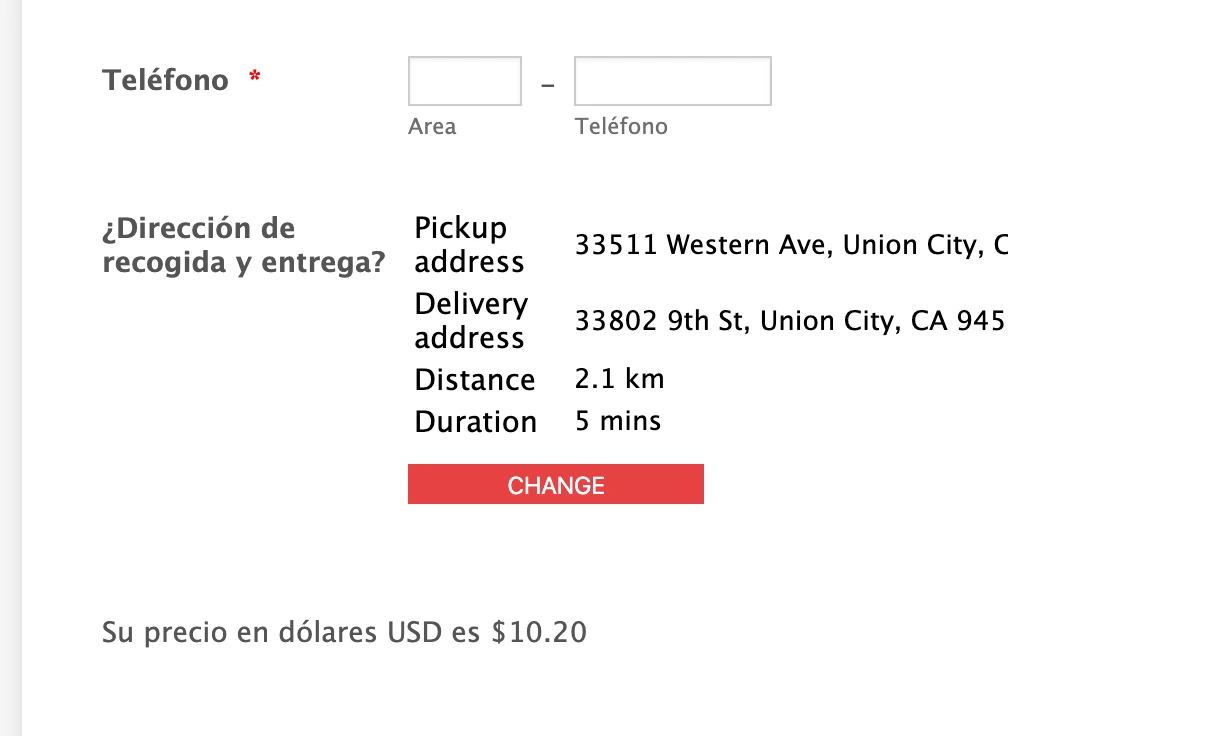
-
jherwinReplied on November 23, 2019 at 10:09 AM
You can achieve that using custom CSS code, please inject the CSS code below to your driving distance widget:
/* Remove default text Pickup address*/
#ddResult > table > tbody > tr:nth-child(1) > th {
display:none !important;
}
/* Insert translation for Pickup address*/
#ddResult > table > tbody > tr:nth-child(1)::before {
display: block !important;
content: "Dirección de entrega" !important;
}
/* Remove default text for Delivery address */
#ddResult > table > tbody > tr:nth-child(2) > th {
display: none !important;
}
/* Insert translation for Delivery address */
#ddResult > table > tbody > tr:nth-child(2)::before {
display: block !important;
content: "Dirección de entrega" !important;
}
/* Remove default text for Distance */
#ddResult > table > tbody > tr:nth-child(3) > th {
display: none !important;
}
/* Insert translation for Distance */
#ddResult > table > tbody > tr:nth-child(3)::before {
display: block !important;
content: "Distancia" !important;
}
/* Remove default text for Duration */
#ddResult > table > tbody > tr:nth-child(4) > th {
display: none !important;
}
/* Insert translation for Duration */
#ddResult > table > tbody > tr:nth-child(4)::before {
display: block !important;
content: "Duración" !important;
}Guide: How-to-Inject-CSS-Codes-to-Widgets
Here's my demo form: https://form.jotform.com/93264352172960
Please give it a try and let us know how it goes.
-
sebocoriReplied on November 23, 2019 at 10:15 AM
This is amazing! Thanks
- Mobile Forms
- My Forms
- Templates
- Integrations
- INTEGRATIONS
- See 100+ integrations
- FEATURED INTEGRATIONS
PayPal
Slack
Google Sheets
Mailchimp
Zoom
Dropbox
Google Calendar
Hubspot
Salesforce
- See more Integrations
- Products
- PRODUCTS
Form Builder
Jotform Enterprise
Jotform Apps
Store Builder
Jotform Tables
Jotform Inbox
Jotform Mobile App
Jotform Approvals
Report Builder
Smart PDF Forms
PDF Editor
Jotform Sign
Jotform for Salesforce Discover Now
- Support
- GET HELP
- Contact Support
- Help Center
- FAQ
- Dedicated Support
Get a dedicated support team with Jotform Enterprise.
Contact SalesDedicated Enterprise supportApply to Jotform Enterprise for a dedicated support team.
Apply Now - Professional ServicesExplore
- Enterprise
- Pricing





























































