-
LeeAsked on November 26, 2019 at 8:26 PM
How to upload a photo from the phone to our website
-
AndrewHagReplied on November 27, 2019 at 1:13 AM
I see that in your form 83237433760154, you are using the Image Upload Preview widget to upload the photos.
The widget should work fine on the mobile device as well. You just need to click on the Select Image button and upload an image.
Also, I observed that you have added submit button below the widget and named it as Upload. Do note that you don't need to add an submit button to upload the image.
Once you select the images, it will be previewed and you will see an upload icon just above the photo, you will need to click on the icon to upload the image.
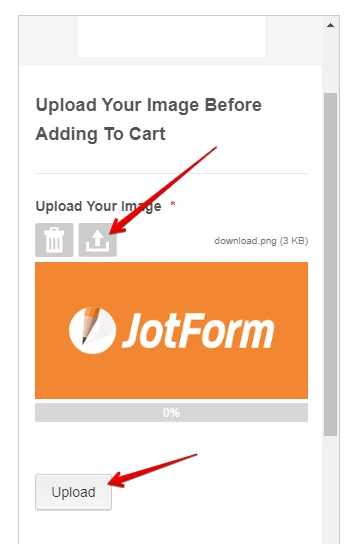
Please delete the upload button from the form. And let us know if you need any further assistance.
And you can embed this form on your website and collect the photos from the mobile device as well.
-
leememoriesReplied on November 27, 2019 at 1:50 PMThere is no option scrolling down. Which means, you can’t upload any image
to see before adding to cart.
... -
Kevin Support Team LeadReplied on November 27, 2019 at 5:01 PM
May you please share us some screenshots about how it looks on your end?
Also, kindly let us know the device you're testing on so we can perform some tests on a similar device.
Please note that attached images via email replies will not reach this thread, but you can upload the images following this guide: How to Post Screenshots to Our Support Forum
Looking forward to your response.
-
leememoriesReplied on November 27, 2019 at 6:50 PMiphone You can go to the site and see that it is not possible to upload
a picture from the cell phone
Please help me arrange this if you have customer service phone number?
... -
Kevin Support Team LeadReplied on November 27, 2019 at 7:05 PM
Testing your form on an iPhone emulator it seems to work:

As you mention "You can go to the site and see that it is not possible to upload a picture from the cell phone", it seems like your form is embedded on your web site, please share us the link where we can find the form on your site, note that it's not this link https://www.jotform.com/83237433760154 as this is the default form URL we're testing on, the link should something like "www.mysite.com/form".
It's possible that the issue only happens when the form is embedded, we will need to perform some tests in order to find what may be causing the issue.
-
leememoriesReplied on November 27, 2019 at 7:50 PMYou can try through the iPhone and log in to the site through the cell
phone and see that it does not work please help me Www.leememories.com
... -
leememoriesReplied on November 27, 2019 at 7:50 PMYou can try through the iPhone and log in to the site through the cell
phone and see that it does not work please help me
https://www.leememories.com
... -
leememoriesReplied on November 27, 2019 at 7:50 PMYou can try through the iPhone and log in to the site through the cell
phone and see that it does not work please help me
/www.leememories.com
... -
Kiran Support Team LeadReplied on November 27, 2019 at 11:07 PM
We are sorry that we are not able to locate the form embedded on your web site. Could you provide us with the direct link to the embedded form on your website so that we can check further to assist you?
We will wait for your response. Thank you!
-
leememoriesReplied on November 28, 2019 at 12:50 AMwww.leememories.com
... -
Kiran Support Team LeadReplied on November 28, 2019 at 1:47 AM
I see that you are using Squarespace for your web site. As I go through your website, I was able to find the form is embedded on the webpage and able to replicate the issue on iPhone emulator. Please try embedding the using the embed code below and change the height in the code as per your requirement.
<iframe
id="JotFormIFrame-83237433760154"
title="Upload Your Image"
onDISABLEDload="window.parent.scrollTo(0,0)"
allowtransparency="true"
allowfullscreen="true"
allow="geolocation; microphone; camera"
src="https://form.jotform.com/83237433760154"
frameborder="0"
style="
min-width: 100%;
height:539px;
border:none;"
scrolling="no"
>
</iframe>

Please get back to us if you need any further assistance. We will be happy to help.
-
leememoriesReplied on December 5, 2019 at 3:50 PMHi, i did tried to solved it by myself but unfortunately it is too
complicated. Can you please help me changing the code? I’m not so familiar
with JavaScript and I’ll be happy if you would help me with changing the
right area of the commend. Best regards, lee memories.
... -
Kevin Support Team LeadReplied on December 5, 2019 at 6:44 PM
Unfortunately, we can only help you regarding the tools on our end, I can see my colleague already provided the code you need to embed which is highlighted on his response above. Now, from the Squarespace ends, you may refer to this guide in order to add the code: https://support.squarespace.com/hc/en-us/articles/206543617-Embed-Blocks
If you have questions about how to add the code to your Squaspace site, I would recommend you to contact their support as they will be able to assist you better with things related to their tool.
Let us know if after doing this the problem persists.
- Mobile Forms
- My Forms
- Templates
- Integrations
- INTEGRATIONS
- See 100+ integrations
- FEATURED INTEGRATIONS
PayPal
Slack
Google Sheets
Mailchimp
Zoom
Dropbox
Google Calendar
Hubspot
Salesforce
- See more Integrations
- Products
- PRODUCTS
Form Builder
Jotform Enterprise
Jotform Apps
Store Builder
Jotform Tables
Jotform Inbox
Jotform Mobile App
Jotform Approvals
Report Builder
Smart PDF Forms
PDF Editor
Jotform Sign
Jotform for Salesforce Discover Now
- Support
- GET HELP
- Contact Support
- Help Center
- FAQ
- Dedicated Support
Get a dedicated support team with Jotform Enterprise.
Contact SalesDedicated Enterprise supportApply to Jotform Enterprise for a dedicated support team.
Apply Now - Professional ServicesExplore
- Enterprise
- Pricing
































































