-
stilwellkiwanisAsked on December 3, 2019 at 4:08 AMI have embedded the form and tested it. All works well, the form went to
the correct email address and the thank you went to my personal email which
I put on the test form. The only problem is in the print form on the
application. I pressed it before I pressed "Submit" but nothing happened.
What do I need to do fix this?
Thank you,
Penny Dotson -
Richie JotForm SupportReplied on December 3, 2019 at 7:15 AM
To clarify, when you press the print button it doesn't open the print window?
Can you please share the web page you have embedded the form so that we can check it out?
Looking forward for your response.
-
stilwellkiwanisReplied on December 3, 2019 at 11:50 AMI don't think my earlier answer went through so here it is again. To
answer your question, yes, when I press Print nothing happens. The URL for
the embedded form on GoDaddy is:
https://strawberrycapital.com/online-application
Thank you for your help.
Penny Dotson
stilwellkiwanis@gmail.com
... -
Richie JotForm SupportReplied on December 3, 2019 at 12:01 PM
Can you please try to embed the form using the Iframe code ?
Guide:https://www.jotform.com/help/148-Getting-the-Form-iFrame-Code
Let us know how it goes.
-
stilwellkiwanisReplied on December 3, 2019 at 5:50 PMI replaced the code with the iFrame Code as you suggested and the same
thing happens. When I test the form on JotForm, the print button works.
But on the webpage, nothing happens when the print button is pressed. The
email autoresponse to the applicant works and the form is sent to the
designated email address. What do I do next?
Penny Dotson
... -
Welvin Support Team LeadReplied on December 4, 2019 at 12:39 AM
Hello Penny,
It is not working due to your Sandbox permission on the website for iframe elements. You will see the following line if you will view the source of your website:
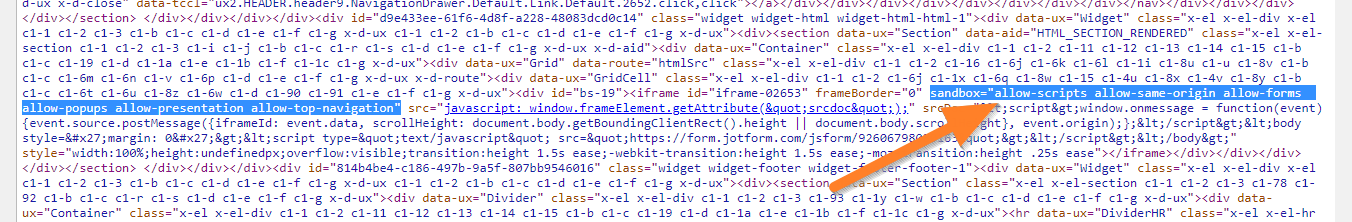
You will have to check if you can modify this and add "allow-modals", so:
From:
sandbox="allow-scripts allow-same-origin allow-forms allow-popups allow-presentation allow-top-navigation"
To:
sandbox="allow-modals allow-scripts allow-same-origin allow-forms allow-popups allow-presentation allow-top-navigation"
If you cannot do this, Godaddy should be able to help you.
-
stilwellkiwanisReplied on December 4, 2019 at 10:50 AMThanks, I will try this and let you know what happens.
...
- Mobile Forms
- My Forms
- Templates
- Integrations
- INTEGRATIONS
- See 100+ integrations
- FEATURED INTEGRATIONS
PayPal
Slack
Google Sheets
Mailchimp
Zoom
Dropbox
Google Calendar
Hubspot
Salesforce
- See more Integrations
- Products
- PRODUCTS
Form Builder
Jotform Enterprise
Jotform Apps
Store Builder
Jotform Tables
Jotform Inbox
Jotform Mobile App
Jotform Approvals
Report Builder
Smart PDF Forms
PDF Editor
Jotform Sign
Jotform for Salesforce Discover Now
- Support
- GET HELP
- Contact Support
- Help Center
- FAQ
- Dedicated Support
Get a dedicated support team with Jotform Enterprise.
Contact SalesDedicated Enterprise supportApply to Jotform Enterprise for a dedicated support team.
Apply Now - Professional ServicesExplore
- Enterprise
- Pricing




























































