-
LesmfAsked on December 6, 2019 at 1:07 PM
How do I do that?
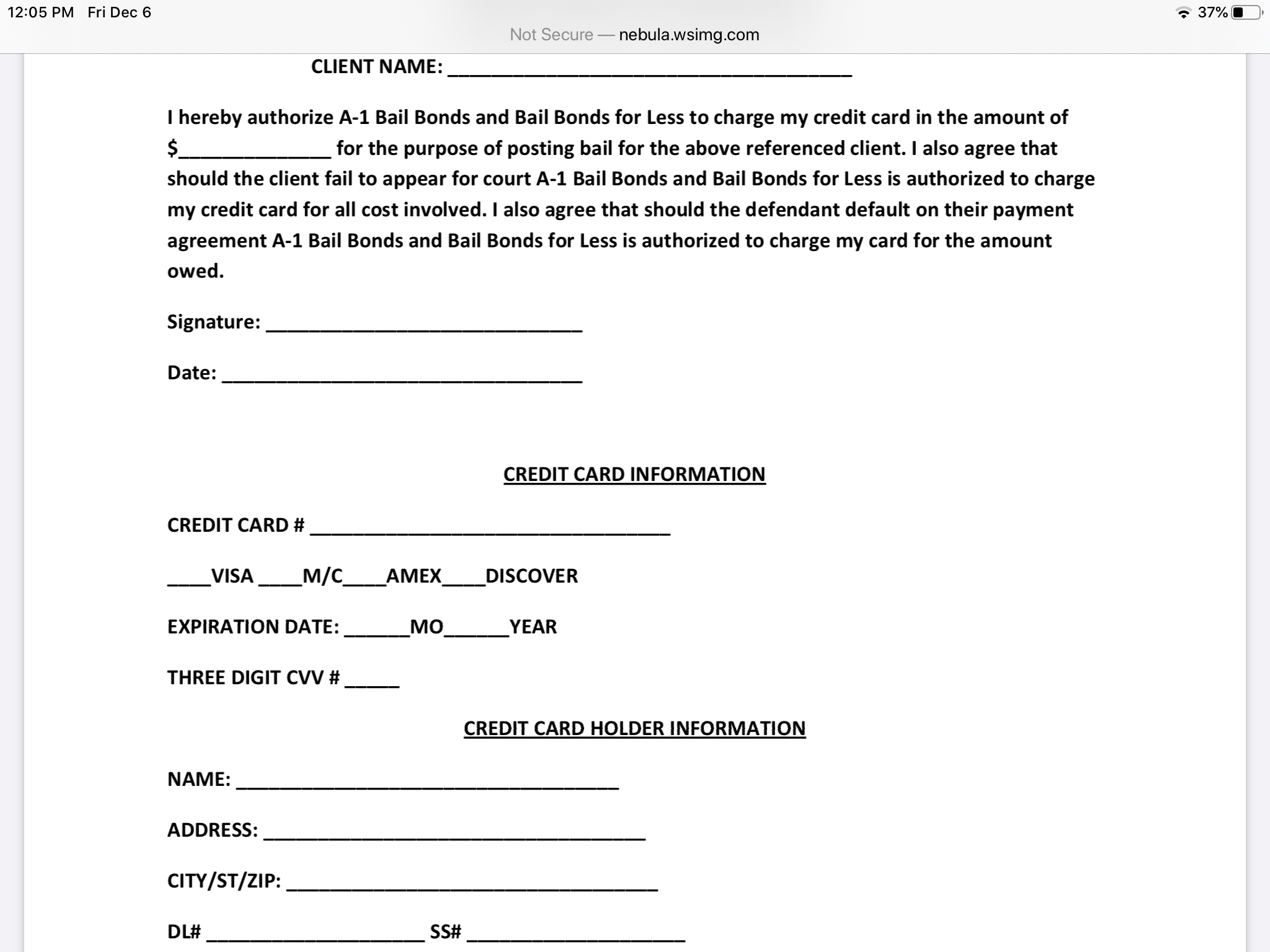
-
SebastianVanH Jotform SupportReplied on December 6, 2019 at 2:57 PM
Hi @Lesmf!
I understand you are trying to embed a form into your website as well as provide a form your user can edit a form later on. These two things are very easily achievable in Jotform natively. To embed a website you:
1. Navigate to the Publish tab in the Form builder
2. Select the Embed option
3. Click the Copy Code button
4. Paste the code into your web page where you would like to display it, usually somewhere in the body of the page.
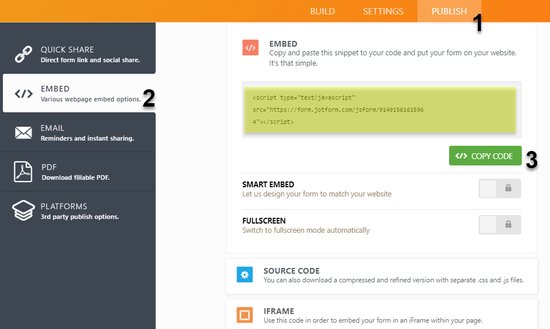
Embedding-a-Form-to-a-Web-Page
Secondly, to be able to have a user edit a form at a later time:
1. Navigate to Settings > Emails > Autoresponder > Edit

2. Add the {edit_link} to the autoresponder body and save the changes! Email > Form fields > Edit link > Save
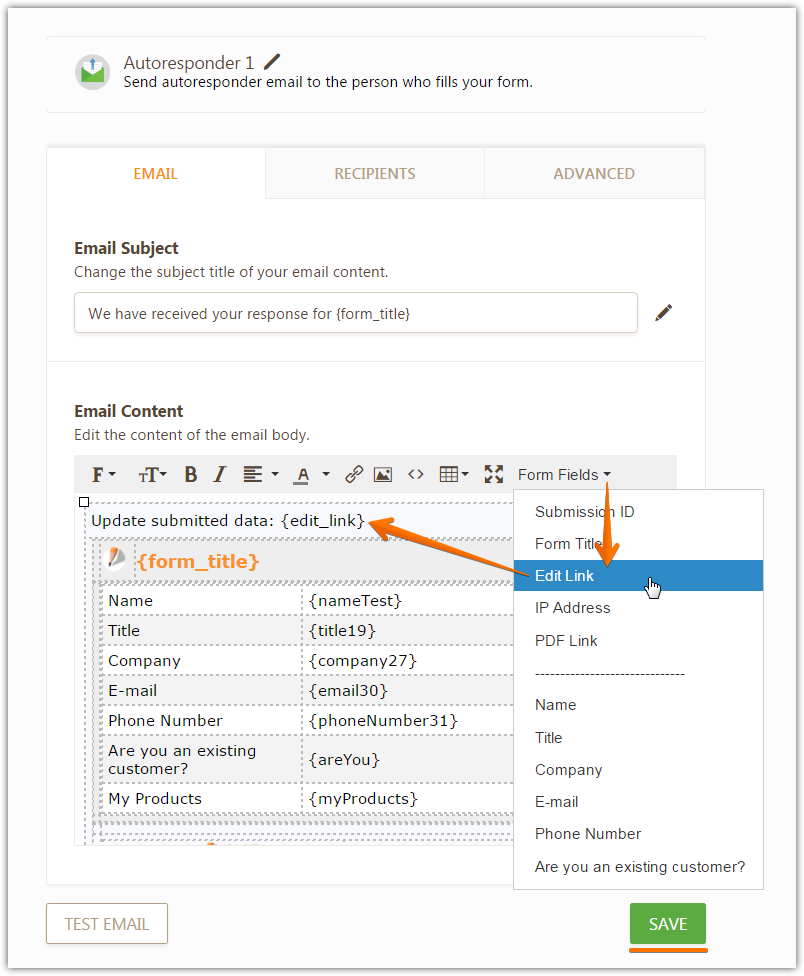
How-to-Let-Users-Update-Their-Form-Submissions-at-a-Later-Date
Please let us know if you have any further concerns, we are always happy to help!
- Mobile Forms
- My Forms
- Templates
- Integrations
- INTEGRATIONS
- See 100+ integrations
- FEATURED INTEGRATIONS
PayPal
Slack
Google Sheets
Mailchimp
Zoom
Dropbox
Google Calendar
Hubspot
Salesforce
- See more Integrations
- Products
- PRODUCTS
Form Builder
Jotform Enterprise
Jotform Apps
Store Builder
Jotform Tables
Jotform Inbox
Jotform Mobile App
Jotform Approvals
Report Builder
Smart PDF Forms
PDF Editor
Jotform Sign
Jotform for Salesforce Discover Now
- Support
- GET HELP
- Contact Support
- Help Center
- FAQ
- Dedicated Support
Get a dedicated support team with Jotform Enterprise.
Contact SalesDedicated Enterprise supportApply to Jotform Enterprise for a dedicated support team.
Apply Now - Professional ServicesExplore
- Enterprise
- Pricing



























































