-
shadowcliffAsked on December 12, 2019 at 1:59 PM
When I have cloned a form and made adjustments, the electronic link I send to my client for their signature looks correct. However, when they try to save it as a pdf, the document details revert to the original cloned document.
Please advise.
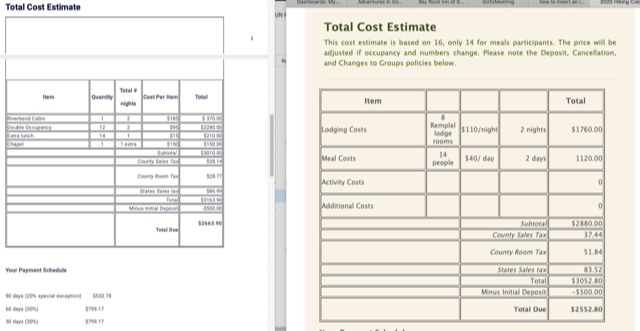
-
MikeReplied on December 12, 2019 at 4:55 PM
Could you please provide us with the form link, and also let us know how the user is saving it as a PDF?
-
shadowcliffReplied on December 12, 2019 at 5:50 PMHere is the jotform link: https://form.jotform.com/93215841802959
When the signer completes the signing, I believe there is an option to save
the Form to a PDF.
Thank you!
... -
jherwinReplied on December 12, 2019 at 10:16 PM
Can you please view this PDF document and see if this is the one you're referring to?
https://www.jotform.com/pdf-editor/1093215951502049?preview=true
Also, do you mind sharing us a screenshot of the original PDF document you're referring to so we can compare and check it on our end?
Guide: How-to-Post-Screenshots-to-Our-Support-Forum
Looking forward to your response.
-
shadowcliffReplied on December 13, 2019 at 11:50 AM1. Here's the link to the original document:
https://form.jotform.com/90456506336963
2. Here's a link to a template I attempted to make by cloning the document
(#1 above): https://form.jotform.com/93015431821953
3. Here's a document I created with template (#2 above):
https://form.jotform.com/93215841802959
4. Here's a copy of two screen shots received by my client showing that the
PDF she created from the document (#3 above) did not save to the PDF
correctly --- instead it saved to the PDF with all of the previous document
information. It shows the difference between the electronic version she
received and how it saved to the PDF.
[image: Screen Shot 2019-12-11 at 8.29.09 PM (1).png]
[image: Screen Shot 2019-12-11 at 8.29.31 PM (1).png]
I feel like there must be more steps I need to take when cloning a document
besides simply changing the content to make the PDF and electronic versions
match???
Thank you --- Kathy
... -
Ivaylo JotForm SupportReplied on December 13, 2019 at 1:56 PM
Unfortunately, we are not able to see your screenshots.
In order to upload the screenshots in the forum, please follow this guide:
https://eu.jotform.com/help/438-How-to-Post-Screenshots-to-Our-Support-Forum
I noticed that your links are links of forms, not PDF documents (templates). Can you please try to open the PDF editor and create your PDF documents there. This is the link:
https://www.jotform.com/pdf-editor
We will wait for your response.
- Mobile Forms
- My Forms
- Templates
- Integrations
- INTEGRATIONS
- See 100+ integrations
- FEATURED INTEGRATIONS
PayPal
Slack
Google Sheets
Mailchimp
Zoom
Dropbox
Google Calendar
Hubspot
Salesforce
- See more Integrations
- Products
- PRODUCTS
Form Builder
Jotform Enterprise
Jotform Apps
Store Builder
Jotform Tables
Jotform Inbox
Jotform Mobile App
Jotform Approvals
Report Builder
Smart PDF Forms
PDF Editor
Jotform Sign
Jotform for Salesforce Discover Now
- Support
- GET HELP
- Contact Support
- Help Center
- FAQ
- Dedicated Support
Get a dedicated support team with Jotform Enterprise.
Contact SalesDedicated Enterprise supportApply to Jotform Enterprise for a dedicated support team.
Apply Now - Professional ServicesExplore
- Enterprise
- Pricing





























































