-
JadeCaisterAsked on December 13, 2019 at 3:05 AM
Hi,
If I have a question on a form, such a yes or no question, can it branch to another form or another section of the form?
For example... I ask a question in a survey that says "Have you flown far away?" Yes or No option.. Yes option takes you to another section or form where you can fill in information about the where you have flown far away.. and no keeps you on the same current form or takes you to the end of the form?
Thanks!
-
KrisLei Jotform SupportReplied on December 13, 2019 at 4:32 AM
Hi,
To better understand it, you want to link a form on another form and will only show based on the user's answer? If so, yes it is possible by:
1. Adding the iFrame Embed widget on your first form.
2. Then get the iFrame codes of your 2nd form to place it on the iFrame widget settings on the 1st form.
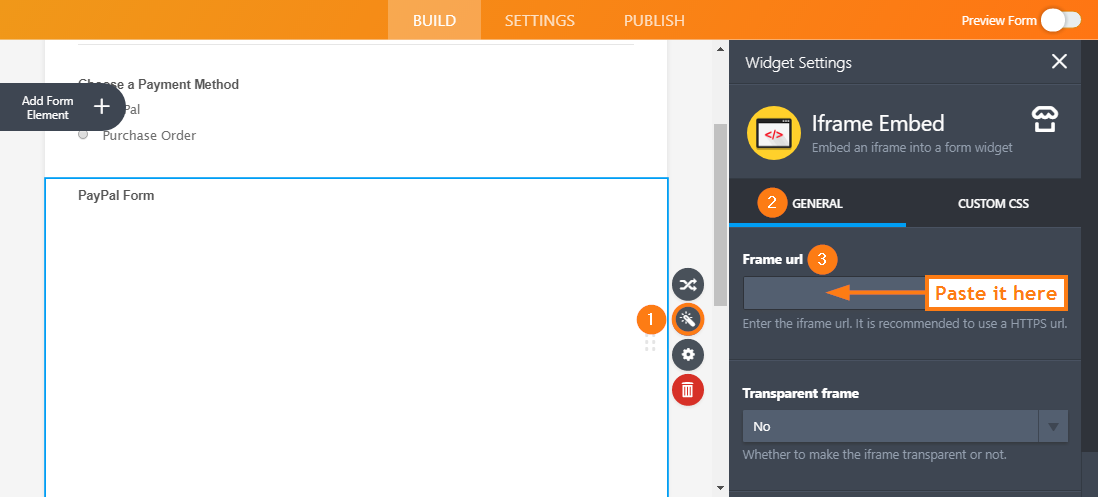
3. Lastly, create a condition that will redirect your users based on their answers: How-to-Show-or-Hide-Fields-Base-on-User-s-Answer
Let us know if you need further assistance.
- Mobile Forms
- My Forms
- Templates
- Integrations
- INTEGRATIONS
- See 100+ integrations
- FEATURED INTEGRATIONS
PayPal
Slack
Google Sheets
Mailchimp
Zoom
Dropbox
Google Calendar
Hubspot
Salesforce
- See more Integrations
- Products
- PRODUCTS
Form Builder
Jotform Enterprise
Jotform Apps
Store Builder
Jotform Tables
Jotform Inbox
Jotform Mobile App
Jotform Approvals
Report Builder
Smart PDF Forms
PDF Editor
Jotform Sign
Jotform for Salesforce Discover Now
- Support
- GET HELP
- Contact Support
- Help Center
- FAQ
- Dedicated Support
Get a dedicated support team with Jotform Enterprise.
Contact SalesDedicated Enterprise supportApply to Jotform Enterprise for a dedicated support team.
Apply Now - Professional ServicesExplore
- Enterprise
- Pricing



























































