-
JoshReaganAsked on December 19, 2019 at 2:23 AM
Some of my Microsoft Flows (now called Power Automate) fail because the Jotform trigger fails to communicate to the Microsoft flow. The Flow (Power Automate) is supposed to add a row into a OneDrive for Business online excel file. It fails about 5 percent of the time and Microsoft Flow Runs don't even show it failing so Microsoft thinks it is a problem on the Jotform side. I have an open ticket with Microsoft on this issue. Help?
-
KrisLei Jotform SupportReplied on December 19, 2019 at 2:44 AM
Hi,
Thank you for contacting us.
May I ask if you are showing any error message for the failed connection of Microsoft Flow on your form? If so, please provide us a screenshot of the error message you are showing for us to further assist you.
Please follow these steps to post your screenshot on our Forum Page as we are unable to access attached images on emails: How-to-Post-Screenshots-to-Our-Support-Forum
Thank you. We will wait for your response.
-
JoshReaganReplied on December 19, 2019 at 1:35 PM
There are no error messages. The form gets submitted correctly on the Jotform side. Then about 5% of the time the trigger never runs or it fails to make it to Microsoft Flow. The Run History in Microsoft Flow only populates for the ones that make it there. I can post some screenshots supporting what I'm saying, i.e. Jotform submission that was successful and then a screenshot of the Flow history or of the excel sheet not showing the submission/row. That's why Microsoft is stumped because there's no errors on their side so they think the trigger is just not firing sometimes. Just yesterday, while screen sharing with Microsoft, one of my tests, after recreating the same flow, failed to trigger the flow. Then resubmitting an entry also failed to make it to the excel sheet. No error messages on the Jotform side and no record in the Run History of failed flows. The ones that do come through (~95% of the time) do show that they ran correctly in the Run History in Microsoft Flow. We get only about 20 submissions a day so licensing is not an issue.
-
Mike_G JotForm SupportReplied on December 19, 2019 at 3:08 PM
To my understanding, you are trying to have the submissions made through your form passed over to the Excel Sheet that is saved in your One Drive via Microsoft Flow (Power Automate).
Please allow us some time to check and reproduce the issue first. Then, we will try to come up with a solution to your concern. We will update you in this thread with our findings as soon as we have any.
-
Mike_G JotForm SupportReplied on December 22, 2019 at 2:54 PM
We would like to apologize for any inconvenience.
I was not able to reproduce the issue you have described when I tested it on my end.
To my understanding, you have selected this option to insert form submissions to rows in Excel (OneDrive).
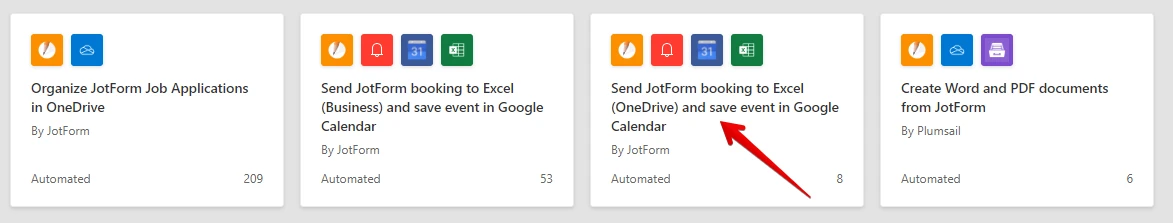
And you were able to also connect it successfully. The issue is that, intermittently, the data are not being passed to the Excel in OneDrive.
During my test, I have also encountered a slight delay in my Runs.
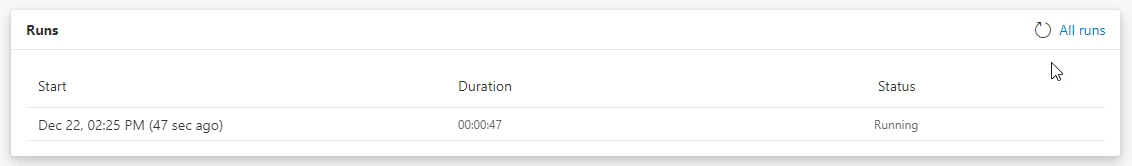
But it still succeeded after a few minutes.
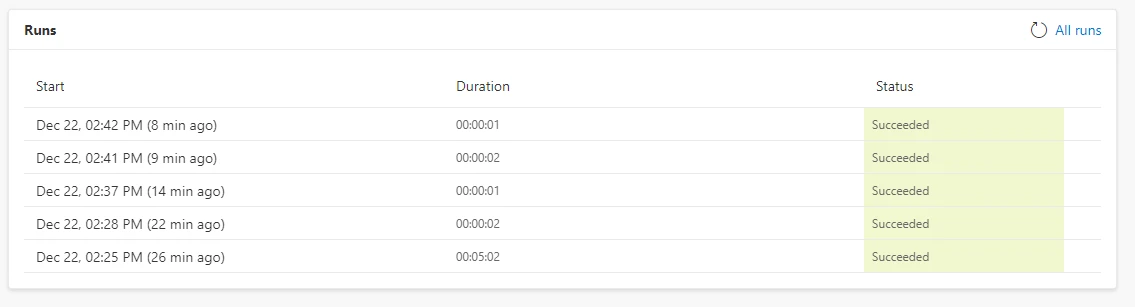
When you check the My Flows section on your Power Automate account, do you see the submissions not being passed to Excel (OneDrive) as "Running"?
So far, all of my 5 test submissions went successfully to Excel (OneDrive).
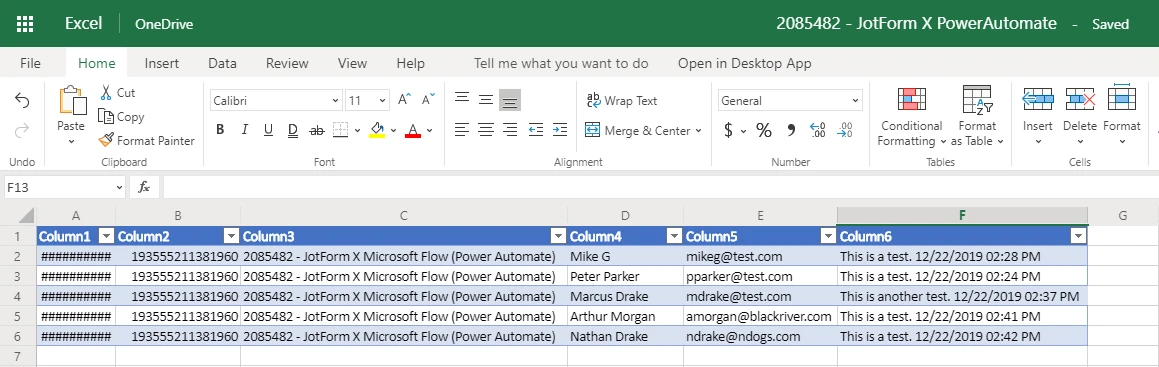
Just to add, I have removed the Google Calendar and Notification in my flow and I have only connected my form with Excel (OneDrive) alone.
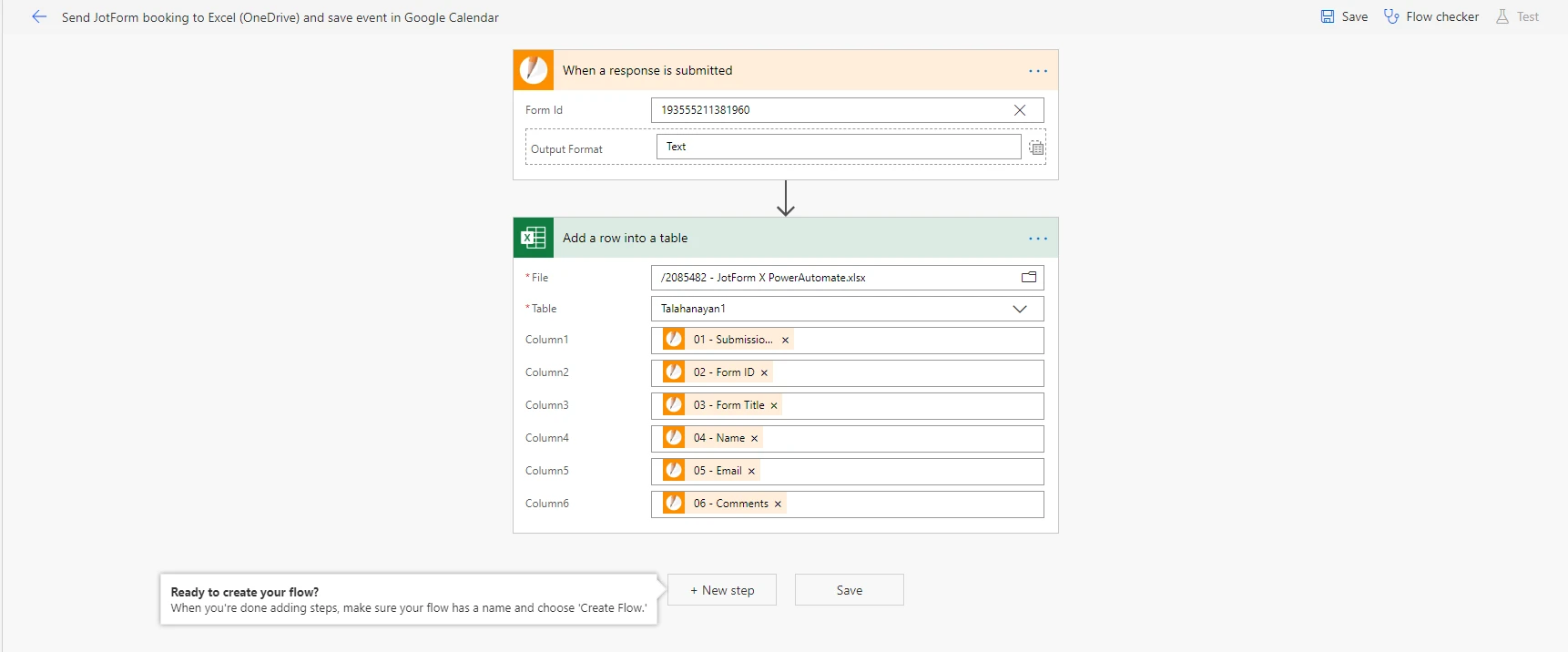
-
JoshReaganReplied on January 3, 2020 at 7:07 PM
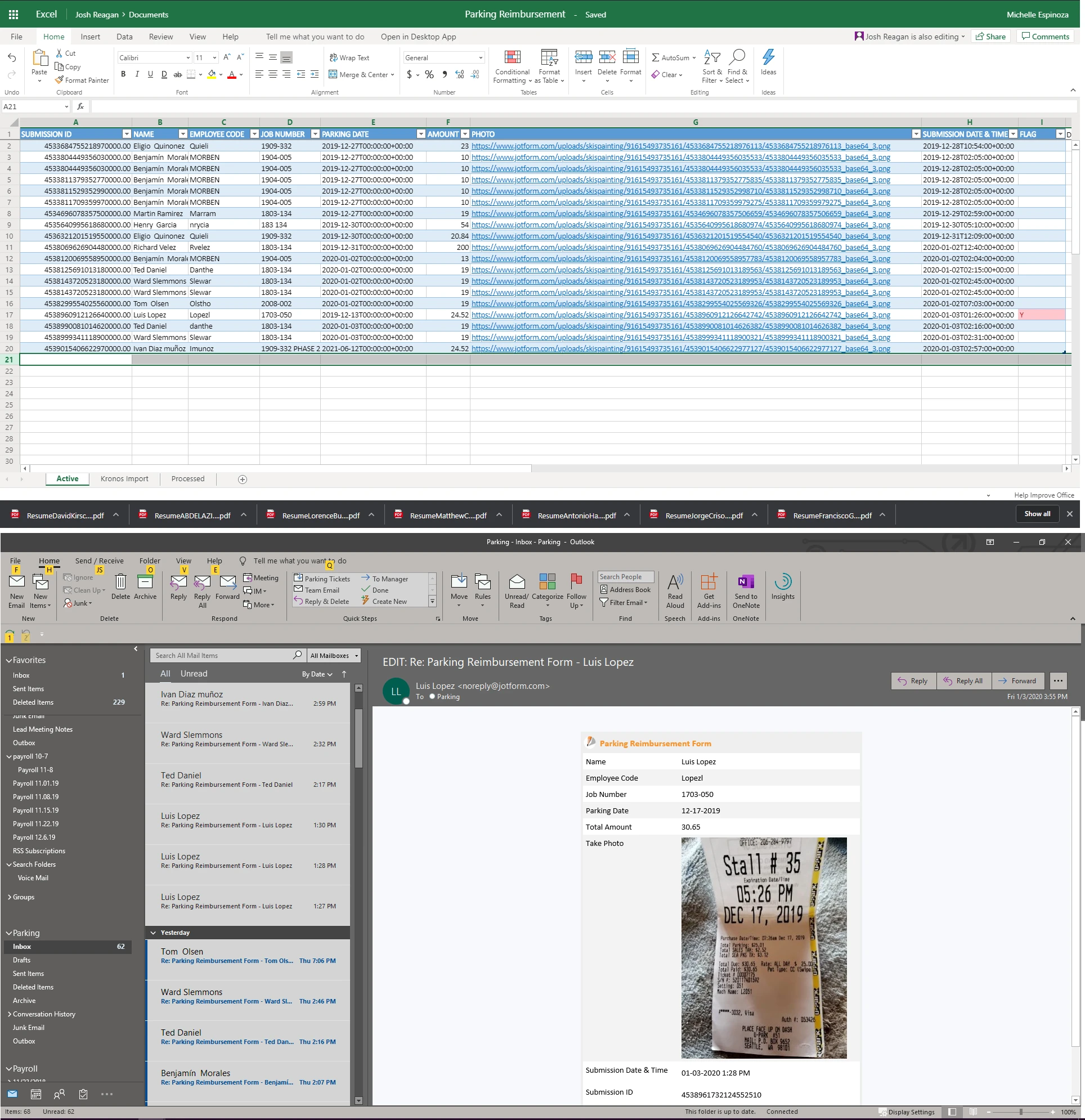
As you can see, some did not make it.
-
roneetReplied on January 3, 2020 at 9:05 PM
Are you referring to the submissions which are edited? Please confirm so that we can make a test submissions.
Thanks.
- Mobile Forms
- My Forms
- Templates
- Integrations
- INTEGRATIONS
- See 100+ integrations
- FEATURED INTEGRATIONS
PayPal
Slack
Google Sheets
Mailchimp
Zoom
Dropbox
Google Calendar
Hubspot
Salesforce
- See more Integrations
- Products
- PRODUCTS
Form Builder
Jotform Enterprise
Jotform Apps
Store Builder
Jotform Tables
Jotform Inbox
Jotform Mobile App
Jotform Approvals
Report Builder
Smart PDF Forms
PDF Editor
Jotform Sign
Jotform for Salesforce Discover Now
- Support
- GET HELP
- Contact Support
- Help Center
- FAQ
- Dedicated Support
Get a dedicated support team with Jotform Enterprise.
Contact SalesDedicated Enterprise supportApply to Jotform Enterprise for a dedicated support team.
Apply Now - Professional ServicesExplore
- Enterprise
- Pricing






























































