-
psicotrecAsked on January 4, 2020 at 10:40 PM
I just configure a form with the SendGrid integration and the submissions don't appear in my SendGrid account.

%2020.38.22.png)
-
David JotForm Support ManagerReplied on January 5, 2020 at 12:02 AM
Your form appears to be correctly integrated. Please try generating a new API Key, and integrate back gain: https://www.jotform.com/help/557-How-to-Integrate-Your-Form-With-SendGrid
-
psicotrecReplied on January 5, 2020 at 11:41 AM
I delete the API Key from SendGrid, create a new one, configured again, tried again, wait, and the problem persists. The submissions don't appear in my SendGrid account.
-
VincentJayReplied on January 5, 2020 at 12:47 PM
I checked the integration and it looks good on my end. I cleared your form cache on our server. After that, I submitted a test submission to your form, could you please check if you receive it or not?
Also, please check the SendGrid site and try to contact their support. Let them know too that you're getting submission to JotForm.
Let us know how it goes. Thank you.
-
psicotrecReplied on January 5, 2020 at 1:06 PM
Hello VincentJay,
I received your submission in my JotForms account but not in my SendGrid account. Also, I just create a ticket in SendGrid explaining the issue.
-
jonathanReplied on January 5, 2020 at 3:07 PM
I have test SendGrid integration using my test account, and it appears to be working properly at this time.
I was able to see the test submission added to my test SendGrid account Email Contact list.

In SendGrid


Please check also in your SendGrid account to make sure the Contact list is active and available.
Let us know if issue persist.
-
psicotrecReplied on January 5, 2020 at 8:26 PM
After I read your message Jonathan I proceed to clone my form, created a new Sendgrid API, Sendgrid list, and configure again the integration with ONLY the NAME and EMAIL field:
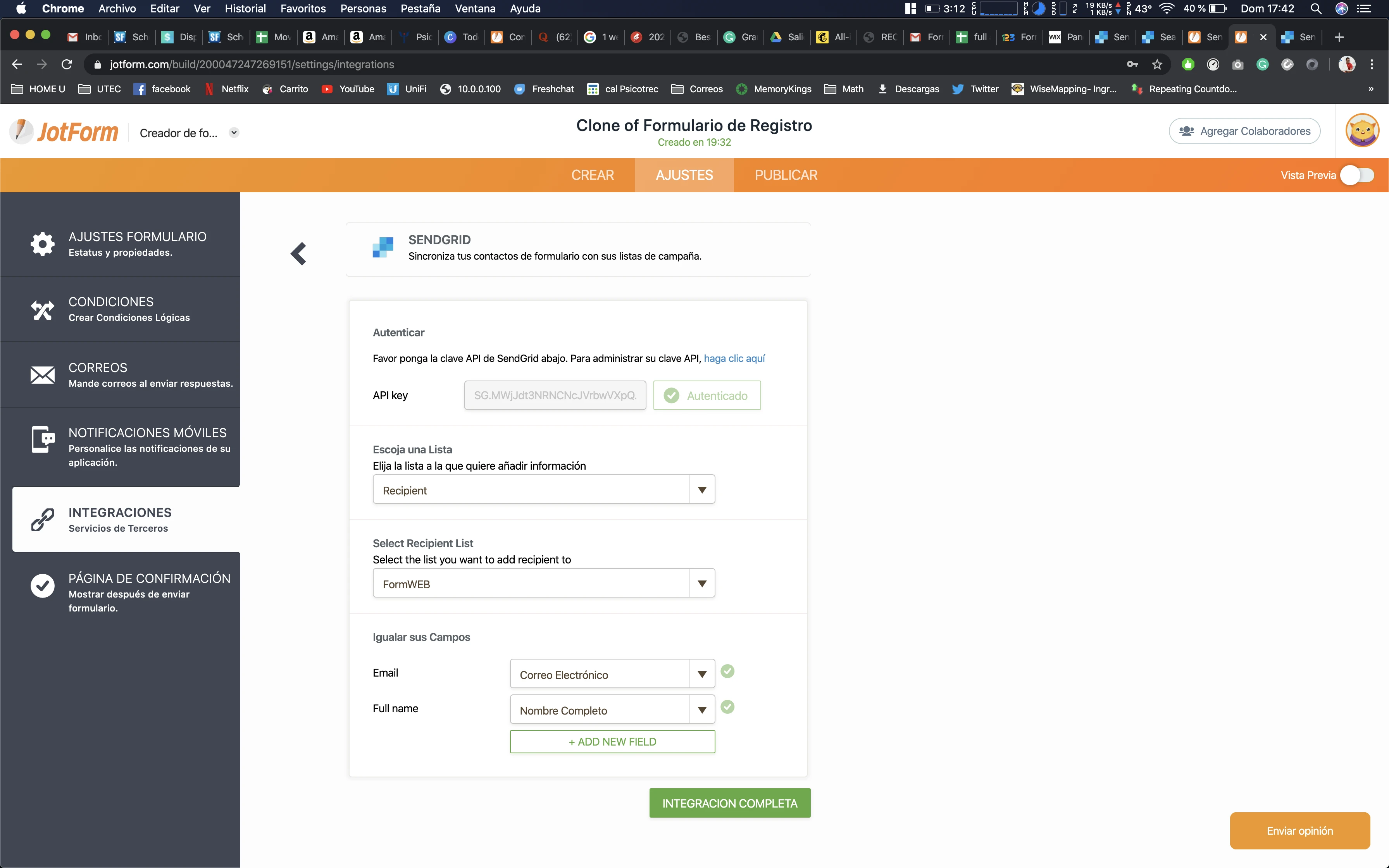
And it was working:
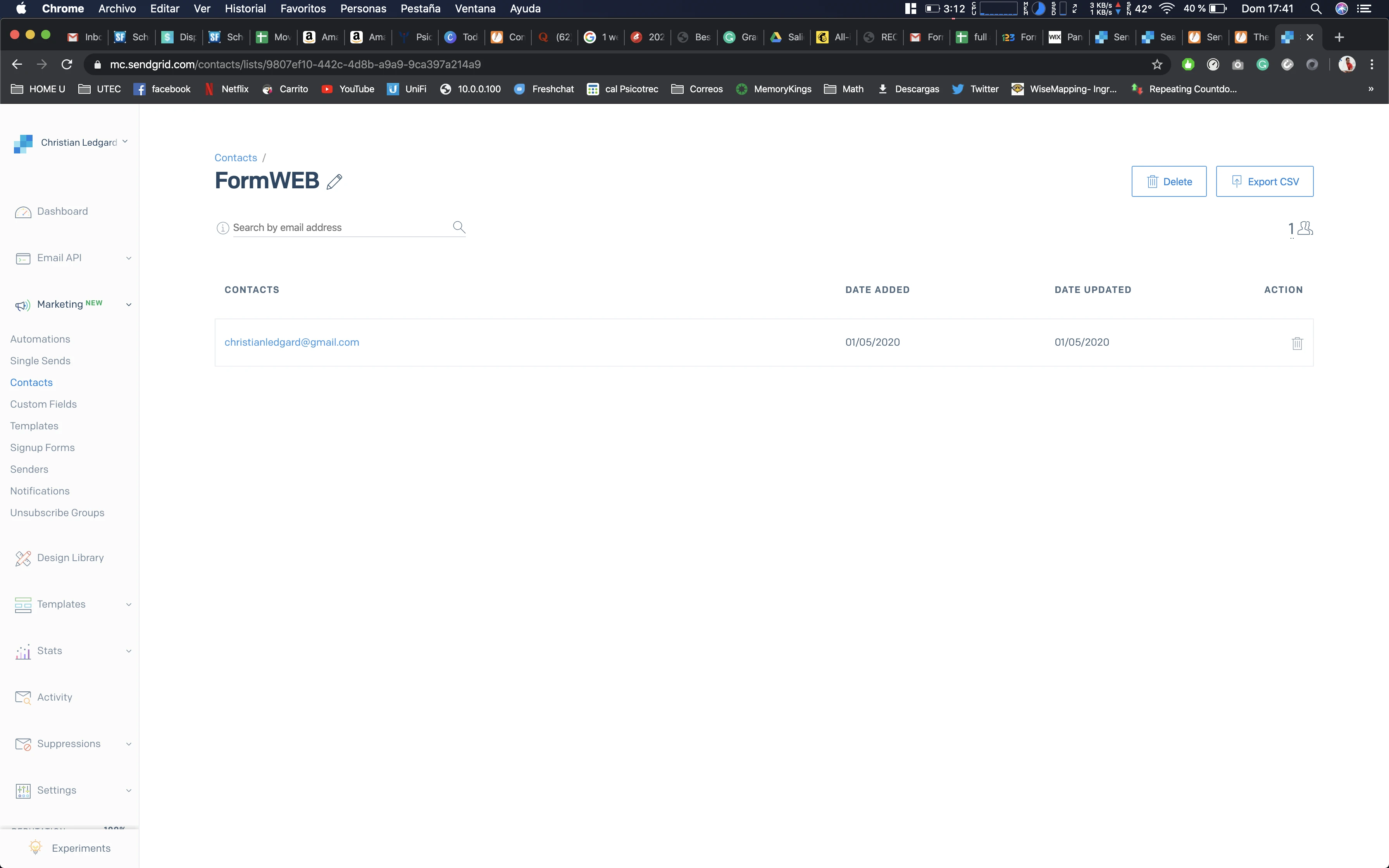
Then, I proceed to clone the form again but configuring the integration with my "Custom Fields":
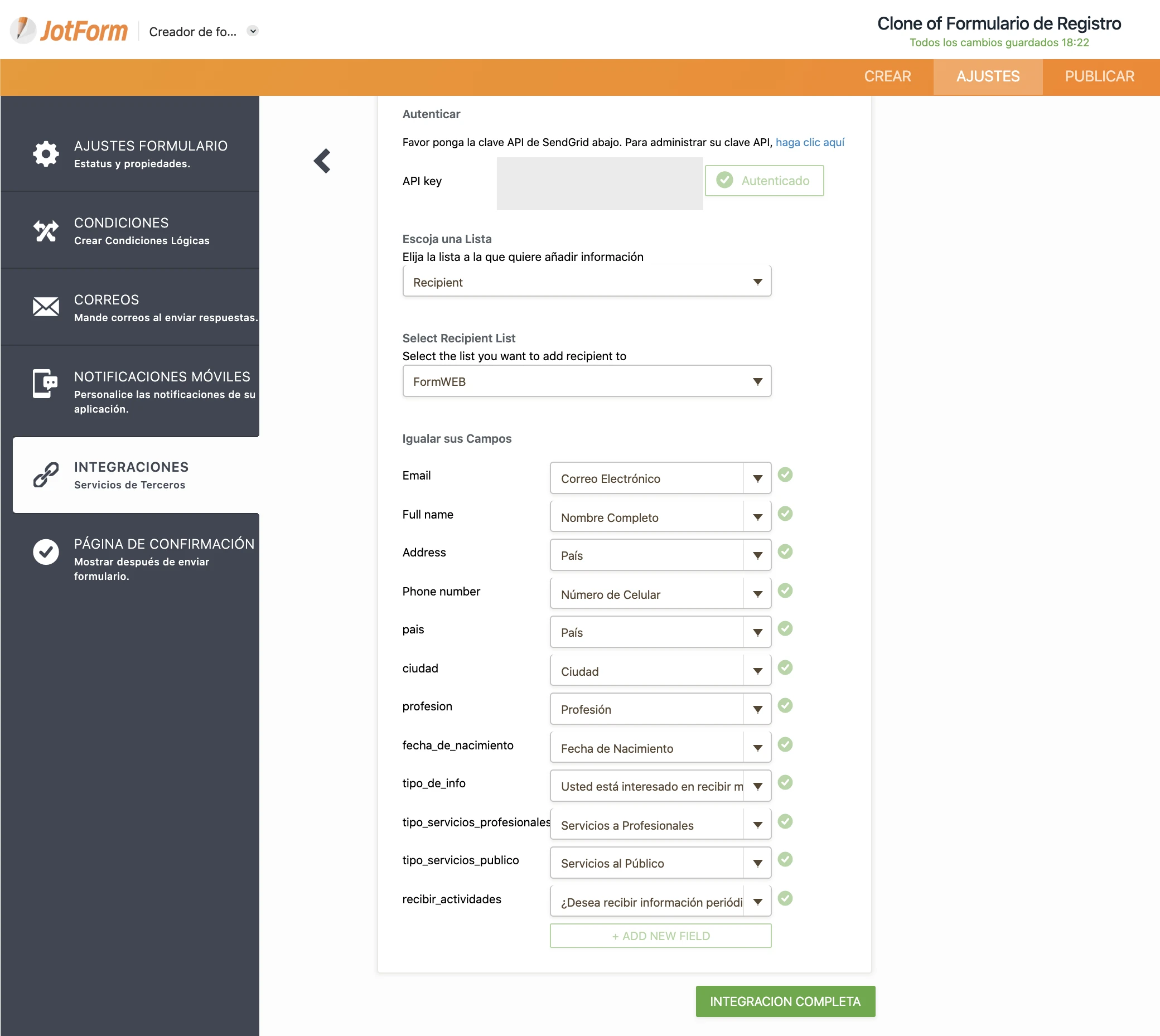
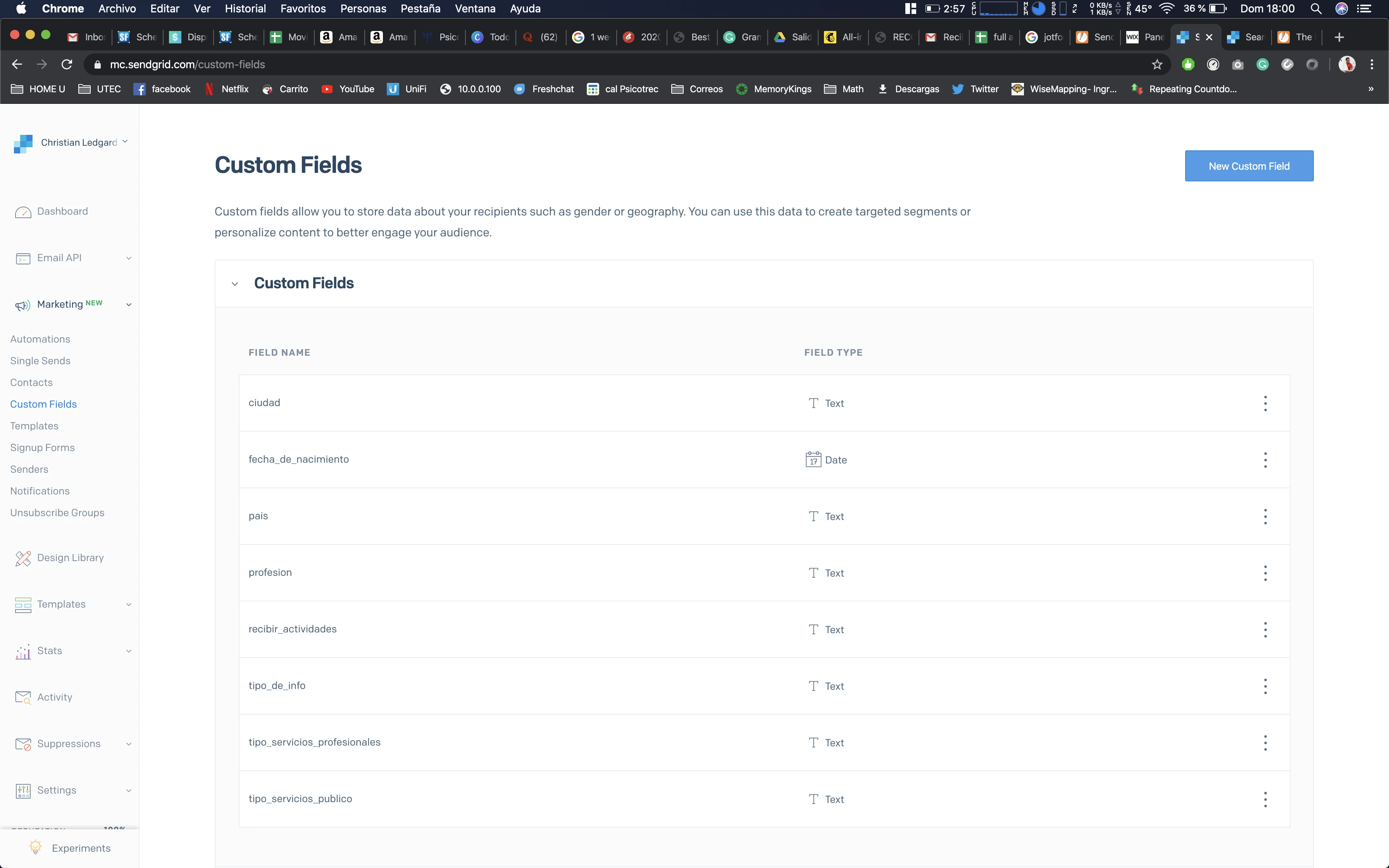
And it was not working again. After that, I edit the integration removing the "Custom Fields" like in the first case. And it was not working either. That's super weird. Thanks for the feedback.
-
John Support Team LeadReplied on January 5, 2020 at 10:07 PM
Let me conduct some tests for this integration and try to replicate the issue on my end.
I will get back to you on this thread shortly.
-
psicotrecReplied on January 6, 2020 at 12:04 PM
FYI
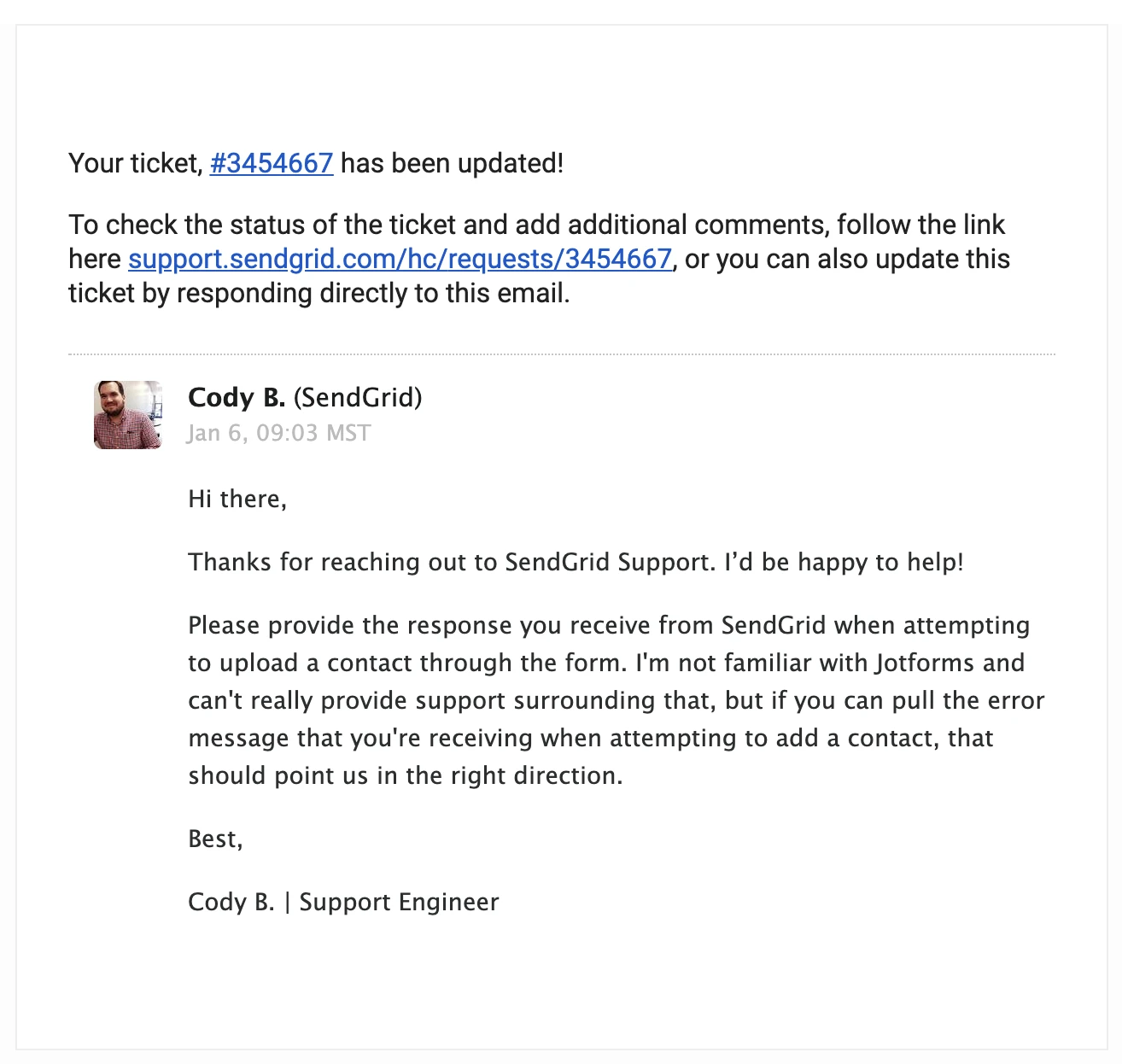
-
David JotForm Support ManagerReplied on January 6, 2020 at 1:18 PM
Thanks for sharing, I'll check with my colleague if we have any updates. You will be notified here.
-
John Support Team LeadReplied on January 7, 2020 at 1:51 AM
Apologies for the delayed response.
I'm able to replicate the issue on my end. I have made a few test submissions using a FULL ACCESS API Key but the data is not being sent to the CONTACT LIST in SENDGRID. It also throws a console error 403-Forbidden:

I suspect this has something to do with SendGrid's API KEY permissions using their v3 API. Please try reaching them out regarding this issue.
I have searched that the said issue is being experienced by other users:
https://github.com/sendgrid/sendgrid-nodejs/issues/957
-
psicotrecReplied on January 8, 2020 at 12:39 AM
Hello JohnRex:
I transmitted your message to SendGrind and they answered this:

-
Ashwin JotForm SupportReplied on January 8, 2020 at 5:48 AM
I am escalating this to our backend team to check what API end point is being used in the integration.
We will get back to you as soon as we have any update on this.
-
psicotrecReplied on January 10, 2020 at 12:42 PM
Hello. Any updates?
-
Ivaylo JotForm SupportReplied on January 10, 2020 at 2:15 PM
Unfortunately, there are not any updates yet.
I sent a follow up to the backend team. We will immediately let you know, if we have any updates.
-
kazimReplied on January 14, 2020 at 5:12 AM
Hello,
This issue was related to mapping Sendgrid's custom date field to a form field. And, this issue has been resolved now.
If you still encounter any issue, please do not hesitate to contact us.
Regards
-
psicotrecReplied on January 16, 2020 at 11:03 AM
Now it's working perfectly. Thanks for the support.
- Mobile Forms
- My Forms
- Templates
- Integrations
- INTEGRATIONS
- See 100+ integrations
- FEATURED INTEGRATIONS
PayPal
Slack
Google Sheets
Mailchimp
Zoom
Dropbox
Google Calendar
Hubspot
Salesforce
- See more Integrations
- Products
- PRODUCTS
Form Builder
Jotform Enterprise
Jotform Apps
Store Builder
Jotform Tables
Jotform Inbox
Jotform Mobile App
Jotform Approvals
Report Builder
Smart PDF Forms
PDF Editor
Jotform Sign
Jotform for Salesforce Discover Now
- Support
- GET HELP
- Contact Support
- Help Center
- FAQ
- Dedicated Support
Get a dedicated support team with Jotform Enterprise.
Contact SalesDedicated Enterprise supportApply to Jotform Enterprise for a dedicated support team.
Apply Now - Professional ServicesExplore
- Enterprise
- Pricing






































































