-
KisoroKidsAsked on January 13, 2020 at 11:12 AM
Hi, there is Jotform branding on my donate button. See the left side of the attached image. Can you remove it, since I have now paid (Bronze)? Also, I would like to change the button to look more like the one on the right side of the attached image. Do you have a help page to show me how to do that? Thank you.
-
enterprisesupportteamReplied on January 13, 2020 at 1:33 PM
Hello @KisoroKids!
I would like to apologize for any inconvenience this may be causing you, I am happy to assist you with this issue.
If you would like to remove the JotForm branding from your forms you can do so by going to your account Settings and scrolling to the very bottom of the page and unselect the JotForm branding option, as shown in the screenshot below:
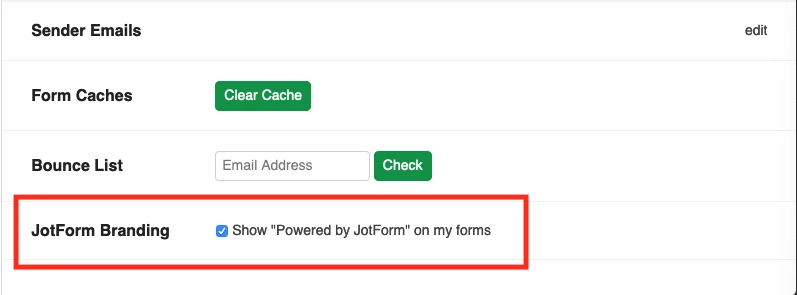
Additionally, I have cloned your form and added the CSS necessary to make the submit button look as closely as possible to the one that you've provided. Please copy and paste the CSS below into your form and let us know if that is what you are looking for. We are more than happy to make any changes you require. Here is a helpful user guide to show you how to inject CSS: How-to-Inject-Custom-CSS-Codes
#input_40 {
width : 200px;
height: 55px;
line-height: 15px;
margin : auto;
border-radius: 40px;
font-size: 24px;
}
#id_40 {
background: #f2f2f2;
}
Also, if you would like to try different CSS codes to change the style of your buttons here is another great user guide that will demonstrate various ways to style buttons: How-to-Customize-the-Submit-Button-with-CSS
Please feel free to reach out again if you have any further questions or concerns, we are always here to help!
- Mobile Forms
- My Forms
- Templates
- Integrations
- INTEGRATIONS
- See 100+ integrations
- FEATURED INTEGRATIONS
PayPal
Slack
Google Sheets
Mailchimp
Zoom
Dropbox
Google Calendar
Hubspot
Salesforce
- See more Integrations
- Products
- PRODUCTS
Form Builder
Jotform Enterprise
Jotform Apps
Store Builder
Jotform Tables
Jotform Inbox
Jotform Mobile App
Jotform Approvals
Report Builder
Smart PDF Forms
PDF Editor
Jotform Sign
Jotform for Salesforce Discover Now
- Support
- GET HELP
- Contact Support
- Help Center
- FAQ
- Dedicated Support
Get a dedicated support team with Jotform Enterprise.
Contact SalesDedicated Enterprise supportApply to Jotform Enterprise for a dedicated support team.
Apply Now - Professional ServicesExplore
- Enterprise
- Pricing



























































