-
admr85Asked on January 22, 2020 at 11:17 AM
The visual report builder option doesn't appear. When creating a report, I only have page 1 appearing:
-
David JotForm Support ManagerReplied on January 22, 2020 at 1:24 PM
Hi, thank you for contacting us. Is the issue in the Visual Report related to the amount of actual graphs it generates? The Visual Report will generate the graphs for the first two questions by default, if you need to add more, you will need to:
1) Click on the Chart icon:(option 5)
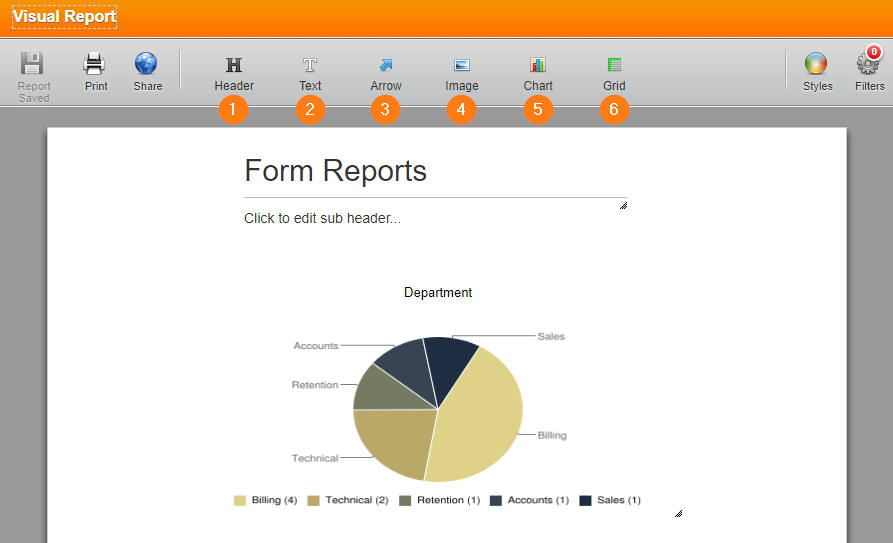
2) Select the question you want to graph(Click on the gear icon, then on the Chart Data dropdown):
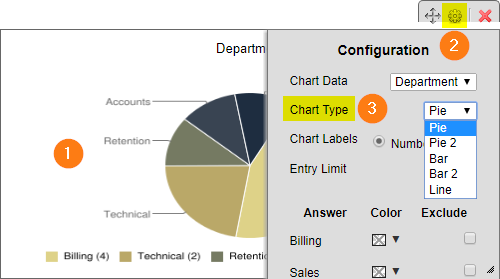
3) Finally, you will need to adjust he overall height to make it fit properly:

https://www.jotform.com/help/187-How-to-Create-a-Visual-Report-with-Your-Form-Submissions
If this is not what you mean, please specify on which form the issue is occurring, and share a screenshot to illustrate the issue: https://www.jotform.com/help/438-How-to-Post-Screenshots-to-Our-Support-Forum
Let us know if you need more help.
-
admr85Replied on January 28, 2020 at 4:32 AM
Thanks very much David
I now have another issue. My answers "duplicate" in the configuration and I have this list:
I tried to exclude them but they still appear.
-
Girish JotForm SupportReplied on January 28, 2020 at 8:19 AM
Could you let us know the form URL where you are trying to create the visual reports so that we may check?
-
admr85Replied on January 28, 2020 at 9:02 AM
-
Ashwin JotForm SupportReplied on January 28, 2020 at 10:39 AM
Have you deleted the pie chart already from your visual report? I did check your form's visual report and there is no pie chart as displayed in the screenshot you have shared.
I would suggest you to please add the questions in the visual report with which you are having this issue with and we will take a look.
We will wait for your response.
-
admr85Replied on January 29, 2020 at 7:09 AM
Here it is. thanks
-
Girish JotForm SupportReplied on January 29, 2020 at 8:41 AM
The chart appears correctly in your report.

Even the screenshot that you've shown above looks to be correct.
I think you were confused, because the choices appear duplicated:

You do not need to click on exclude checkbox for any of these options. They appear correctly on the chart as shown in my screenshot above.
-
Sonnyfer JotForm SupportReplied on August 13, 2020 at 5:26 AM
Greetings @admr85 - We're glad to inform you that we recently launched the new JotForm Report Builder. Should you be interested in its newest features, kindly check it out here.
- Mobile Forms
- My Forms
- Templates
- Integrations
- INTEGRATIONS
- See 100+ integrations
- FEATURED INTEGRATIONS
PayPal
Slack
Google Sheets
Mailchimp
Zoom
Dropbox
Google Calendar
Hubspot
Salesforce
- See more Integrations
- Products
- PRODUCTS
Form Builder
Jotform Enterprise
Jotform Apps
Store Builder
Jotform Tables
Jotform Inbox
Jotform Mobile App
Jotform Approvals
Report Builder
Smart PDF Forms
PDF Editor
Jotform Sign
Jotform for Salesforce Discover Now
- Support
- GET HELP
- Contact Support
- Help Center
- FAQ
- Dedicated Support
Get a dedicated support team with Jotform Enterprise.
Contact SalesDedicated Enterprise supportApply to Jotform Enterprise for a dedicated support team.
Apply Now - Professional ServicesExplore
- Enterprise
- Pricing
































































